Sage CRM Grids can be customized using Client Side API. In our earlier post, we had explained Sage CRM v7.2 and higher version supported features. Refer below blog.
Avoid scrolling with Collapse Screen Feature in Sage CRM7.2
New Stuff: Control Column Visibility in SageCRM.com using Client Side API
In this blog, we will explain you how to highlight all rows of grid. Consider an example, you need to highlight all rows of Team Opportunities List then can easily done by following steps.
1) Navigate to Administration | Customization | Opportunities.
2) Select Lists tab and select Opportunities List from the list.
3) Add the below lines of code in the Custom Content section.
<script>
crm.ready(function ()
{
crm.grids().cells().highlightRow(“yellow”);
});
</script>
4) Click on Save button.
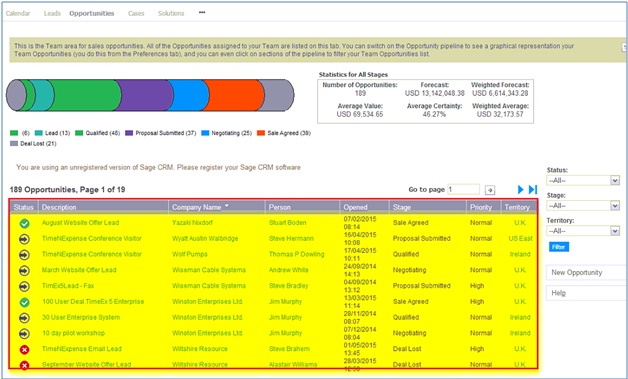
User can apply his own color throughout Sage CRM Grids as per his requirement.
Also Read:
1) Get Active tab through Client side scripting
2) Add Print Button to Print Entity information in Sage CRM v7.2
3) Information and Error Message feature in Sage CRM v7.2
4) Avoid scrolling with Collapse Screen Feature in Sage CRM7.2
5) Display Background Color on Required Fields in Sage CRM v7.2
Sage CRM – Tips, Tricks and Components
Explore the possibilities with Sage CRM insights through our comprehensive blogs. As a leading Sage partner, Greytrix helps businesses maximize their Sage CRM potential with its rich expertise and immense knowledge. Here, you will find blogs that feature expert advice, tips & tricks, best practices, and comprehensive guides on customizing and configuring Sage CRM for your business. Stay informed with our regular updates and expert insights!


Pingback: floki dubai
Pingback: slot online เว็บนอก
Pingback: best cam sites
Pingback: healty eating
Pingback: โคมโรงงาน
Pingback: การ์ดงานแต่ง
Pingback: Go to instructions
Pingback: เว็บพนันออนไลน์เกาหลี
Pingback: ออกแบบตกแต่งภายในคอนโด
Pingback: bgame777
Pingback: สูตรบอลบวกทุกวัน คืออะไร
Pingback: วัดสายตา
Pingback: 1win
Pingback: BAUC
Pingback: Funny18
Pingback: โคมไฟ
Pingback: mostbet aplikace
Pingback: ระบบหลังบ้าน
Pingback: clothing manufacturer