In our last post, we saw how you can attach Download links to the Knowledge Base to enhance Customer experience. In this post we will see how your resources as well as your Clients can save time owing to the ‘Case Suggestions’ feature provided by CRM Self Service.
For this feature to work optimally, the Admin must take care that all the cases that get logged and solved on the Self Service Portal should be updated in the Knowledge Base on a regular basis. An updated and properly maintained Knowledge Base is the key to your Portal working efficiently.
For a trial run of CRM Self Service Portal integrated with Sage CRM, contact us at admin@crmselfservice.com
When a Client starts typing to log a new case, your Portal is simultaneously searching the Knowledge base to look for matches. As the Client types, the Portal finds and displays cases based on the keywords that the Client is typing. The Portal will display similar cases that have already been raised and solved.
Website | Follow us | Video
About CRM Self Service Portal
If the client finds that his query/case has already been answered in the Knowledge Base, he need not have to raise a fresh case again. He will simply check the Knowledge Base for his solution. This way, your resources will be spared the tedious task of having to answer the same query time and again. On the other hand, the client will be happy that he got a swift answer to his query and that he did not have to go through the procedure of raising a case and waiting for it to get resolved.

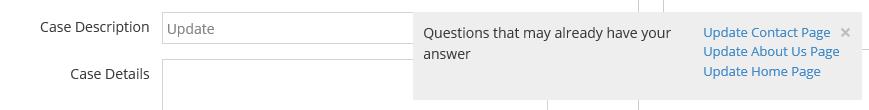

Pingback: บริการส่ง SMS
Pingback: วิธีการสมัครสมาชิก Lsm99live
Pingback: namo89
Pingback: 15 ค่ายเกมลิขสิทธิ์แท้คาสิโนออนไลน์ LSM99
Pingback: dultogel slot
Pingback: Scatter สัญลักษณ์สล็อต
Pingback: ufa191
Pingback: sexy-gold.com
Pingback: lucabet
Pingback: หญ้าเทียม
Pingback: lion123
Pingback: สล็อต PG เล่นฟรีไม่มีจำกัด ไม่ต้องฝากเงิน
Pingback: Telegram下载
Pingback: Food Recipes
Pingback: สมัครเน็ต ais
Pingback: Earn cash fast
Pingback: cannabis ayia napa
Pingback: สีพ่นรถยนต์
Pingback: dark168
Pingback: 토토 안전한 사이트
Pingback: room 920 mushroom jelly
Pingback: King Chance
Pingback: ของพรีเมี่ยม
Pingback: rainbow six siege hackers
Pingback: บุหรี่นอกราคาถูก
Pingback: เว็บปั้มไลค์
Pingback: แนะนำ 5 เกมยิงปลา
Pingback: 15 รับ 100
Pingback: ธุรกิจงานศพ
Pingback: riches666
Pingback: เช็คสลิปโอนเงิน
Pingback: โปรแกรม project management
Pingback: pgslot168
Pingback: xshell
Pingback: essentials fear of god
Pingback: hangover heal
Pingback: ใบอนุญาตโฆษณา
Pingback: melbet
Pingback: นำเข้ามอเตอร์ โบลเวอร์
Pingback: ระบบขายของออนไลน์
Pingback: ram for gaming