Sage CRM has helped to manage all communication related activities with the help of tasks, appointments, emails etc. Data security and management has also been made easily available within Sage CRM’s various modules or entities. But have you ever came across such a requirement where to need to upload documents related to specific appointments?
New Stuff: Get Dropbox Event updates into Sage CRM Interactive Dashboard Gadget
Though the Documents tab helps to upload various types files in CRM, there had never been a separate library list against the appointments scheduled as we have against leads, opportunities etc.
This feature can be easily enabled by following below mentioned steps-
1. Navigate to Administration | Customizations | Communications section.
2. Under the Tabs section, select communication tab and make below mentioned settings.
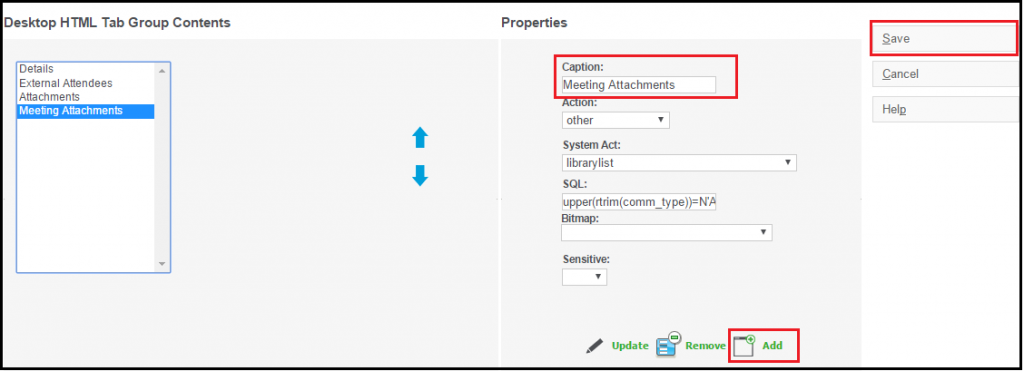
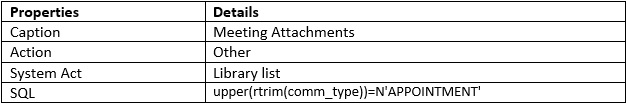
To restrict the Documents tab access for Appointment’s records only, you can add above mentioned SQL condition or else it will be displayed against both Tasks and Appointment records. Once we are done with this, we can add documents against appointments.
Also Read:
1. Missing Download Attachment button on Documents Tab
2. Attached Multiple Documents in the Communication
3. Attached Company Library Document in Email
4. Secure Documents and Communications in Sage CRM
5. Download Documents from Self-service site

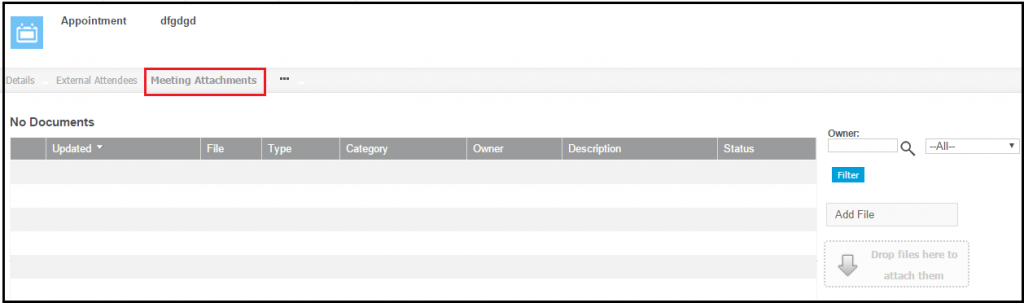

Pingback: บาคาร่าเกาหลี
Pingback: พรมรถยนต์
Pingback: ธุรกิจงานศพ
Pingback: sci diyalaa
Pingback: Ubet89
Pingback: คาสิโนออนไลน์ เกมทำเงิน 24 ชั่วโมง
Pingback: Angthong National Marine Park
Pingback: fox888
Pingback: umbrie vakantie
Pingback: สีกันไฟ
Pingback: ตรวจโครโมโซม
Pingback: FORTUNE DRAGON
Pingback: ufabet789
Pingback: costom cabinetry near me
Pingback: เครื่องเป่าแอลกอฮอล์
Pingback: Valrelease
Pingback: pinco indir
Pingback: บาคาร่าเกาหลี