Dropbox is a place where we love to keep or store our document, files and video so that we can view them anytime anyplace. Dropbox also make it super easy to share files with other peoples by just providing the Dropbox link to the other people using which people can directly download the file.
New Stuff: Notify Restricted Websites List to Sage CRM users using Web Site Gadget
A user can view all Dropbox events available in RSS format into Sage CRM and by displaying it in RSS Dashboard without any additional coding.
All you would need to do is create an RSS Feed Dashboard Gadget. Enter the RSS feed link and authentication to using the provided Dropbox credentials in the RSS Feed Gadget and you would be able to see something like this.
Now to find Dropbox RSS Feed Link User need to redirect to Dropbox Home Page >> Event folder.
Here you will find an RSS Symbol![]() on click user will get the Link displayed. Copy the link and paste it in the Web Address field displayed in Gadget Wizard while creating the RSS Feed Gadget and enter the authentication Username and Password.
on click user will get the Link displayed. Copy the link and paste it in the Web Address field displayed in Gadget Wizard while creating the RSS Feed Gadget and enter the authentication Username and Password.
Dropbox RSS Feed link will be displayed in below format: [https://www.dropbox.com/5432211/879318657/pAoDHQNcZMmZSgxj12mB864PEbBqsznALWHaQ1RH/events.xml]
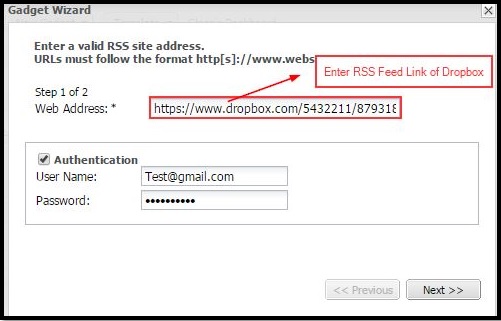
Adding the above Gadget will help you to keep track of the files that gets added into the Dropbox by you or by other user via Dropbox Plugins.
Sage CRM – Tips, Tricks and Components
Explore the possibilities with Sage CRM insights through our comprehensive blogs. As a leading Sage partner, Greytrix helps businesses maximize their Sage CRM potential with its rich expertise and immense knowledge. Here, you will find blogs that feature expert advice, tips & tricks, best practices, and comprehensive guides on customizing and configuring Sage CRM for your business. Stay informed with our regular updates and expert insights!


Pingback: STD Test
Pingback: additional hints
Pingback: free chat
Pingback: slot99
Pingback: cam coins
Pingback: dark168
Pingback: kc9
Pingback: เว็บพนันออนไลน์เกาหลี
Pingback: 789bet
Pingback: เว็บซื้อหวยลาวพัฒนา แทงได้ง่ายไหม และต่างจาก หวยไทย อย่างไร ?
Pingback: drain cleaning chicago
Pingback: pigspin
Pingback: รับติดตั้งระบบระบายอากาศ
Pingback: Som777 เว็บส้ม777 แทงหวยออนไลน์
Pingback: site
Pingback: วิธีการเล่น โป๊กเกอร์ 3 ใบการนับแต้มเกมไพ่ THREE CARD POKERการเรียงลำดับไพ่ โป๊กเกอร์ 3 ใบ
Pingback: สล็อตวอเลท
Pingback: โคมไฟ
Pingback: รวยพันล้าน เว็บหวย 24 ชั่วโมง
Pingback: Keep To Share
Pingback: instalação cablagem informática
Pingback: บุหรี่นอกราคาถูก
Pingback: start here