Tasks and Appointments of Users are displayed under “My CRM” or “Team CRM” menu in Calendar Tab. In Calendar Tab of “My CRM” user can see his Tasks & Appointments. In “Team CRM” menu, under Calendar Tab user can see the list of all the Teammates Tasks and Appointments.
Now if user wants to see any of the teammate’s or his task in detail, then he has to search the Task or the Appointment and then open it and look for the details. Instead of all the searching and looking, user can just Hover the mouse over the Task or any Appointment and a tool tip would display all the information related to that Task or Appointment.
New Stuff: Set Info Message Color Based On Opportunity Stage
CRM has a default Tool tip, which displays basic information about the assigned Task on Hover of the mouse without clicking on the Task or Appointment.
The below Screenshot shows the Default Tool tip for Task, user can see basic fields like Company name, Person, Phone no, Subject and Details related to the Task.
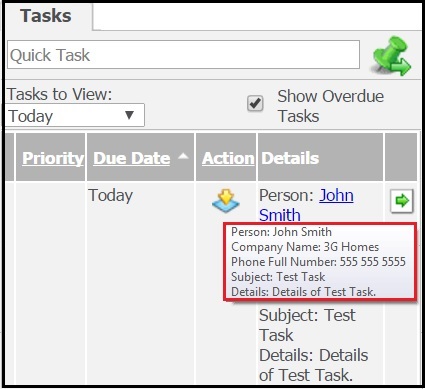 Similarly, for an Appointment it displays Time of the appointment and the details shown in the below Screenshot like Person, Company Name, Phone no, Subject, and Details.
Similarly, for an Appointment it displays Time of the appointment and the details shown in the below Screenshot like Person, Company Name, Phone no, Subject, and Details.
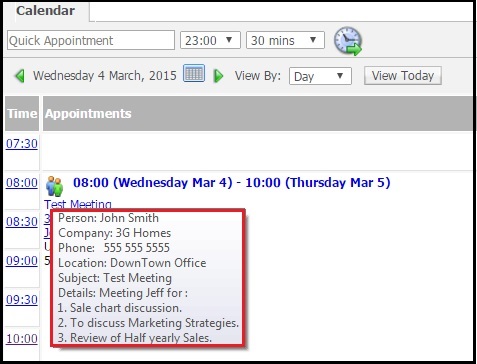 Tasks and Appointments contain more detailed information which is not visible on Basic Tool tip of CRM. Information like Company, Person, Opportunity etc.
Tasks and Appointments contain more detailed information which is not visible on Basic Tool tip of CRM. Information like Company, Person, Opportunity etc.
Some users may want to see more information on just a Hover of the mouse and not want to click on the Task/Appointment and see the entire description.
If user could see the required information of fields on Just Hovering over the Appointment OR Task, It would save time and will be easy to access data at one place.
On the calendar screen, we have achieved a “Custom Tool tip” feature with extended information in the Hover Box.
We can customize the tool tip function to the extent that it becomes convenient for the user to see all the information related to their Tasks/Appointments all at one place.
On one hover on the appointment or task without having to click on it. This customization saves Time and displays the data of Tasks and Appointment in a Convenient manner. Refer to Below Screenshot, where the customization is displaying many more fields then the default Tool tip for a users TASK.
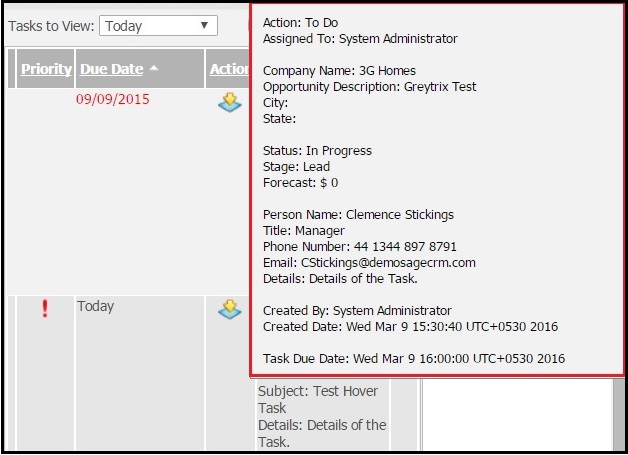 Similarly, We can display any fields according to user’s requirement in the Tool tip for Appointments as well.
Similarly, We can display any fields according to user’s requirement in the Tool tip for Appointments as well.
About Us
Greytrix a globally recognized Premier Sage Gold Development Partner is a one stop solution provider for Sage ERP and Sage CRM needs. Being recognized and rewarded for multi-man years of experience, we bring complete end-to-end assistance for your technical consultations, product customizations, data migration, system integrations, third party add-on development and implementation expertise.
Greytrix has some unique integration solutions for Sage CRM with Sage ERPs (Sage Enterprise Management (Sage X3), Sage Intacct, Sage 100, Sage 500 and Sage 300).We also offer best-in-class Sage ERP and Sage CRM customization and development services to Business Partners, End Users and Sage PSG worldwide. Greytrix helps in migrating of Sage CRM from Salesforce | ACT! | SalesLogix | Goldmine | Sugar CRM | Maximizer. Our Sage CRM Product Suite includes Greytrix Business Manager, Sage CRM Project Manager, Sage CRM Resource Planner, Sage CRM Contract Manager, Sage CRM Event Manager, Sage CRM Budget Planner, Gmail Integration, Sage CRM Mobile Service Signature and Sage CRM CTI Framework.
Greytrix is a recognized Sage Rockstar ISV Partner for GUMU™ Sage Enterprise Management – Sage CRM integration also listed on Sage Marketplace.
For more information on our integration solutions, please contact us at sage@greytrix.com. We will be glad to assist you.

