Our GUMU™ for Sage CRM – Sage 500 integration is a bi-directional integration link where changes made to customer from Sage 500 to sage CRM reflect on real time basis and vice-versa.
In our previous blog post, we went through steps to install and configure GUMU scripts at Sage 500. In this blog post, we will discuss about the errors which a user may face while updating records from Sage 500 to Sage CRM.
New Stuff: Implementing Real time synchronization from Sage CRM to Sage X3 using GUMU
Issue: “ActiveX component can’t create object.”
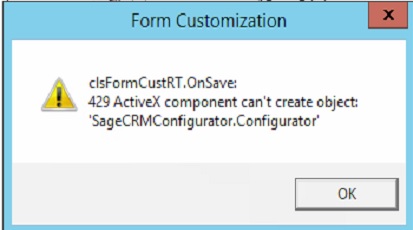
After implementing the changes which are required for real time updates from Sage 500 to Sage CRM, Sage 500 user may come across with an error message “ActiveX component can’t create object: SageCRMConfigurator.Configurator.”
Location where it occurs: This issue may occur in Sage 500 applications while saving particular customer record from Customer/Contact/Address Maintenance screen.
Reason: One of the major reasons for this error message can be one of the following,
1. GUMU workstation is not installed on Sage 500 and Sage CRM server.
2. A windows domain user used in Impersonation section of GUMU configuration doesn’t have enough rights to access the GUMU Integration files.
3. Sage CRM URL is not accessible from the Sage 500 server.
Solution: For resolving above error, please follow below steps.
1. On Sage 500 server: Please check if GUMU workstation is installed on Sage 500 server. If it is already installed, then try giving rights to GUMU installation directory and then check if records are getting updated from Sage 500 to Sage CRM.
2. Please re-verify the Sage CRM details entered in the GUMU module configuration and if it is correct. Also check if Sage CRM users have enough rights to connect to Sage CRM web services.
3. On Sage 500 Workstation where user is getting error: Please check if it has enough rights to access GUMU workstation files from the Sage 500 ERP Server.
4. Also check by installing GUMU workstation setup on the workstation machine where you are getting this error.
You can find the GUMU workstation setup in the GUMU installation directory at Sage CRM server.
This should solve the problem. In any case, you can always contact us for GUMU support at Sage@Greytrix.com
About Us
Greytrix is one stop solution provider for Sage ERP and Sage CRM needs. We provide complete end-to-end assistance for your technical consultations, product customizations, data migration, system integrations, third party add-on development and implementation expertise.
Greytrix has some unique integration solutions for Sage CRM with Sage ERP’s (Sage X3, Sage 100, Sage 500 and Sage 300). It also offers best-in-class Sage ERP customization and development services to Business Partners, End Users and Sage PSG worldwide. Greytrix helps in migrating to Sage CRM from ACT, Goldmine and other CRM’s.
For more information on our integration solutions, please contact us at sage@greytrix.com. We will be glad to assist you.


Pingback: เว็บพนัน lsm99 ดีกว่า tsbobet ยังไงบ้าง ?
Pingback: altogel
Pingback: beautiful women
Pingback: my website
Pingback: Diyala Info
Pingback: Login
Pingback: massage Bangkok
Pingback: Elizabeth
Pingback: Thai restaurant Portland
Pingback: 1win
Pingback: เว็บพนันออนไลน์เว็บตรง
Pingback: betflix wallet
Pingback: offizielle Website von Razor Returns