Greytrix is a pioneer in providing Migration services at its Sage Migration Centre and catering end-user business requirements. We at Greytrix are focused to help the client in successfully implementing the new Sage CRM system through our various successful migration and integration solutions. We provide data migration services from different CRMs like ACT! , Goldmine, SLX, Salesforce, etc. into Sage CRM.
We are continuing our blog series on Sage CRM data migration services.
New Stuff: Migrate your Documents into Sage CRM
In this Blog, we are discussing about the custom process of migrating Contact from Sage ACT!, Goldmine, Maximizer, Salesforce.com, Custom DB’s as Company record into Sage CRM.
Here, we are going to see, how Act! Contact Entity is migrated into Company Entity of Sage CRM. This kind of migration is a custom one when specific clients require their Act! Contacts to migrate as Sage CRM companies.
In Below images, we have shown an Act! Contact Details and its respective converted Sage CRM Company.
Act! Contact Details:
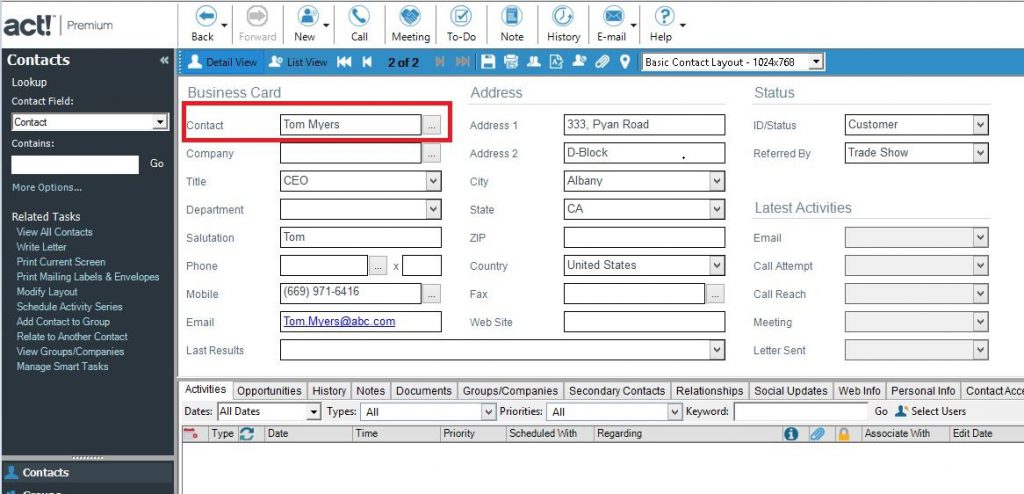
Sage CRM Company Details:
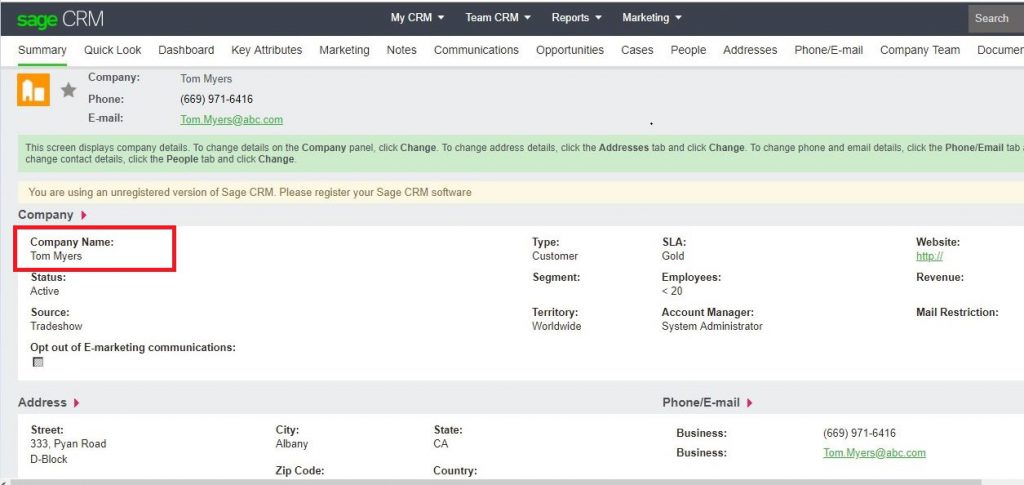
In this way, Act! Contact Entity is migrated into Company Entity of Sage CRM.

