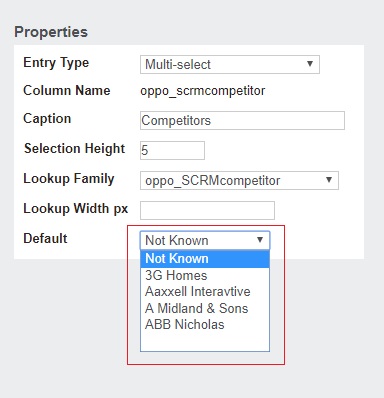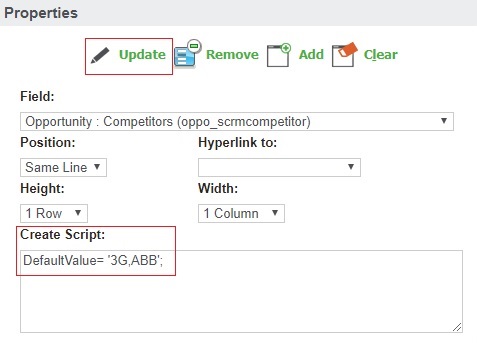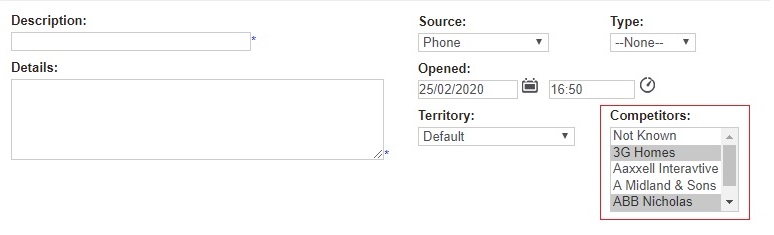Sage CRM has extensively focused on the UI/UX improvements through the release of the new versions. The various types of Fields available within Sage CRM Administration has helped to manage/limit the data inputs to a specific format. Limiting the number of characters to be inputted, Accepting only Date values, accepting only integer values, setting default values to the fields and so on. Such configurations help for quick data capturing tasks thereby making it more reliable and efficient within the Users. But, have you ever tried setting multiple default values in a multi – select field in Sage CRM?
New Stuff: Sage CRM’s Data loading issue on Mobile browser
As we all know, selection or multi-select fields’ helps to set one or more values respectively. But due to some pre-requisites, we were trying our luck on setting multiple default values in a multi select field. The main reason for such behavior was list made available for setting Default values is a Selection list and not the Multi – select list. Below is the screen shot of the same.
Thus to define multiple default values for multi-select field, we need to do a small customization on screen level. To achieve the same we used JavaScript code. Below are the steps to follow:
- Go To, Administration–> Customization–> Opportunity and click on Screens Tab. From the list of screens find the summary screen for example OpportunityDetailBox and click on hyperlink.
- From OpportunityDetailBox screen, select multi-select field you have added in Desktop HTML Screen Contents and add below code with comma separated values in Create Script of selected field and click on update button. Once done, save the screen.
Once you save the changes, you can see the result that while creating new opportunity multiple values are auto-set in multi – select field by default as shown in below screen shot.
In this way you can easily define multiple default values for multi-select fields in Sage CRM using a small customization on screen level.
About Us
Greytrix – a globally recognized and one of the oldest Sage Development Partners is a one-stop solution provider for Sage ERP and Sage CRM organizational needs. Being acknowledged and rewarded for multi-man years of experience and expertise, we bring complete end-to-end assistance for your technical consultations, product customizations, data migration, system integrations, third-party add-on development, and implementation competence.
Greytrix has some unique integration solutions developed for Sage CRM with Sage ERPs namely Sage X3, Sage Intacct, Sage 100, Sage 500, and Sage 300. We also offer best-in-class Sage ERP and Sage CRM customization and development services to Business Partners, End Users, and Sage PSG worldwide. Greytrix helps in the migration of Sage CRM from Salesforce | ACT! | SalesLogix | Goldmine | Sugar CRM | Maximizer. Our Sage CRM Product Suite includes add-ons like Greytrix Business Manager, Sage CRM Project Manager, Sage CRM Resource Planner, Sage CRM Contract Manager, Sage CRM Event Manager, Sage CRM Budget Planner, Gmail Integration, Sage CRM Mobile Service Signature, Sage CRM CTI Framework.
Greytrix is a recognized Sage Champion Partner for GUMU™ Sage X3 – Sage CRM integration listed on Sage Marketplace and Sage CRM – Sage Intacct integration listed on Sage Intacct Marketplace. The GUMU™ Cloud framework by Greytrix forms the backbone of cloud integrations that are managed in real-time for the processing and execution of application programs at the click of a button.
For more information on our integration solutions, please contact us at sage@greytrix.com. We will be glad to assist you.