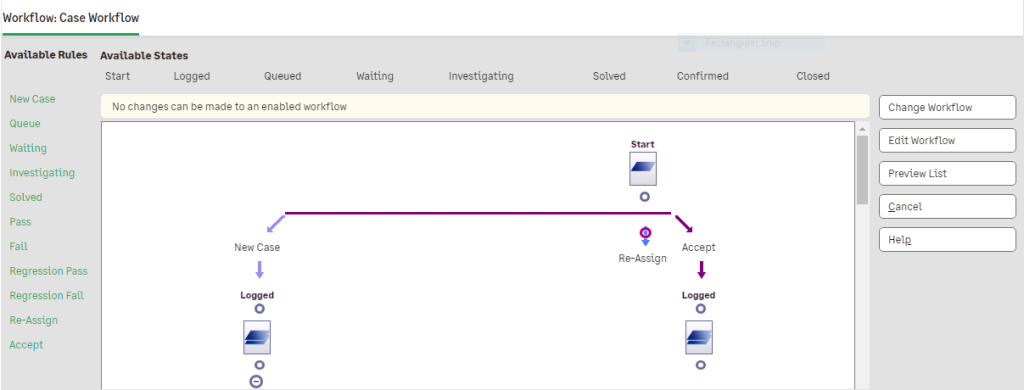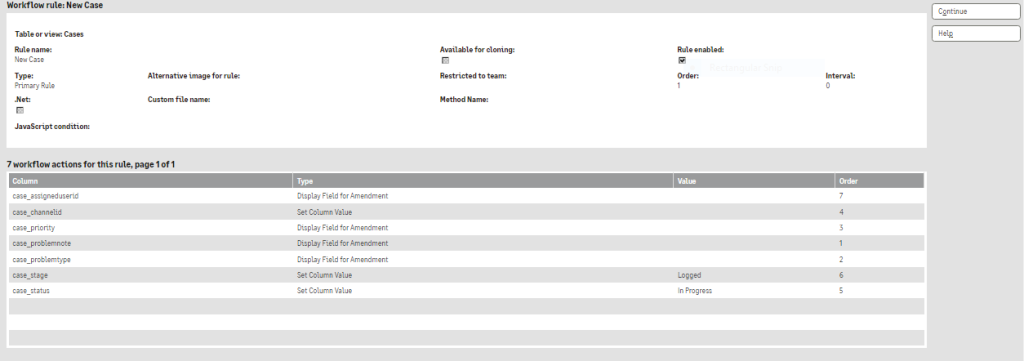Every business have its own predefined business process which everyone follows. Workflows in Sage CRM are a powerful tool for automating, optimizing, and standardizing business processes. Efficient workflow management in Sage CRM can help organizations to improve efficiency, reduce manual tasks, ensure consistency in processes, and enhance customer service. It is a valuable tool for businesses looking to optimize their operations and customer relationship management. Below are some key components of Workflow in Sage CRM.
- Workflow Rules: workflow rules are defined to automate specific actions or processes. These rules are typically based on predefined criteria and conditions. There are different types of workflow rules available in Sage CRM and they are Primary, Transition, Global, Conditional and Escalation rules.
- Workflow Actions: Workflow rules can trigger a wide range of actions, such as sending email notifications, assigning tasks to users or teams, updating field values in records, and creating new records. These actions helps to automate tasks and ensure that processes follow a predefined sequence.
- Workflow State: Workflow states depicts the current status or stage of a record within a workflow process. Workflow states are an essential component of workflow management, as they helps to define the progress of a record as it moves through a series of predefined steps or stages.
New Stuff: Seamless Sales Data Access: Custom Sales Grid Options
We can apply conditions based on the business process to display the workflow rules. In this rules, we can add the actions that needs to be triggered when the rule is progressed. Once the workflow is created, we have to activate the workflow so that it will be visible against record. Suppose, if we want to view the actions added on a particular rule then we have to edit the workflow. But, if we edit the workflow then it will be disabled for all users in CRM and no user can progress the workflow rule of any record as he will not be able to view the wokflow actions on the record‘s summary. This leads to delay in record execution and user have to wait until the workflow becomes active.But, with the release of Sage CRM 2023 R2, this process has been streamlined. In Sage CRM 2023 R2, whenever you navigates to workflow section you can see that a hyperlink is available on the Workflow rules on left hand side even if the workflow is activated. You can refer below screenshot for the same.
As you can see in above screenshot, a hyperlink is available on the workflow rules. We can click on the rule and see what actions or conditions have been applied on the rule. Here, we can only view the information and can not make any changes in it. Please refer below screenshot for the same.
In this way we can view the actions applied on particular workflow rule without editing the workflow in Sage CRM 2023 R2. So, this enhancement in Sage CRM 2023 R2, significantly saves valuable time and minimize workflow interruptions, ultimately improving the user experience and workflow management within the system.
About Us
Greytrix – a globally recognized and one of the oldest Sage Development Partners is a one-stop solution provider for Sage ERP and Sage CRM organizational needs. Being acknowledged and rewarded for multi-man years of experience and expertise, we bring complete end-to-end assistance for your technical consultations, product customizations, data migration, system integrations, third-party add-on development, and implementation competence.
Greytrix has some unique integration solutions developed for Sage CRM with Sage ERPs namely Sage X3, Sage Intacct, Sage 100, Sage 500, and Sage 300. We also offer best-in-class Sage ERP and Sage CRM customization and development services to Business Partners, End Users, and Sage PSG worldwide. Greytrix helps in the migration of Sage CRM from Salesforce | ACT! | SalesLogix | Goldmine | Sugar CRM | Maximizer. Our Sage CRM Product Suite includes add-ons like Greytrix Business Manager, Sage CRM Project Manager, Sage CRM Resource Planner, Sage CRM Contract Manager, Sage CRM Event Manager, Sage CRM Budget Planner, Gmail Integration, Sage CRM Mobile Service Signature, Sage CRM CTI Framework.
Greytrix is a recognized Sage Champion Partner for GUMU™ Sage X3 – Sage CRM integration listed on Sage Marketplace and Sage CRM – Sage Intacct integration listed on Sage Intacct Marketplace. The GUMU™ Cloud framework by Greytrix forms the backbone of cloud integrations that are managed in real-time for the processing and execution of application programs at the click of a button.
For more information on our integration solutions, please contact us at sage@greytrix.com. We will be glad to assist you.