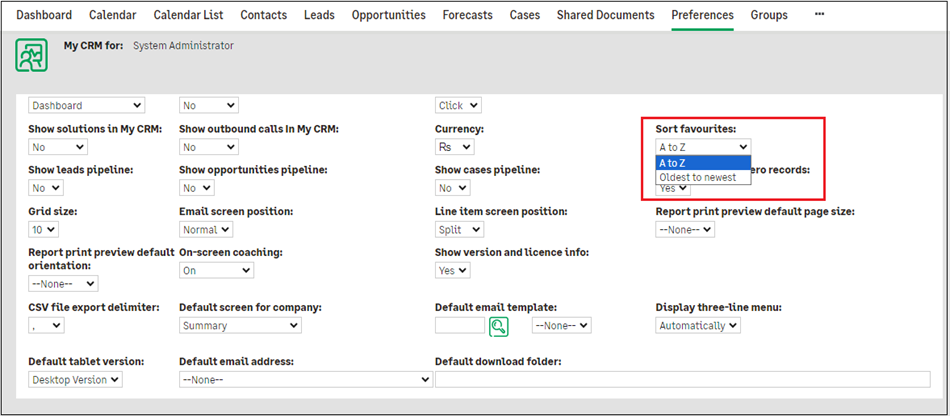In the rapidly advancing landscape of enterprise solutions, customer relationship management (CRM) systems are pivotal for optimizing customer interactions and data analytics. As organizations focus on operational efficiency and personalized engagement, Sage CRM remains at the forefront of this evolution. One significant enhancement is the sorting functionality for favourites which allow users to efficiently categorize and organize their data.
In Sage CRM, favourites enable users to mark specific records from company, person, case, opportunity, lead, solution, communication, order, quote, or custom entity records for quick access and reference. These favourites often consist of frequently accessed or critical information that users need to retrieve swiftly during their daily tasks. By enabling users to mark favourites, Sage CRM systems empower them to prioritize and focus on key interactions, thereby boosting productivity and efficiency.
New Stuff: Managing Tags in Sage CRM 2024R1: Enabling, Disabling, Viewing and Deleting
In earlier Sage CRM version favourites list were displayed in a static order, typically based on the order in which they were added. However, as Sage CRM systems evolve to accommodate diverse user needs, the introduction of the sort of option on favourites has emerged as a game-changer in Sage CRM 2024 R1. This feature provides users with the flexibility to organize their favourites records according to their preferences, thereby further enhancing usability and efficiency. A well-organized list of favourites facilitates smooth navigation within the Sage CRM system. Users can swiftly access critical information, update records, or initiate follow-up actions, thereby streamlining their workflow and maximizing productivity.
Users can utilize the new Sort favourites option in their user preferences to organize the entries in their Favourites list according to their preference. In user preferences, Sort favourites option provides two sorting options where users can select one of the following values.
A to Z: This sorting method arranges entries alphabetically by the first word in their name, placing entries beginning with an “A” at the top.
Oldest to newest (default): Entries are sorted based on the date they were added to the Favorites list, with the oldest entries appearing at the top. Both methods are visible in below screenshot.
To configure this new option:
1. Users need to navigate the Preferences section and select Sort favourites option.
2. For system administrators, access the Users section and select the desired user, then navigate to the User Preferences tab and choose Sort favourites.
Note: Favourites is available in the Contemporary theme only.
The sort of option on favourites represents a significant enhancement in Sage CRM functionality, offering users greater control over how they organize and access critical information. By providing configuration options that cater to diverse user preferences, Sage CRM systems elevate user experience and contribute to improved productivity and efficiency. As businesses continue to prioritize customer-centric approaches and operational excellence, features like the sort of option on favourites will play an increasingly vital role in shaping the future of Sage CRM systems. By staying attuned to user needs and leveraging innovative technologies, Sage CRM providers can continue to deliver solutions that empower organizations to establish stronger relationships with their customers and drive environmental growth.
[about_us_blog_common]