As we all know that using Data Upload feature of Sage CRM we can update our system with required information and then the system can be handed over to user to make use of functionality. The Data Upload feature comes with default options to upload Company, Contacts and Leads.
New Stuff: IIS Configuration for Sage CRM
Recently, while working on company data upload for one of the customer we encountered with an error which says “Invalid Integer Value” for Account Manager Field. See below screenshot for your reference.
On checking the upload sheet I found that Account Manager Field was containing full name of the user i.e. System Administrator and system was considering it as integer value. So, to rectify this we entered the User Logon name instead full name and uploaded the sheet once again.
Once the upload sheet is rectified, user has to map the Account Manager Field with User Logon Id from data upload mapping screen as shown below and data will be uploaded successfully.
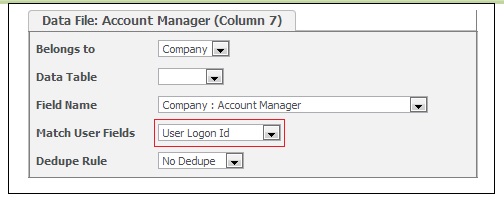
Also Read:
1. Sage CRM Mapping component to upload data from Excel
2. Troubleshooting Sage CRM’s Customized Data Upload Routine Issue
3. Data Upload using Deduplication
4. Error in Uploading companies using CSV file with Date & Integer columns
5. Create log file using .net API

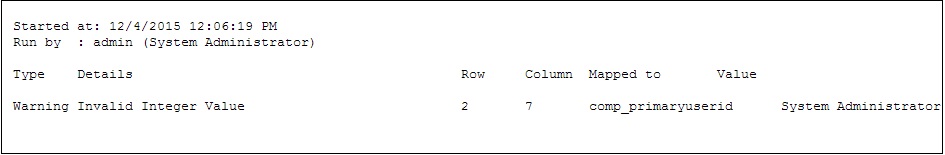
Pingback: Thai food nyc
Pingback: imp source
Pingback: huaysod
Pingback: pk789
Pingback: สอนภาษาไทยให้ชาวต่างชาติ
Pingback: วิธีการนับแต้ม ไพ่แบล็คแจ็ค
Pingback: โปรสล็อตสมาชิกใหม่ฝาก10รับ100pg
Pingback: วิธีการเล่นหวยออนไลน์กับ Jaywii
Pingback: best gym equipment store
Pingback: Devam脹n脹 oku
Pingback: ufa168
Pingback: pin up casino apk
Pingback: Casino Legiano pasja gier
Pingback: hookups local
Pingback: Pop1club
Pingback: ข้าวหมาก
Pingback: slotikakazino.master-city.kz