As you all know, Data Upload functionality of Sage CRM has reduced the efforts of data capturing or updating the system with required information in bulk. The Data Upload feature comes with default options to upload Company, Contacts and Leads.
But as it is said every coin has two sides; data upload feature also comes to a halt when it is judged for auto-sync functionality. Every time a user wish to upload the new/updated data in CRM; they have to carry on this task manually. In below article, I will explain you how we customized the data upload routine to sync data with CRM on automatic basis.
New Stuff: Error with Account Manager field while uploading Company Data
We implemented a routine by using .net SDK. The main or basic parameters of this routine are the Source Path, Target Path and the Logs folder path.
You need to write a function wherein you can copy the file from source path to the target path. This function will ultimately help to create a copy of Data file under the Target Path in below format –
<FileName_DateofUploading_TimeOfUploading_Secs>
For eg: CompanyData_20151210_11:47:30.xlsx
Use of this job will help the user to get the tracking all the data uploaded in system till date based on the date, time etc. Proceeding further will require an import function where you need to pass the parameter like file target path along with file name and the column names whose data needs to be uploaded in CRM.
Lastly user has to simply configure the Source path as in the path from where the data needs to be fetched under a configuration file. Once the import routine executes, user will be able to track the status of routine through the log files generated as shown below.
Scheduling this job on timely basis through Windows Task Scheduler will execute this routine automatically as per the scheduled time without any intervention of user.
Also Read:
1. Troubleshooting Sage CRM’s Customized Data Upload Routine Issue – Part 2
2. IIS Configuration for Sage CRM
3. Sage CRM Mapping component to upload data from Excel
4. Document Upload Notification in Sage CRM
5. How Territory is set to User Home Territory?

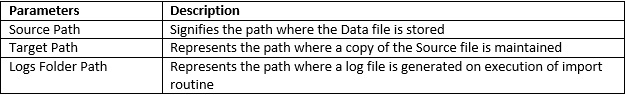
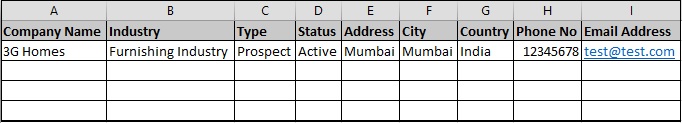
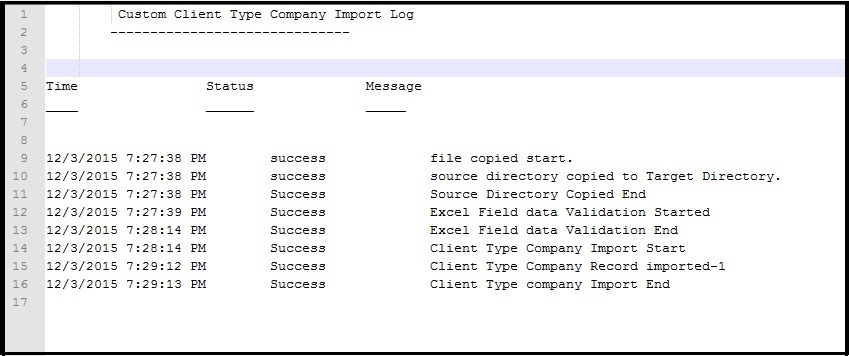

Pingback: หาที่พักอังกฤษ
Pingback: cam tokens
Pingback: สอนสัก
Pingback: H07RN-F
Pingback: สล็อตเว็บตรง
Pingback: เครื่องซีลสูญญากาศ
Pingback: links
Pingback: live cams
Pingback: altogel
Pingback: หวยรวยทรัพย์
Pingback: เคล็ดลับสร้างรายได้
Pingback: gratowin
Pingback: Refreshing Baby Serum
Pingback: เทคโนโลยีพลังงานทดแทน
Pingback: Team building กิจกรรม
Pingback: กงล้อ888
Pingback: league88
Pingback: นำเข้าสินค้าจากจีน
Pingback: vps forex