If you work in an industry where traceability and compliance are crucial, like food, pharmaceuticals, or electronics, you know that basic inventory tracking isn’t enough. Lot tracking in Sage Intacct stands out because it helps you track inventory by batch. You can manage expiration dates and gain a clearer understanding of your costs. Here’s how it works and why it matters.
What Exactly Is a Lot-Tracked Item?
A lot-tracked item is an inventory item that is tracked using a batch or lot number. This number refers to when the item was produced or received, and it stays with the item through every transaction, including sales, transfers, and adjustments.
Why it’s useful:
- You can trace every unit back to its source, which is very helpful in case of a recall.
- You can monitor expiration dates and avoid selling expired goods.
- You achieve more accurate costing because each lot maintains its own cost.
How It Works in Sage Intacct:
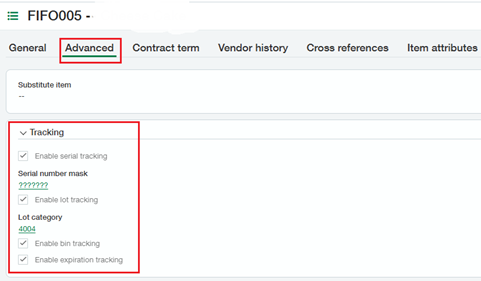
Setting it up:
- Mark the item as lot-tracked in the Inventory module.
- Set up a consistent lot number format, like
LOT-240703-001. - Activate expiration tracking if necessary. For more information, refer to Sage Intacct Documentation.
When you receive inventory:
- Assign lot numbers during the purchase order receipt.
- Record manufacturing and expiration dates.
- Each lot gets its own cost and quantity.
During transactions:
- You’ll need to select a lot number when selling, transferring, or adjusting stock.
- This keeps everything traceable and organized.
Lot-Tracked vs. Non-Lotted Items: What’s the Real Difference?
| Feature | Lotted Items | Non-Lotted Items |
| Costing Method | Per lot (cost tier retained) | Item-level aggregate |
| Traceability | High (batch-specific) | Low |
| Expiration Handling | Yes (enforced at transaction level) | No |
| Valuation Accuracy | Precise, per receipt | Averaged or standard |
If you’re in food and beverage, pharmaceuticals, or any industry with shelf life or regulatory requirements, this level of detail is not optional; it’s essential.
Why It’s Worth It
Lot tracking isn’t just about meeting compliance standards. It also helps you:
- Avoid costly mistakes, such as shipping expired or recalled items.
- Understand your actual costs.
- Build trust with customers and auditors.
It’s a feature that pays for itself over time, especially when issues arise and you need quick answers.
About Us
Greytrix has a wide product range for Sage Intacct- a Cloud ERP. This includes migrations from QuickBooks | Sage 50 | Sage 100 | Sage 300 to Sage Intacct. Our unique GUMU™ integrations include Sage Intacct for Sage CRM | Salesforce | FTP/SFTP | Rev.io | Checkbook | Dynamics 365 CRM | Magento | Rent Manager | Treez | Avalara Avatax | Blackline SFTP. We also offer best-in-class Sage Intacct Development Services, Consulting services, integrated apps like POS | WMS | Payroll | Shipping System | Business Intelligence | eCommerce for Sage Intacct to Sage business partners, resellers, and Sage PSG worldwide. Greytrix constantly develops apps, products, and add-ons to enhance user experience. Sage Intacct add-ons include AR Lockbox File Processing.
Greytrix GUMU™ integration for Sage CRM – Sage Intacct, Sales Commission App for Sage Intacct, and Checkbook.io ACH/Digital Check Payments for Sage powered by GUMU™ are listed on Sage Intacct Marketplace.
The GUMU™ Cloud framework by Greytrix forms the backbone of cloud integrations that are managed in real-time for the processing and execution of application programs at the click of a button.
For more information on Sage Business Cloud Services, please contact us at sagecloud@greytrix.com. We will like to hear from you.
