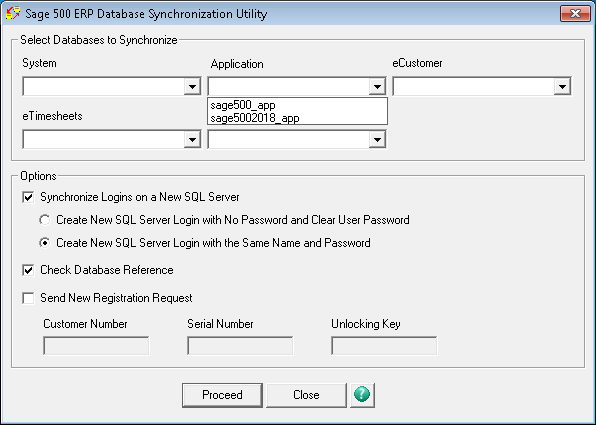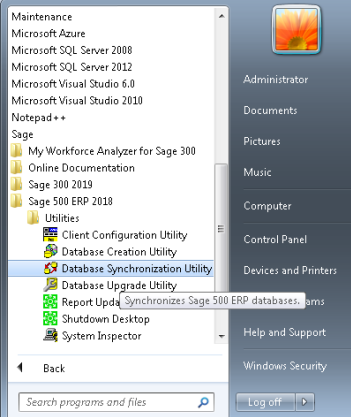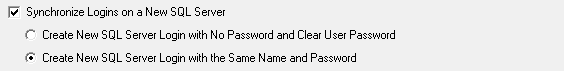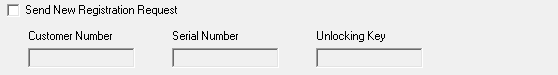This is one of the important features that Sage 500 has, this utility is very useful when your database is in-network SQL server location and you want to connect to this database with Sage 500.
New Stuff: Customizer problem in Sage 500
The Database Synchronization Utility enables you to connect to your network database with creating a user “Admin” in the new SQL Server and resetting internal references in your database.
The Database Synchronization Utility is installed with the Sage 500 Database Utilities.
To start the Database Synchronization Utility, follow below steps:
1 Select Windows Start menu > All Programs > Sage Software > Sage ERP MAS 500 > Utilities > Database Synchronization Utility.
2 You are prompted to log on. Select the SQL Server where you put the copied files. Type the sa password for that SQL Server. Click OK.
- Use of Database Synchronization Utility:
- Synchronize users: you can synchronize logon information on a new SQL server with Sage 500 as this utility provide two options below to create login user id in Sage 500.
2. Check database name references: This option is selected when you rename the database or moving your database on another server location. When you select that checkbox and proceed, it will reset the internal references of Sage 500 with database name.
3. Registering the new databases:
Every database of Sage 500 you need to register with Customer Number, Serial Number and Unlocking Key. This checkbox enables you to send your registration information of your new database. Your database can be change with lot of reasons like
- Rename your existing Sage 500 database
- Moving database on another server
In that situation, you always need to register your database with Sage 500 and by using this checkbox option and your database will get registered automatically. If the registration fails, you can run manual registration from System manager module which is available in Sage 500.
About Us
Greytrix – a globally recognized and one of the oldest Sage Gold Development Partner is a one-stop solution provider for Sage ERP and Sage CRM organizational needs. Being acknowledged and rewarded for multi-man years of experience and expertise, we bring complete end-to-end assistance for your technical consultations, product customizations, data migration, system integrations, third party add-on development and implementation competence.
The unique GUMU™ integration solutions provided by Greytrix for Sage 100 include Sage 100 integration with Sage CRM, and Salesforce.com, Dynamics 365 CRM, the migration solutions include Sage 100 Migration from Sage 50 US, Sage Intacct, QuickBooks, Sage Business Vision and Sage Business Works. We also offer best-in-class Sage 100 customization and development services to Sage business partners, end users, and Sage PSG worldwide. Sage 100 product listings by Greytrix include Salesforce – Sage ERP integration available on Salesforce Appexchange, Dynamics 365 CRM – Sage ERP integration available on Microsoft Appsource (Free Trial).
For more details on Sage 100 Services, please contact us at sage@greytrix.com. We will like to hear from you.