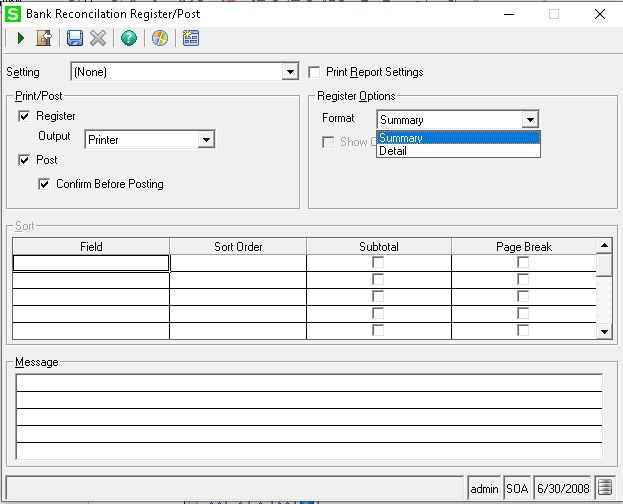The Reconciliation Register allows the user to review the transaction which they have chosen for reconciliation before posting on a given bank statement. User can get detail records only when the transaction have been cleared and also it includes outstanding records that depend on user select criteria.
New Stuff:- How to register the Sage 500 with unlocking key
The register report can either be printed or pre-viewed from the screen. User can select the reconciliation batch to register/Post task or can be printed from the Post CM batches task.
The Reconciliation register report includes bank name, account number, statement date, currency of the bank account and ending statement balance as well as the transactions detail information of cleared items and outstanding items. The detail information includes transaction date, description, transaction type, document number (check or deposit), and the dollar amount of the transaction.
Transaction with a “void” status are not included in Bank reconciliation report.
Two formats are available: Detail and Summary. The summary format only summarizes transactions, while the detail format prints each transaction separately grouped by whether or not it’s pending reconciliation or not (i.e. Outstanding). A column will indicate whether the transaction was reconciled or not. The summary format will resemble the bottom half of the Reconciliation Form.
About Us
Greytrix – a globally recognized and one of the oldest Sage Gold Development Partner is a one-stop solution provider for Sage ERP and Sage CRM organizational needs. Being acknowledged and rewarded for multi-man years of experience and expertise, we bring complete end-to-end assistance for your technical consultations, product customizations, data migration, system integrations, third party add-on development and implementation competence.
The unique GUMU™ integration solutions provided by Greytrix for Sage 100 include Sage 100 integration with Sage CRM, and Salesforce.com, Dynamics 365 CRM, the migration solutions include Sage 100 Migration from Sage 50 US, Sage Intacct, QuickBooks, Sage Business Vision and Sage Business Works. We also offer best-in-class Sage 100 customization and development services to Sage business partners, end users, and Sage PSG worldwide. Sage 100 product listings by Greytrix include Salesforce – Sage ERP integration available on Salesforce Appexchange, Dynamics 365 CRM – Sage ERP integration available on Microsoft Appsource (Free Trial).
For more details on Sage 100 Services, please contact us at sage@greytrix.com. We will like to hear from you.