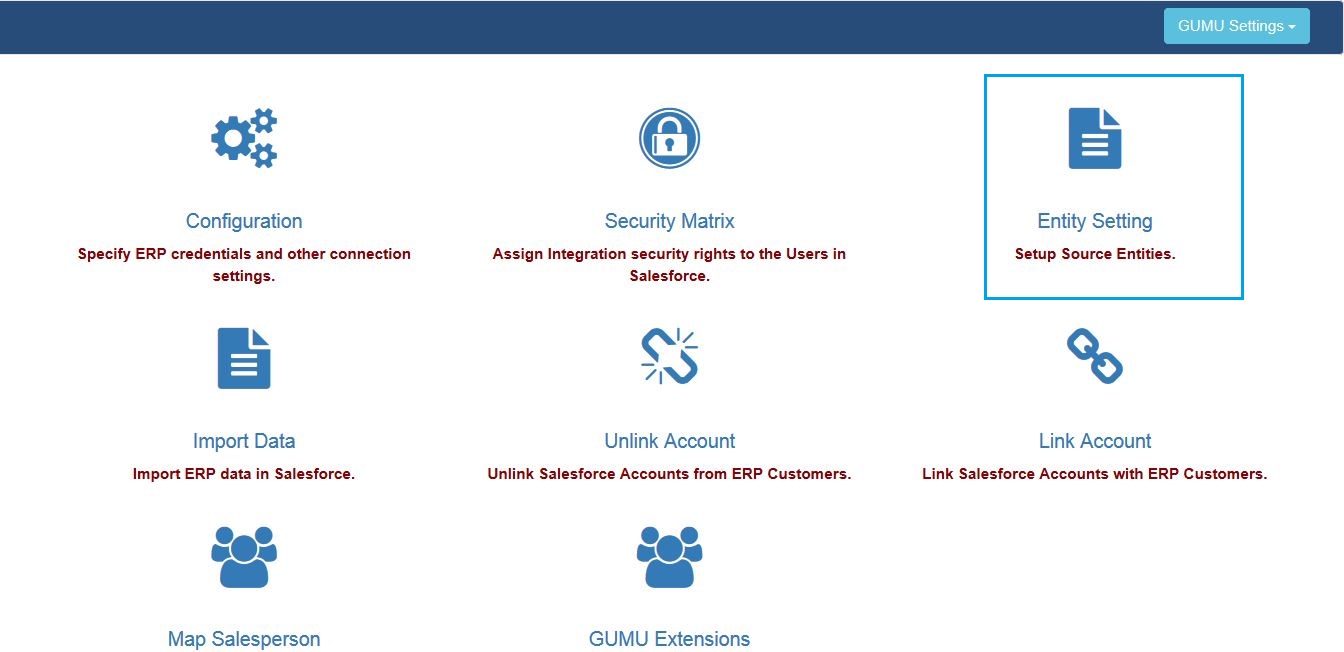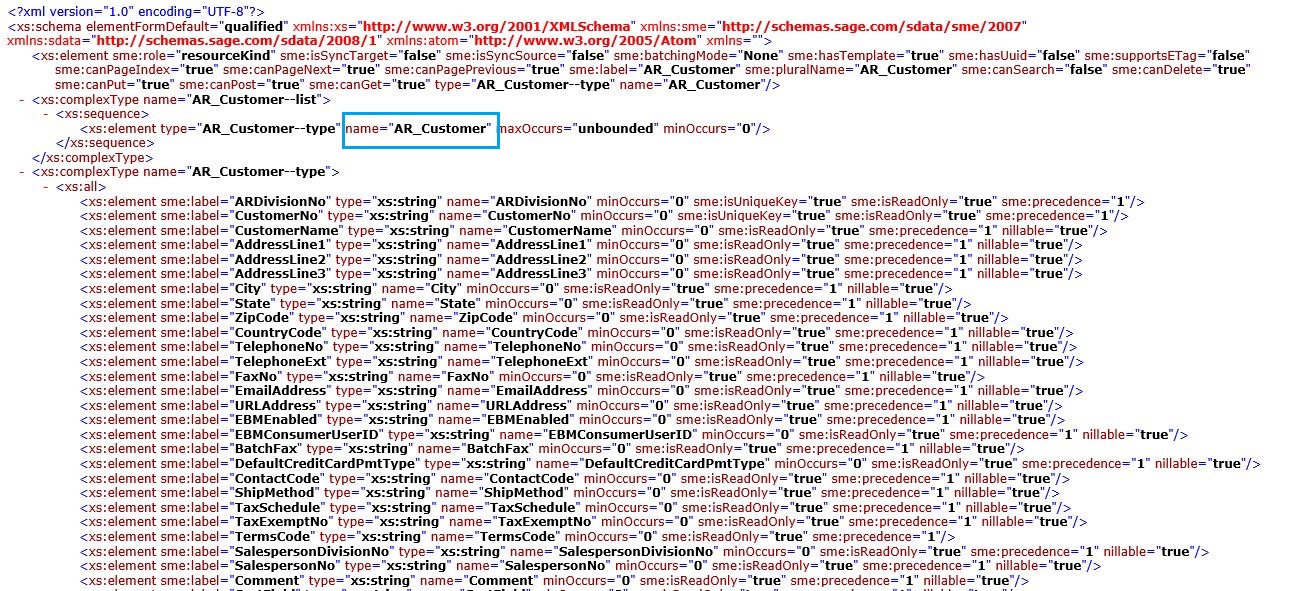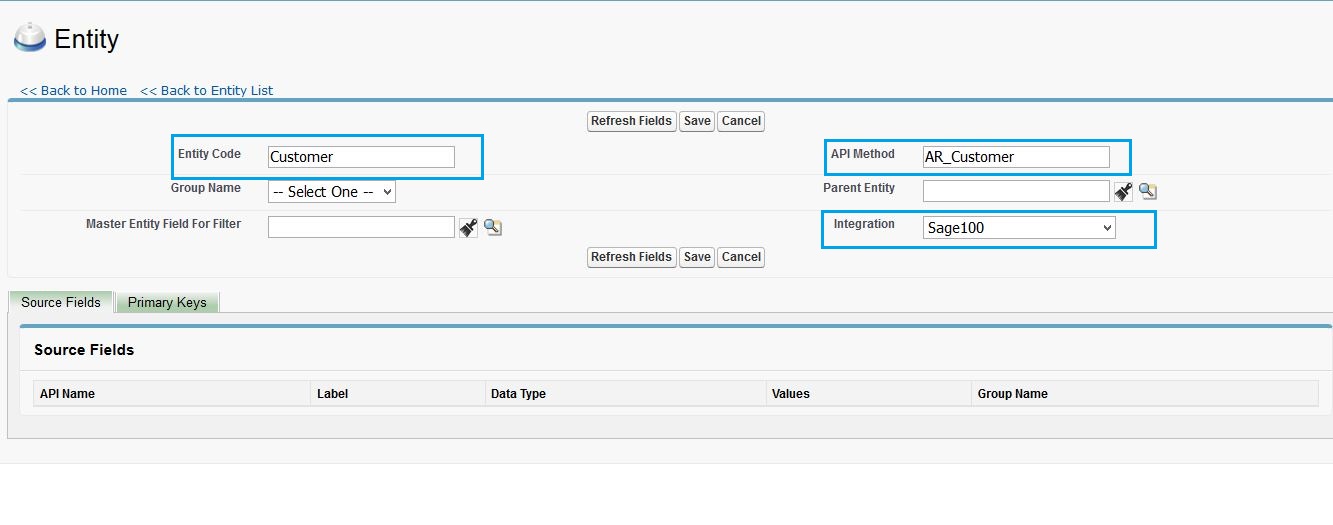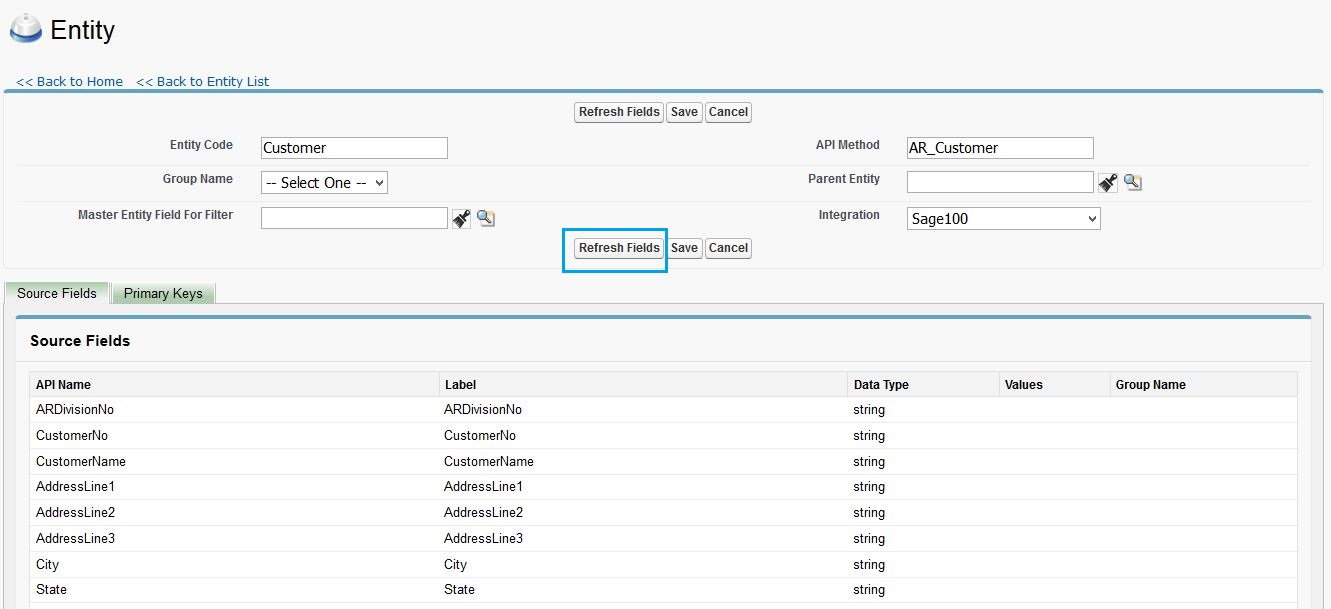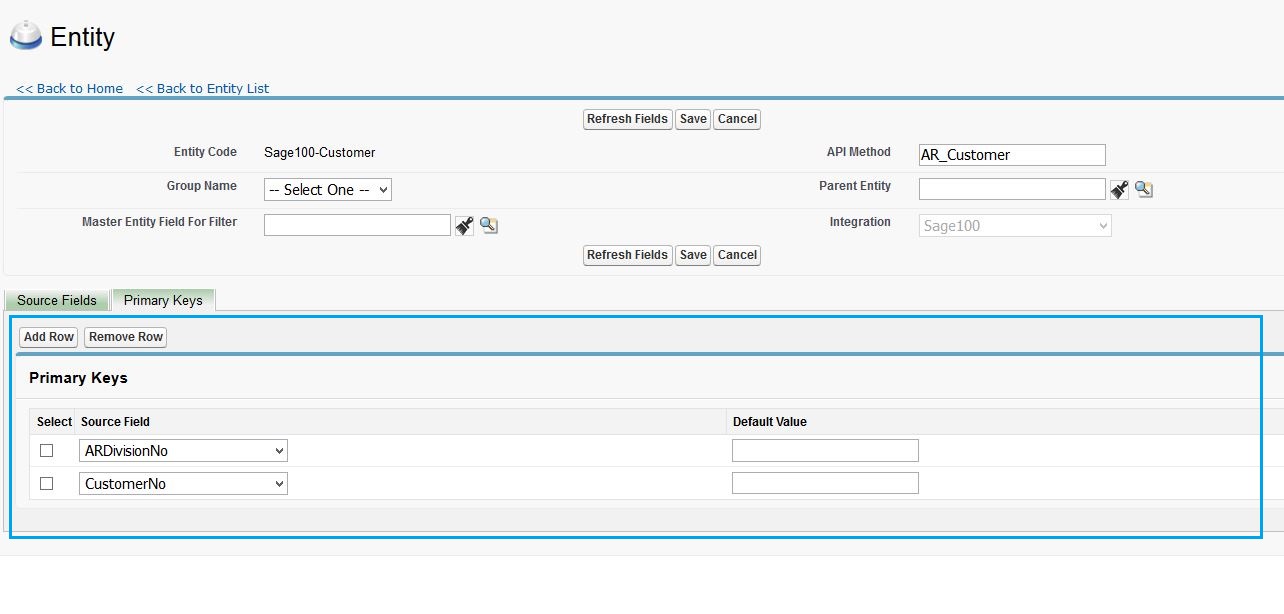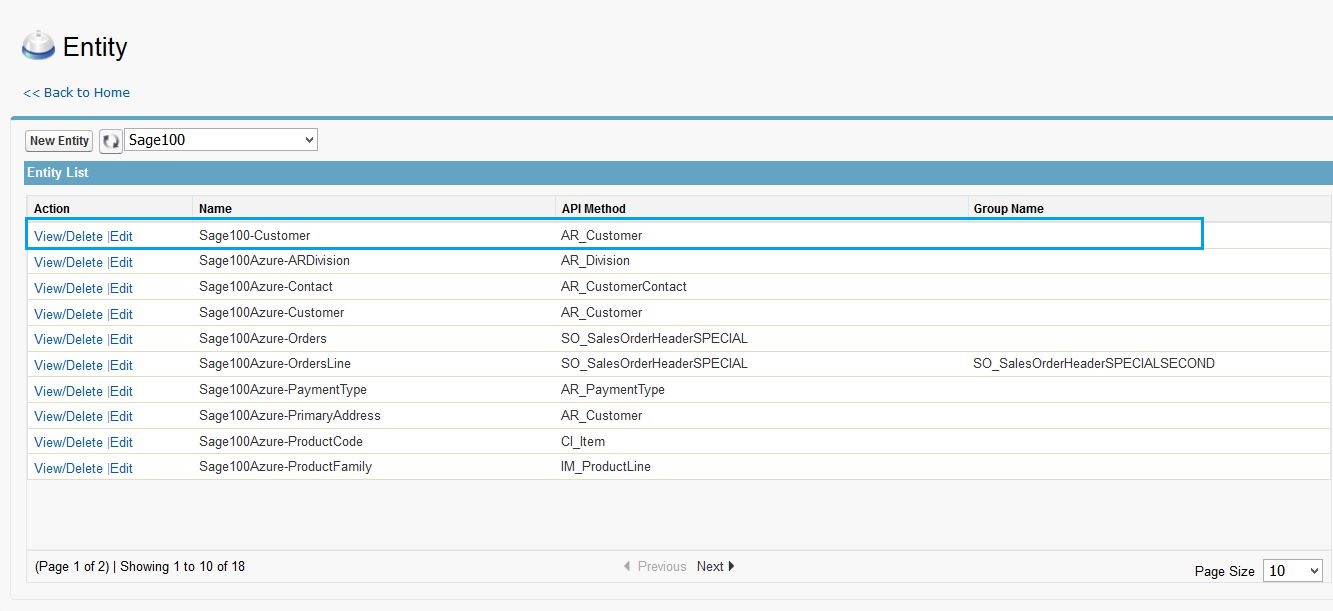Our GUMU™ for Salesforce – Sage ERP Integration (Sage X3, Sage 100 and Sage 300) is a real-time bi-directional link. Using GUMU™ user can sync data between Salesforce to Sage ERP and vice versa. Here in this blog, we will discuss how to create a new entity in Salesforce using Sage 100 sData API Name.
The pre-requisite of any integration is to map the data between the two systems. Our GUMU™ link reads the table schema using Sage 100 sData API and enables a user to see all schema information like field name, filed label, data type and default values of fields at the click of a button.
Let’s walk you through the process of creating a new entity and get the real-time schema of ERP object.
Once you have installed the GUMU™ integration product in your Salesforce organization follow the below steps:
– > Login to Salesforce
– > Go to App Menu and select “GUMU Settings” App.
– > Click on “Entity Setting” menu.
– > You can create a new entity clicking on “New Entity” button.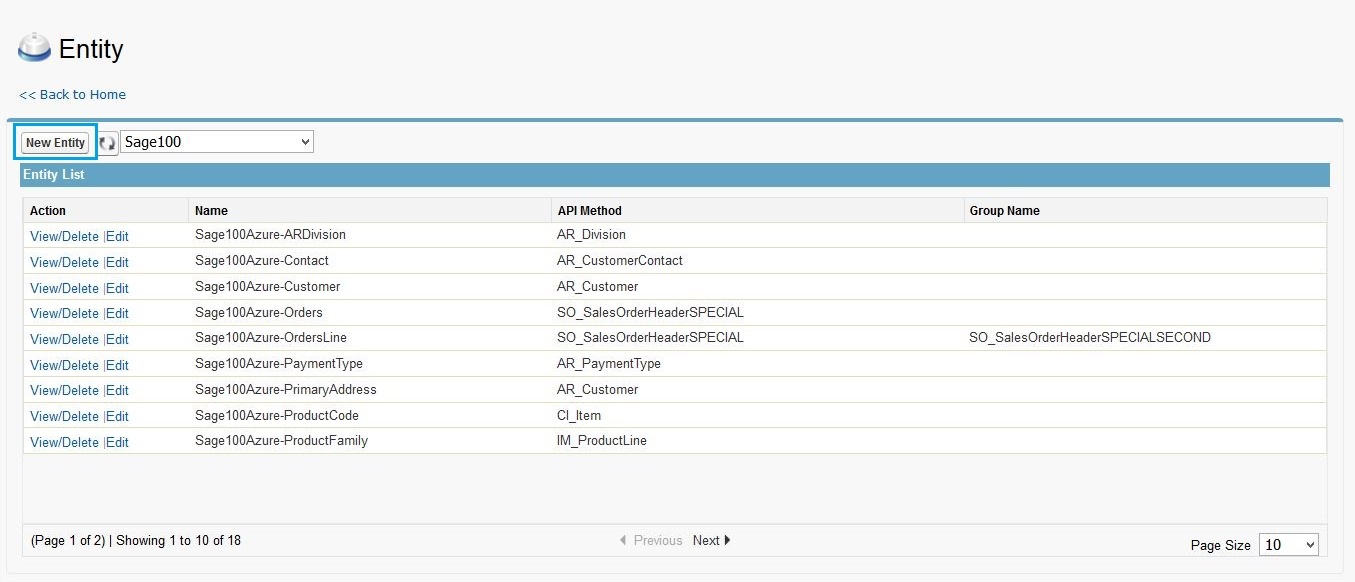
New Entity-> Enter the respective information in the fields. Before entering the API Name check the API name in the sData schema it should exactly match with the existing API name in the Sage ERP 100.
– > Click on “Refresh fields” button to get schema details of ERP object and Save the schema.
– > Also, you can define a primary key for Entity by selecting fields from the list as shown in below screen.
– > If you want to assign a composite key (combination of more than one field as the primary key) to the entity, you can add multiple rows under the Primary Key tab.
– > If you happen to add a primary key by mistake, you can simply check the field and hit “Remove” button.
– > Once configuration is done click on save button to save the entity.
And here you have your entity created and ready for integration. This entity can now be used in the Import routine for bringing in the records into Salesforce from Sage 100 ERP.
About Us
Greytrix as a Salesforce Product development partner offers a wide variety of integration products and services to the end users as well as to the Partners across the globe. We offers Consultation, Configuration, Training and support services in out-of-the-box functionality as well as customizations to incorporate custom business rules and functionalities that requires apex code incorporation into the Salesforce platform.
Greytrix has some unique solutions for Cloud CRM such as Salesforce integration with Sage Enterprise Management (Sage X3), Sage Intacct, Sage 100 and Sage 300 (Sage Accpac). We also offer best-in-class Cloud CRM Salesforce customization and development services along with services such as Salesforce Data Migration, Integrated App development, Custom App development and Technical Support to business partners and end users.
Greytrix GUMU™ integration for Sage ERP – Salesforce is a 5-star app listed on Salesforce AppExchange.
For more information, please contact us at salesforce@greytrix.com. We will be glad to assist you.
Related Posts