In many organizations, hundreds of shipments are generated against order on daily basis, which seems to be a tedious job. For ease of users, we have developed a Shipment Automation Routine in Sage 300 ERP which will generate bulk shipment on a single click. This will help users to handle shipments process in bulk. The routine will automatically generate OE Shipment Entry against every single order.
Our program reads data from an import sheet and creates shipment automatically for every order imported from the selected sheet. In case the Shipment is not generated due to some reason then user can view the details of error occurred from error log.
New Stuff: Display Total Quantity on Transaction UI
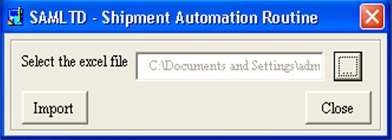
The imported sheet consists of three columns – Order Number, Shipment Date, and Posting Date. The Shipment date and Posting date will be fetched from import sheet. Shipment Number will be auto generated. Shipment quantity will be same as order quantity from OE Order Entry.

