OE shipment generation process can be a tedious task. But due to its high important nature, it needs to be prepared with utmost care. What if, there was a way to automate this particular task and help in increasing the productivity of the company? That is what we will be discussing in brief in the following blog, about the generation of OE shipment automatically from Order entry created for bringing about ease and efficiency in the OE shipment process.
Through this custom program, the user can generate multiple shipment at one click after selecting orders. While generating OE shipment from shipment automation screen you can also generate the Invoice simultaneously. Thus, not only reducing the time for processing but also improving the productivity
Let’s take an example here is an Order Entry with quantity of item=40 & committed quantity=15,Refer below screenshots:
New Stuff:Summary Collection Report
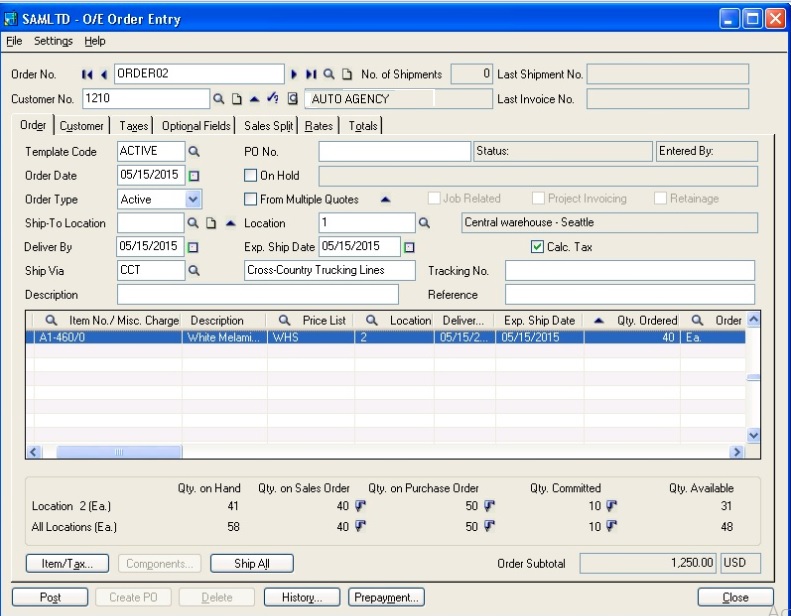
Shipment Automation screen will look like the following:
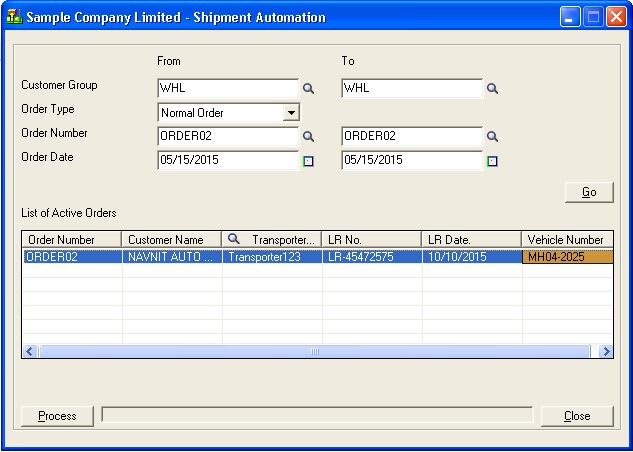
Here you can filter out orders using various filter criteria like:
• Customer Group
• Order Type
• Order Number
• Order Date
Once you are done with selecting various filter, click on Go button. Now the detail grid will show you the list of orders for which you want to generate shipment.
Click on Process to generate shipment. Also you can generate shipment from multiple orders at the same time.
Go to OE->OE transaction->OE shipment, you can notice that shipment entry get generated with shipped quantity as committed quantity from Order Entry. Refer below screenshot,
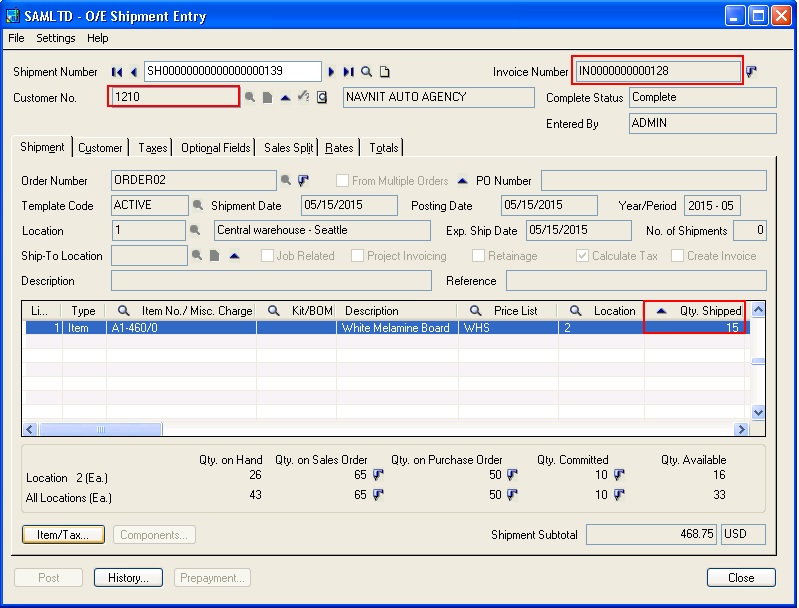
Along with the OE shipment, OE invoice entry also gets generated with shipped quantity.Committed quantity must be entered in order entry for automatic shipment creation. If you add transporter , LR no , LR date , vehicle no etc., all those data will be displayed in OE shipment optional field.
Also Read:
1.Item Quantities Drilldown Feature For OE Shipment Entry Screen
2.Editable PO Number field on O/E Shipment Entry for Sage 300 ERP 2012
3.Creating Single Shipment entry from Multiple Sales Orders in Sage 300 ERP
4.New Enhanced Quick Shipment for Sage 300 ERP
5.Ship Commit All in OE Shipment
Sage 300 ERP – Tips, Tricks and Components
Explore the world of Sage 300 with our insightful blogs, expert tips, and the latest updates. We’ll empower you to leverage Sage 300 to its fullest potential. As your one-stop partner, Greytrix delivers exceptional solutions and integrations for Sage 300. Our blogs extend our support to businesses, covering the latest insights and trends. Dive in and transform your Sage 300 experience with us!

