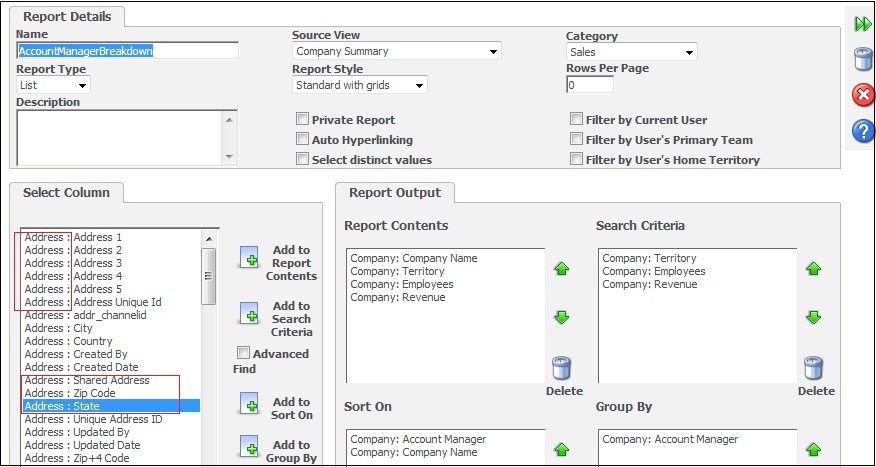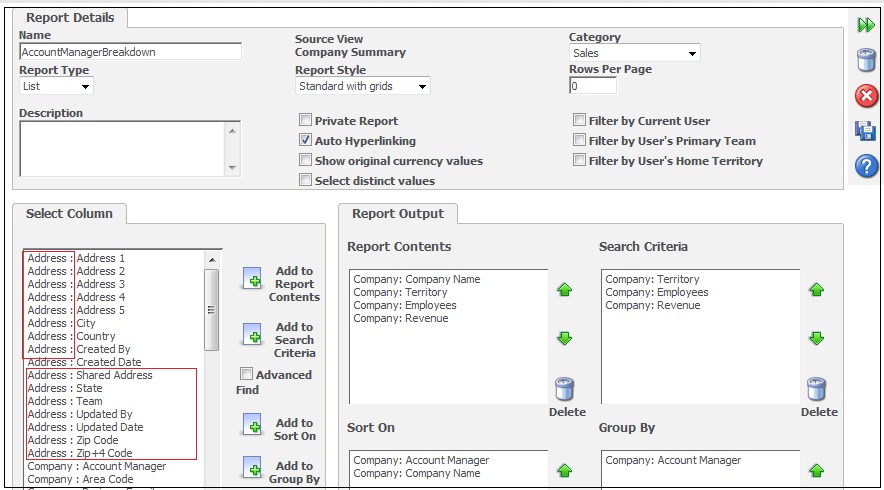This is in continuation with the series of blogs I am posting on Sage CRM 7.2 features. This is one of those changes which will make Developers, Report Managers life easy. Sage CRM 7.2 has given the flexibility where report columns are arranged in alphabetical manner, so if your report view has more columns you can easily surf through them and select anyone.
Let’s have a look at one of the out of box reports in older version (Sage CRM 7.1) :
1. Login to Sage CRM
2. Go to Main Menu | Reports | Sales
3. Click on Edit button next to AccountManagerBreakdown report.
4. See the list of columns randomly ordered
Here is how the same report appears in new version (Sage CRM 7.2)
You can see that the report columns are alphabetically ordered first based on Entity name and then based on Column Name.