GUMU™ for Sage CRM – Sage 100 application is a real time bi-directional integration link. One of its exclusive features is that it is a customizable link and we can customize GUMU to suite your company business process.
Today in this blog, we will discuss about a latest change done in our GUMU™ for Sage CRM – Sage 100 product. A new enhancement feature included named as Bulk Promote Functionality.
Bulk Order allows users to easily promote multiple orders created for different companies simultaneously.
For the multiple orders to get promoted into Sage 100, users will have check their respective checkboxes and click on the ‘Promote Order’ button, the chosen orders will be swiftly transferred into Sage 100 in a single action.
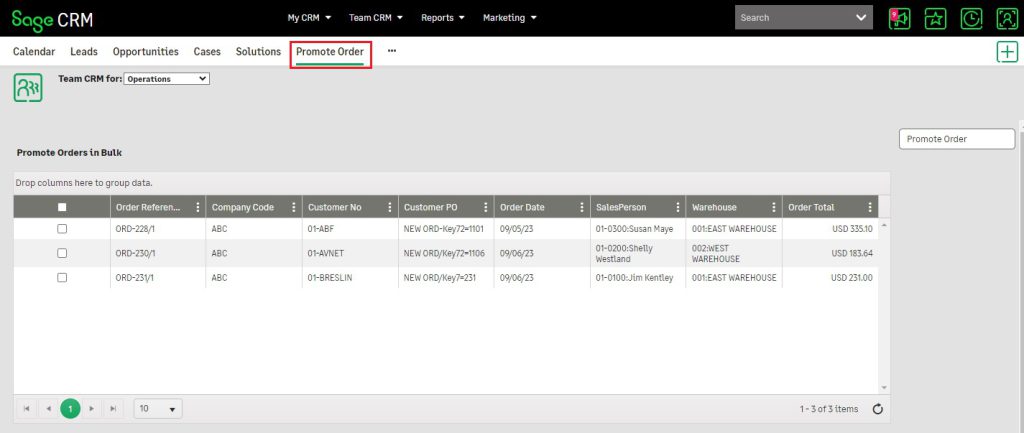
This newly added functionality enables users to easily promote multiple orders created for different companies on a single click of promote button. Similar to this there is another tab has been implemented, dedicated to individual companies, offering identical functionality as described earlier. The only difference here is that this tab exhibits a list of orders specific to the chosen company.
Users can follow the same process, i.e. selecting orders for that particular company, marking the check-boxes for the desired orders, and then initiating the order promotion to Sage 100 by clicking the ‘Promote Order’ button.
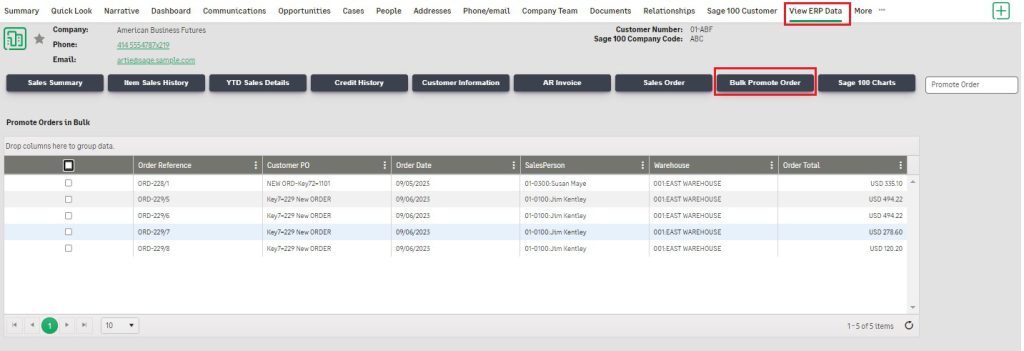
To enable Bulk Order, users’ needs to activate SData by following the steps outlined below:
- Enable Sdata in Translation:
Navigate to Administration → Customization → Translations > Caption Family = SDataTrans.
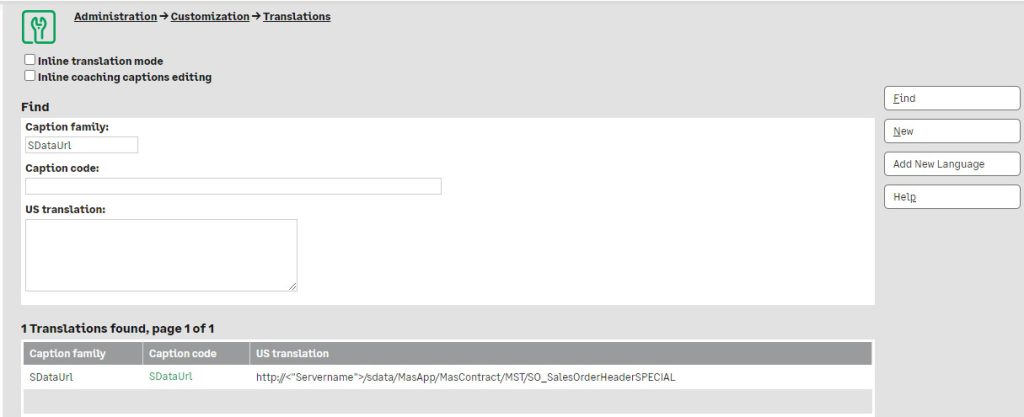
Click on the Caption Code Hyperlink and change the translation from “N” to “Y”. This action will activate Sdata.
- Update the Sage 100 Sdata URL by following these steps:
Go to Administration → Customization → Translations > Caption Family = SDataurl.
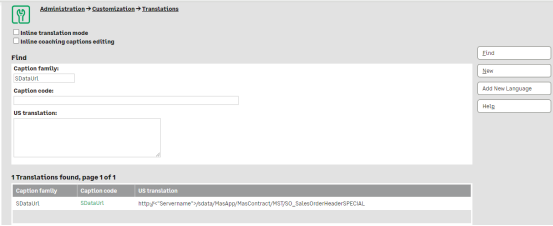
Edit the URL as follows:
Servername: Sage 100 server Name
URL: http://<“Servername”>/sdata/MasApp/MasContract/MST/SO_SalesOrderHeaderSPECIAL
EG. : http://192.168.0.897/sdata/MasApp/MasContract/MST/SO_SalesOrderHeaderSPECIAL
After the above steps completion, the Bulk Promote tab will be accessible for the users to promote multiple orders.
Note: This feature is accessible only when the SDATA functionality is enabled on both the Sage CRM and Sage 100 platforms.
With the help of this feature, user could now promote multiple order with an ease, allowing them to save time.
About Us
Greytrix – a globally recognized and one of the oldest Sage Development Partners is a one-stop solution provider for Sage ERP and Sage CRM organizational needs. Being acknowledged and rewarded for multi-man years of experience and expertise, we bring complete end-to-end assistance for your technical consultations, product customizations, data migration, system integrations, third-party add-on development, and implementation competence.
Greytrix has some unique integration solutions developed for Sage CRM with Sage ERPs namely Sage X3, Sage Intacct, Sage 100, Sage 500, and Sage 300. We also offer best-in-class Sage ERP and Sage CRM customization and development services to Business Partners, End Users, and Sage PSG worldwide. Greytrix helps in the migration of Sage CRM from Salesforce | ACT! | SalesLogix | Goldmine | Sugar CRM | Maximizer. Our Sage CRM Product Suite includes add-ons like Greytrix Business Manager, Sage CRM Project Manager, Sage CRM Resource Planner, Sage CRM Contract Manager, Sage CRM Event Manager, Sage CRM Budget Planner, Gmail Integration, Sage CRM Mobile Service Signature, Sage CRM CTI Framework.
Greytrix is a recognized Sage Champion Partner for GUMU™ Sage X3 – Sage CRM integration listed on Sage Marketplace and Sage CRM – Sage Intacct integration listed on Sage Intacct Marketplace. The GUMU™ Cloud framework by Greytrix forms the backbone of cloud integrations that are managed in real-time for the processing and execution of application programs at the click of a button.
For more information on our integration solutions, please contact us at sage@greytrix.com. We will be glad to assist you.

