Hereby I am explaining troubleshooting steps of an issue occurred during the integration process. Despite my email Id was correct; still was facing the issue highlighted below:
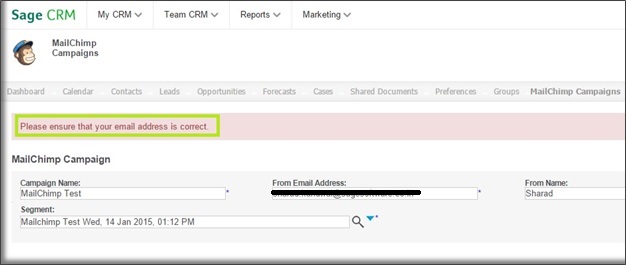
New Stuff: Sage CRM 7.3 – Introduction of New Opportunity Workflow
You will find there is a new log file created to capture MailChimp related transactions in Sage CRM 7.3 version, named like “20150114mailchimp.log”.On opening that log file it was showing errors like:
ERROR [taskExecutorNotChecked-3]: 14-Jan-2015 13:12:55.813 Mailchimp reported :: Email : , Code : -99, Error : The email parameter should include an email, euid, or leid key
ERROR [http-apr-12009-exec-4]: 14-Jan-2015 13:16:44.165 Mailchimp Error code 311[Campaign_InvalidContent], from_email – test.co.in must be verified to send from it
Before I tell you how this issue was resolved it is important to understand steps to integrate Sage CRM 7.3 and MailChimp. To integrate you need to go on to Administration | E-mail and Documents | MailChimp Integration where you will find below screen and steps are highlighted:
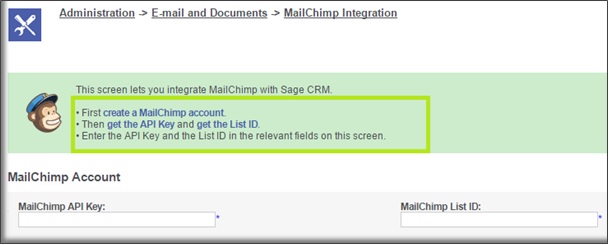
Now you need to click on them as per the sequence and the steps are self-explanatory. The goof-up is on very first step (Create MailChimp Account) which was causing me this issue. Actually when you sign’s up for a new MailChimp account unlike other account registration processes after capturing all sign up information’s it takes you directly into the MailChimp account without taking your confirmation from the E-Mail sent to your registered E-Mail Id in the background. Since I got a fully activated MailChimp account hence I skipped to click on the Activation link I received on my registered E-Mail Id and this is the reason I was getting above error.
Now you know what is required to be done in order to resolve this issue, Just a click to activate your MailChimp account and that’s It.
Also Read:
1. Introduction of New Chart Styles in Sage CRM v7.3
2. Introduction of New Theme in Sage CRM v7.3
3. Control Access to Merge to Word button in Sage CRM v7.3
4. Quote Summary Screen Enhancements in Sage CRM 7.3
5. GUMU Sage ERP X3 integration with the new Sage CRM v 7.3
Sage CRM – Tips, Tricks and Components
Explore the possibilities with Sage CRM insights through our comprehensive blogs. As a leading Sage partner, Greytrix helps businesses maximize their Sage CRM potential with its rich expertise and immense knowledge. Here, you will find blogs that feature expert advice, tips & tricks, best practices, and comprehensive guides on customizing and configuring Sage CRM for your business. Stay informed with our regular updates and expert insights!

