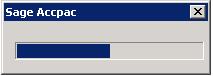Has it ever happened to you that you customized an OCX/Screen at your end and after deploying it at clients end when you try to open it you just see a Status Bar (as shown below) and the screen would never load…?
If yes then you might have figured out the reason (after lot of head scratching and brain storming), but if you have not then you are fortunate that you are reading this blog and would not face this problem ever, you will understand why I say so once you know below reason…
This problem would mainly occur if you have a fresh Accpac ERP installation and you deploy all your customization’s without actually opening the concerned screens in Accpac.
What happens is after installing Accpac when you first open the Screen (e.g. O/E Entry screen) it is at that point the OCX gets registered.
So if you have not opened the screen once and you deploy your customized screen, since the Original OCX is a control on our Custom form it tries to find it in registry but as the original screen was never registered details are not found and we get this status bar.
Solution to this is you should first get the original screen registered either by opening it once in Accpac or by using REGACC command and then deploy the customized screen.
Aren’t you fortunate to have saved lots of head scratching moments?
Happy coding and yes have a great weekend J