This may not be directly related to Sage (Accpac) 300 ERP but during migrations from Sage 50 – Canadian Editon (formerly known a Sage Simply accounting) we have come across this issue couple of times hence this blog.
“[MySQL] [ODBC 3.51 Driver] Access denied for user ‘[username]@localhost’ [using password YES]”
Why do we get this error message?
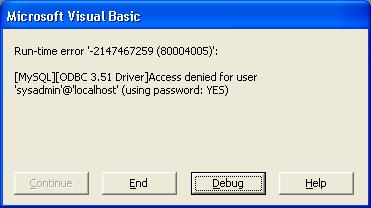
When user tries to connect the Simply Accounting using a third party application, the above error message appears due to below mention situations;
1. Using the user that does not have data access rights. Or
2. Using invalid user name and password.
How to solve this error?
In order to decipher the above mentioned error/problem, we need to carry out some simple steps;
1. Open Simply Accounting using the sysadmin user.
2. Once you have successfully logon to Simply Accounting, go to Setup-> Set Up Users & Roles… (Only sysadmin user have rights to access this option)
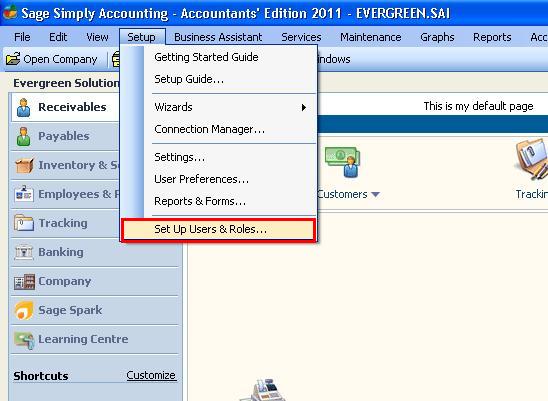
3. Then it will ask for password of “sysadmin” user of simply accounting Company. Refer below snapshot.
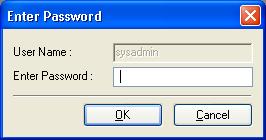
4. Once you have successfully entered the sysadmin password. Click on OK button then following screen will be displayed.
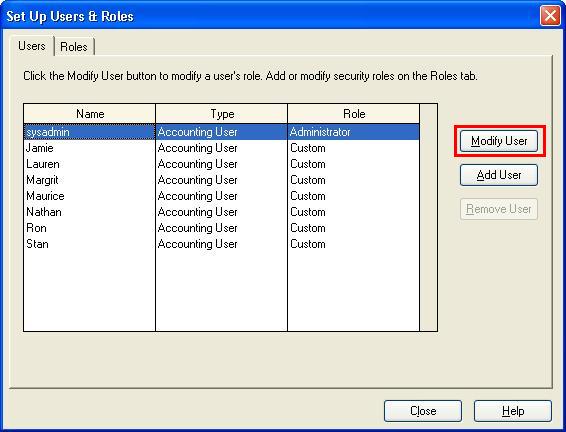
5. Select the appropriate user from the list and click on “Modify User” button, the below screen will get displayed.
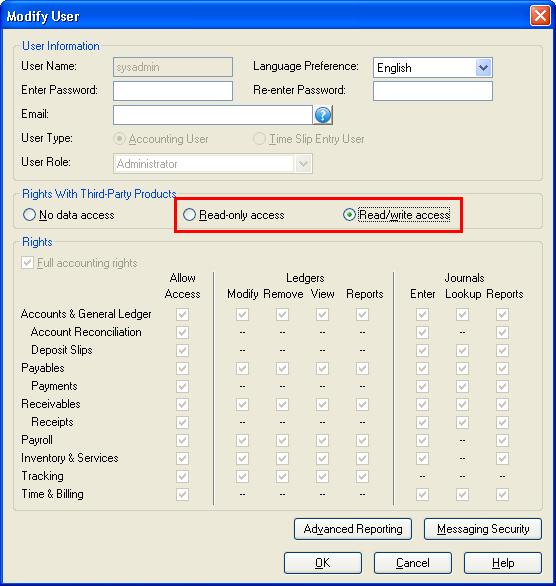
6. Select appropriates rights by clicking “Read-only access” or “Read/Write access” radio button and click on OK button.
It will solve the error and the particular user will not get the error message. With few simple steps, one can avoid the MySQL error for other users as well.
Sage 300 ERP – Tips, Tricks and Components
Explore the world of Sage 300 with our insightful blogs, expert tips, and the latest updates. We’ll empower you to leverage Sage 300 to its fullest potential. As your one-stop partner, Greytrix delivers exceptional solutions and integrations for Sage 300. Our blogs extend our support to businesses, covering the latest insights and trends. Dive in and transform your Sage 300 experience with us!

