GUMU migrates data from QuickBooks, Sage 50 US (Peachtree), Sage 50 Canada (Simply), Sage Pro, Sage Business Works & Great Plains into Sage (Accpac) 300. We carry these migration services at fixed cost. We undertake 1 test and 1 live migration i.e. after test conversion the data is provided to the client for verification at his side to append changes (if any) before LIVE.
In our migration Process, we create a standard shell Accpac company for migrating data in it. Generally, this company contains the GL Account Groups which Sage Accpac loads when we create a new Accpac Company. We follow the same Account Groups settings while data migration from Source ERP to Target Sage Accpac. The below screenshot is about the Standard Accpac Account Groups code.
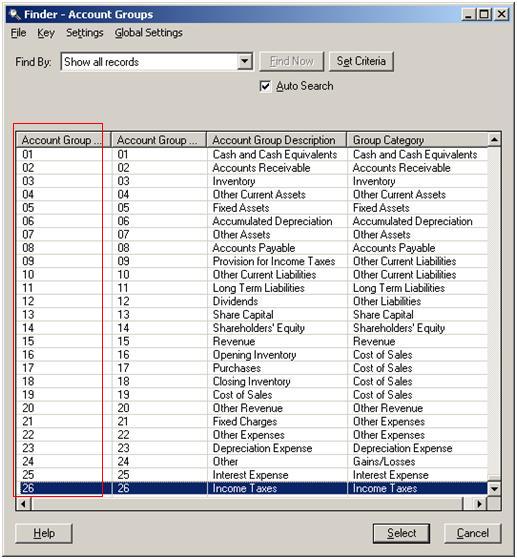
Although, sometimes client provides us the list of Account groups along with GL Account Mapping Codes which they want us to migrate in Sage Accpac. In such case, the original Sage Accpac Account groups are no more useful as we create GL Account Groups in Sage Accpac Company as per the client’s requirements. You can have look at below screenshot of GL Account groups which were provided by one of our data migration client.
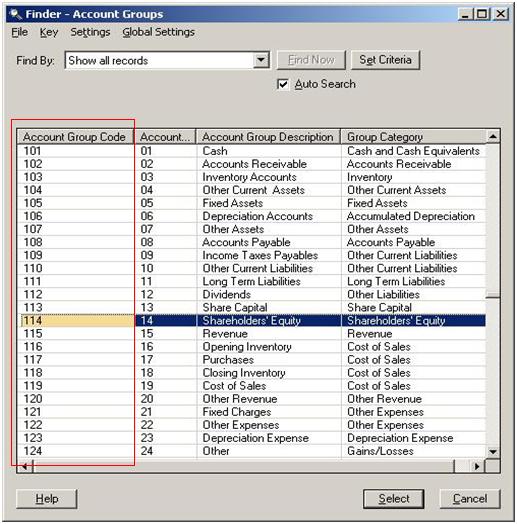
After the data migration, GL trial balance report gets matched from Source to Accpac but balance sheet report doesn’t match with existing system. The reason behind is the Sage Accpac Financial reports contains the Standard Accpac Account Groups codes into respective sections. For this, you would need to modify the Financial Report of Sage Accpac after migration. Here you will require arranging the newly created Account group’s in Sage Accpac into appropriate section of GL Balance sheet. This enables the balance sheet to display the proper values to match with their existing ERP system.
Sage 300 ERP – Tips, Tricks and Components
Explore the world of Sage 300 with our insightful blogs, expert tips, and the latest updates. We’ll empower you to leverage Sage 300 to its fullest potential. As your one-stop partner, Greytrix delivers exceptional solutions and integrations for Sage 300. Our blogs extend our support to businesses, covering the latest insights and trends. Dive in and transform your Sage 300 experience with us!

