In our last blog, we discussed about features of GreyMatrix and how it would be useful for apparel industries. Today, we will discuss about how to setup GreyMatrix in your Sage (Accpac) 300 system.
Generally apparel industry maintain their inventory based on style (pattern), size and color. So our product considers these three segments for configuration i.e. Style, Color and Size. We modify the IC segments to include these 3 parameters as IC Segments.
Below we have explained the usage of I/C Segment Codes as the Apparel Parmeters:
Color [Row Attribute]: To maintain various colors, first we define all the colors in IC Segment code “Color”. These colors are used while creating the items (Style) in style maintenance screen (Row attribute tab).
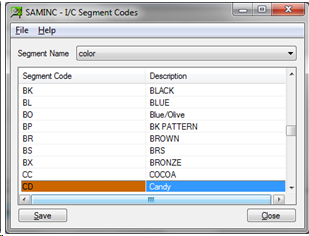
Size [Column Attribute]: To maintain various sizes, we define another IC segment code “Size” and then use these sizes in the column code maintenance screen where we create a column code of group of sizes.
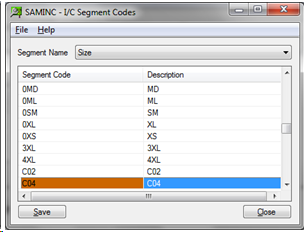
You can maintain various sizes in a group by creating column codes as you require so it becomes easy to maintain the items size wise. This column code will be used in style maintenance screen to assign the sizes for that style.
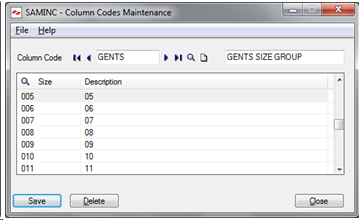
Now above 2 parameters can define a style, but the style definition can be completed only when we setup the other parameters needed as mentioned below:
Vendor code: You can create a vendor code which consists of up to 10 A/P vendors [as supported by Accpac]. Vendor code is similar to the IC Vendor details screen. Vendor code is used in Style maintenance screen which helps to generate items for all the vendors grouped within the Vendor Code.
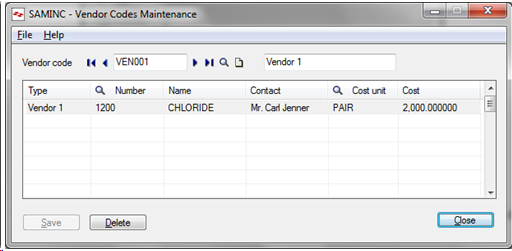
Location Group code: You can create a location group consisting of number of I/C locations. This is similar to IC location details screen. Location group is used in the style maintenance screen which helps to generate item for all the locations in location group.
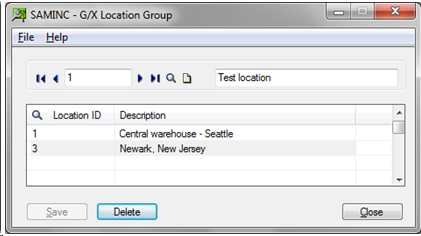
Now as we have configured the Setups needed, we will proceed with the generation of Style using Style Maintenance…. but in our NEXT BLOG….
— Related Posts —
1) Greymatrix – Apparel Solution for Sage Accpac ERP
2) How to generate Styles in Greymatrix for Sage 300
3) Create Orders using GreyMatrix for Sage 300
Sage 300 ERP – Tips, Tricks and Components
Explore the world of Sage 300 with our insightful blogs, expert tips, and the latest updates. We’ll empower you to leverage Sage 300 to its fullest potential. As your one-stop partner, Greytrix delivers exceptional solutions and integrations for Sage 300. Our blogs extend our support to businesses, covering the latest insights and trends. Dive in and transform your Sage 300 experience with us!

