One transfer transaction moves the goods into transit, it is known as Transit Transfer, while the second transaction receives them at the destination location is called as Transit Receipt.
There are certain scenarios in trading and manufacturing industries, where many times not receiving materials to location and on hand but how can use an actual track of material when it is in Transit mode?
New Stuff:- Display requisition details on IC internal usage screen
In this blog, we will discuss the how a user can easily track of material when it is in Transit mode and we have created Utility to track these inventories (Refer below the screen)
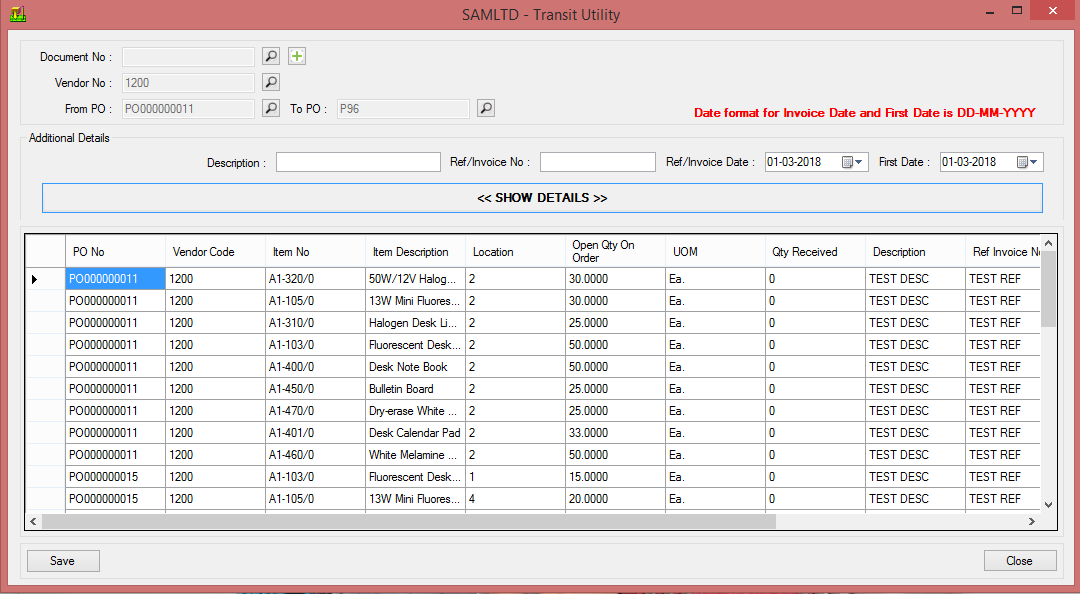
Now we will discuss about above process in detail as we have provided utility to track inventory when it is in transit mode.
Once user raises a Purchase Order against inventory, but still the material is not received, he can use the above utility to track his inventories with the generated document number. The user needs to select the Purchase Order number from provided above screen finder and on the click of show details button. We have displayed some details in the show details grid-like item number, Location, UOM, Description, Reference etc. and on the click of save button, the system will generate document number so that user can easily find existing Transit document number from the finder.
On the PO receipt screen, we have provided customized finder so that user can select Transit document number from the same finder once inventories get reached at destination location and close same Purchase order once Receipt fully created via Transit utility
(Refer Below screen– we have highlighted customized finder field with Red the border)
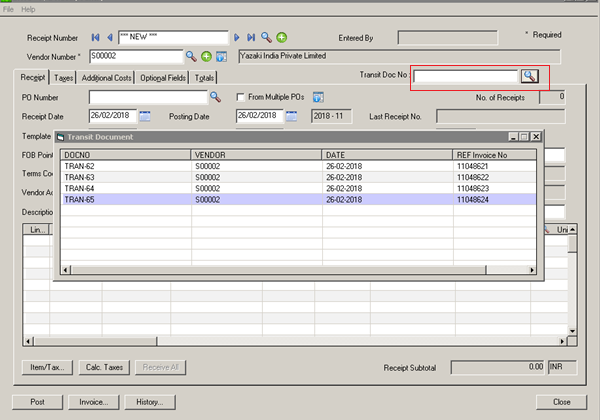
Sage 300 ERP – Tips, Tricks and Components
Explore the world of Sage 300 with our insightful blogs, expert tips, and the latest updates. We’ll empower you to leverage Sage 300 to its fullest potential. As your one-stop partner, Greytrix delivers exceptional solutions and integrations for Sage 300. Our blogs extend our support to businesses, covering the latest insights and trends. Dive in and transform your Sage 300 experience with us!

