In today’s fast-moving business environment, instant communication is no longer optional—it’s essential. WhatsApp has become one of the most reliable and widely used communication platforms, and integrating it with ERP systems like Sage 300 ERP adds tremendous value for businesses that want quick, automated interactions with customers, vendors.
Earlier, we introduced the WhatsApp Integration Module for Sage 300, which explained how the module works and what features it offers.Now, we are taking that capability a step further.
In this blog, we will walk through how we have extended WhatsApp Integration into multiple standard Sage 300 screens—including AR, OE and PO modules—by adding WhatsApp buttons directly on transaction screens. This customization enables users to send invoices, statements, receipts, and transaction details instantly over WhatsApp with just one click.
New Stuff: – Introduction to WhatsApp Integration addon in Sage300 ERP
To streamline this process, we enhanced the following Sage 300 screens:
- Accounts Receivable (AR)
- AR Invoice Screen
- AR Customer Statement Report
- AR Customer Transaction Repor.
Order Entry (OE)
- Order Entry
- Shipment Entry
- Invoice Entry
Purchase Orders (PO)
- Purchase Order Entry
- Receipt Entry
By integrating WhatsApp directly into these screens, users no longer need to switch modules or download files manually. Everything happens from the screen they are already working on.
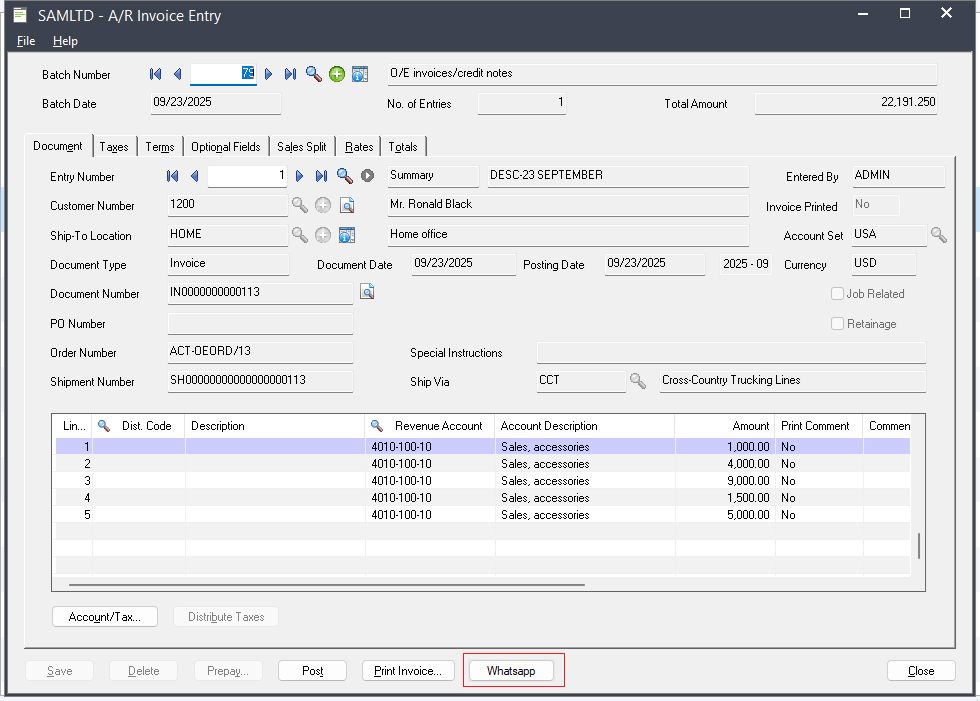
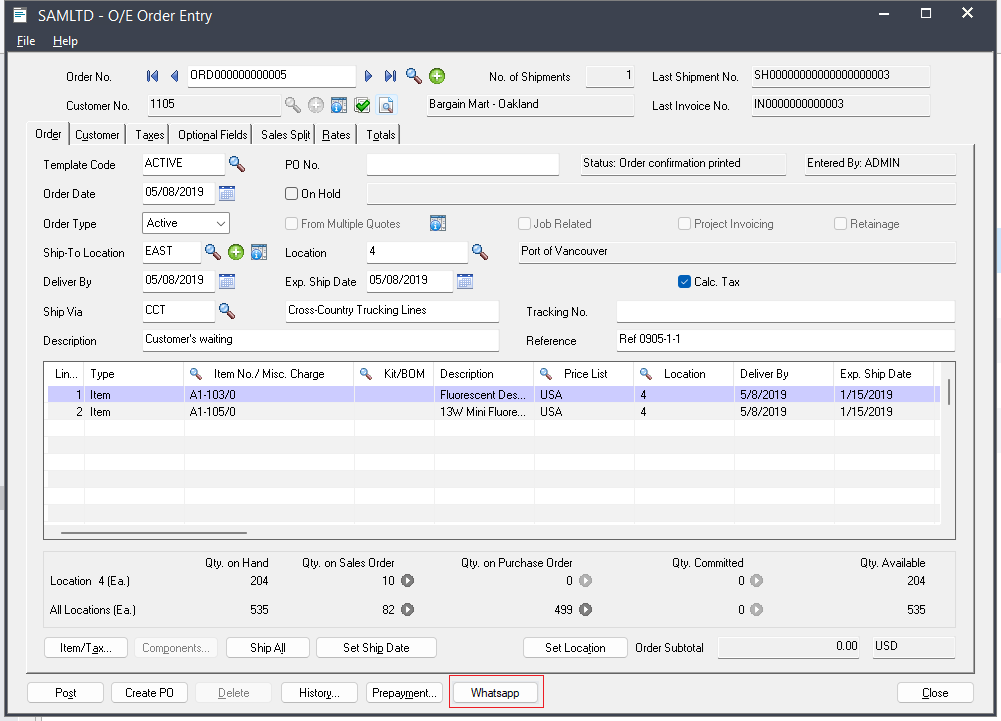
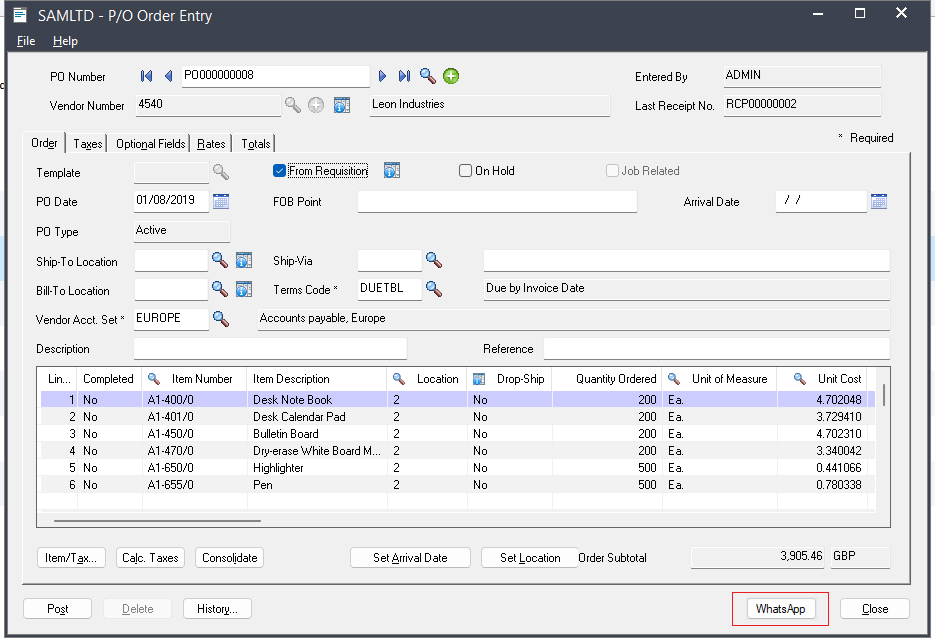
What We Added
1. WhatsApp Button on Each Screen
We have added a WhatsApp button on all customized screens. A user can:
- Select the document or customer
- Click the WhatsApp button
- Instantly send the necessary document through WhatsApp
This makes communication faster and increases customer satisfaction.
2. Automated Document Generation & Sending
When the user clicks the WhatsApp button:
- The system identifies the selected transaction
- Generates the required report (Invoice, Statement, PO, etc.)
- Fetches the appropriate WhatsApp number from customer/vendor master
- Sends the message/document through WhatsApp
Everything is handled within the UI—no manual downloads or external navigation.
3. Custom Logic Based on Document Type
- On AR Invoice, the system sends invoice PDF with predefined message text.
- On AR Customer Statement, it sends consolidated customer statements for selected ranges.
- On OE Shipment, it sends shipment details to customers instantly.
- On PO Receipt, it sends confirmation.
All messages can be customized for your business.
Benefits of WhatsApp-Enabled Transaction Screens
- Faster customer/vendor communication
Send documents instantly. - No manual intervention
Documents are generated and sent automatically. - Consistent messaging
Pre-defined templates ensure consistent communication across the organization. - Enhanced customer experience
Customers get instant updates for invoices, orders, shipments, receipts, and statements. - Time & cost savings
Removes the need for emails, printouts.
Conclusion
With these customizations, the WhatsApp integration module becomes much more powerful and user-friendly.
By enabling WhatsApp functionality directly on AR, OE, and PO transaction screens, Sage 300 users can communicate instantly, improve workflows, and offer a better customer experience.
About Us:-
Greytrix – a globally recognized and one of the oldest Sage Gold Development Partner is a one-stop solution provider for Sage ERP and Sage CRM organizational needs. Being acknowledged and rewarded for multi-man years of experience, we bring complete end-to-end assistance for your technical consultations, product customizations, data migration, system integrations, third party add-on development and implementation competence.
Greytrix offers unique GUMU™ integrated solutions of Sage 300 with Sage CRM, Salesforce.com, Dynamics 365 CRM and MagentoeCommerce along with Sage 300 Migration from Sage 50 US, Sage 50 CA, Sage PRO, QuickBooks, Sage Business Vision and Sage Business Works. We also offer best-in-class Sage 300 customization and development services and integration services for applications such as POS | WMS | Payroll | Shipping System | Business Intelligence | eCommerce for Sage 300 ERP and for Sage 300c development services we offer, upgrades of older codes and screens to new web screens, latest integrations using Data and web services to Sage business partners, end users and Sage PSG worldwide.Greytrix offers 20+ addons for Sage 300 to enhance productivity such as GreyMatrix, Document Attachment, Document Numbering, Auto-Bank Reconciliation, Purchase Approval System, Three way PO matching, Bill of Lading and VAT for Middle East. The GUMU™ integration for Dynamics 365 CRM – Sage ERP is listed on Microsoft Appsource with easy implementation package.
For more details on Sage 300 and Sage 300c Services, please contact us at accpac@greytrix.com, We will like to hear from you.
