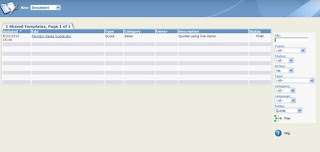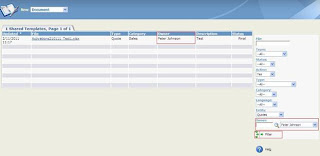In Sage CRM under any other entity, you have a filter screen for document as well. Using this screen you can search documents using the status, type etc.
But each user is assigned to a document and he or she is called the account manager. Presently all the account managers can see all the documents under this tab. In your office you have individual desks for each employee where the documents can be stored and you would expect that one employee would not try and find out the contents of the colleague sitting next to him. Then why this principle should be compromised when it comes to documents in Sage CRM.
Using some java script we were able to filer the document and show the user only those documents of which he or she is the owner. So you will not be able to see document which you have not created.
(Please refer the below screenshot)
Note: Please click the images to enlarge them.
If you find this content useful, please drop us an email at crm@greytrix.com.