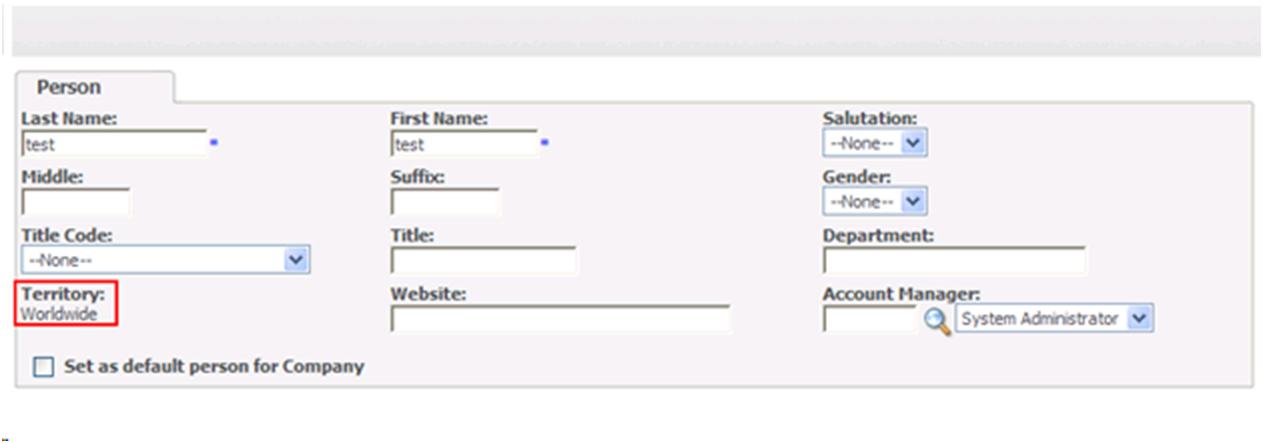As we all know when we implement sales processes in CRM, territory becomes an essential part of it. Territories help us to separate entities based on user access rights. For example, you may want users in the Europe territory to view all Opportunities within the USA territory, but not to be able to update them.
We know how to add territories and assign them to users in sage crm. It is very simple and we can achieve this very easily.
When we create a new company or person, it is always seen that the territory field is set to Default. Now what if you want to set a specific territory by default? Let us say I want to set the territory field to worldwide or to any other territory by default when the user creates a new company or person.
This can be done through small screen level customization. There are to simple approaches to go about it.
1. Create script and DefaultValue
Write the below script in the create script section of Territory field on screen.
DefaultValue=-2147483640 <This is the territory id you want to set by default>;
Read-only=true;
2. Client side script
Write below script in custom content box of the screen.
<script language=”javascript”>
window.attachEvent(“onload”,Page_Load)
</script>
<script language=”javascript”>
function Page_Load()
{
var perssecterr = document.EntryForm.pers_secterr;
for(i=0;i<perssecterr.length; i++)
{
if(perssecterr[i].innerText == “Worldwide”)
{
var tabText=perssecterr[i].innerText
alert(tabText);
perssecterr[i].selected=true;
}
}
}
</ script >