Sage CRM is very much flexible to manage different type of scenarios as per the business needs. But we can’t even deny the level of comfort gained through Standard CRM system which helps in managing the time with the amount of functionalities offered. In below article, I will explain one such functionality of CRM which seems to be bit confusing for users as per the below forum link shared.
Forum Link: Set Territory to User Home Territory
New Stuff: Dashboard and Real time Inquiry information
To explain the resolution given or the actual functionality of Sage CRM, let’s consider below example –
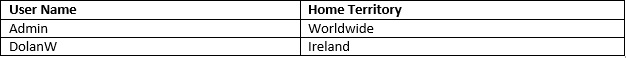
Now, when you login into CRM through Admin user and create a new record of any entity may it be Company, Lead, and Opportunity etc. You will find that the value set in Territory field is Default, although his Home Territory was set as Worldwide. Though this seems to be bit confusing, it happens to be the functionality of this particular field. As the value Default means that CRM is ready to set the home territory of the logged in user. Please find the below image.
On click of “Save”, Territory field automatically gets set to “Worldwide”.
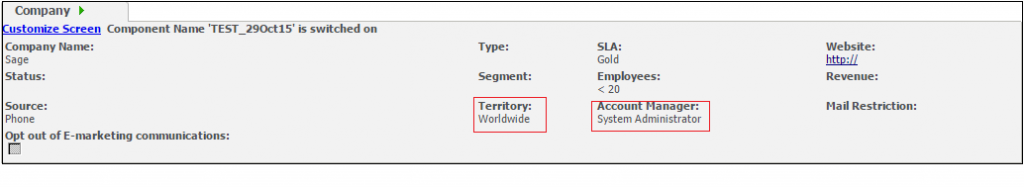
Again, when you login with user DolanW and create a new company, you will find value set in Territory field as Default although his Home Territory is Ireland. This value will set once you save the record successfully. Please find below image.
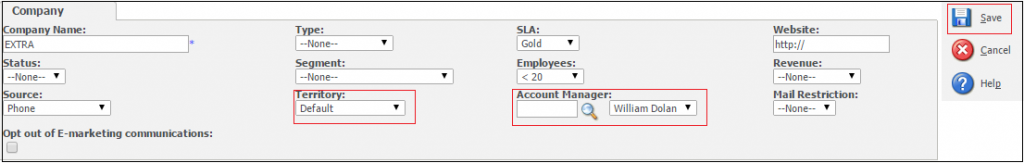
On click of “Save”, Territory field automatically gets set to Ireland.
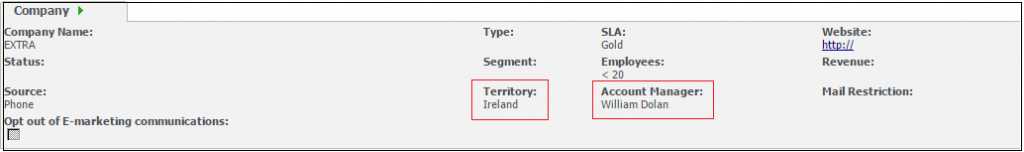
Also Read:
1. Setting a Territory field by default to Worldwide
2. Can we set the Company territory field value to the Current logged in user’s Territory instead of the default?
3. Rebalancing complex territory structures
4. Mass Update and Territory Update In Sage CRM
5. Small, but usefull Territory concept….

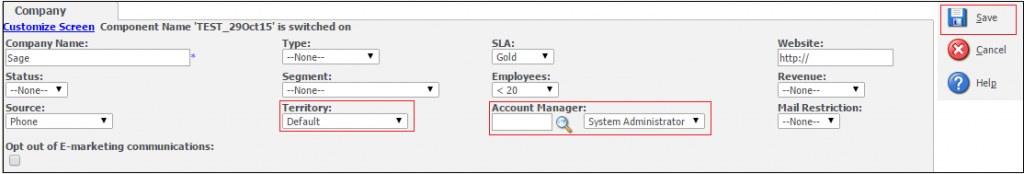

Pingback: เช่ารถตู้พร้อมคนขับ
Pingback: เว็บปั้มวิว
Pingback: dk7
Pingback: advice
Pingback: ข้อดี ของการเลือกเดิมพัน บอลรองนอนกิน มีอะไรบ้าง ?
Pingback: jaxx download
Pingback: car detailing
Pingback: ประวัติและความเป็นมาของ evolution gaming
Pingback: 50 tokens
Pingback: altogel
Pingback: thailand tattoo
Pingback: Aviator
Pingback: BAU_2025
Pingback: คาสิโนทัวริ่ง กับ royal5555
Pingback: สมัคร แทงบอลออนไลน์ 888
Pingback: Helen
Pingback: online casino
Pingback: 5เฮง สล็อต เว็บสล็อตน้องใหม่อันดับ 1
Pingback: cobra918
Pingback: עורך דין גירושין
Pingback: นำเข้าสินค้าจากจีน
Pingback: Fulfillment
Pingback: สต๊อกสินค้า
Pingback: ไข่สั่น
Pingback: 1xslots