Sage SaleLogix provides an easy way to add the person in accounts and store the related information for the past/future references as well as track the current status related to various ongoing tasks.
Recently I have upgraded SLX to 7.5.4 and tried to add a contact in one of the account and got the below error message.
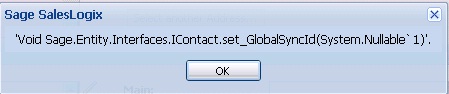
Looking at the error, I thought it is an issue with some fields missing at the Contact entity in SLX VFS which is in use. I had followed below steps to resolve an issue.
1. Log in into the Application Architect.
2. Navigated to Contact entity.
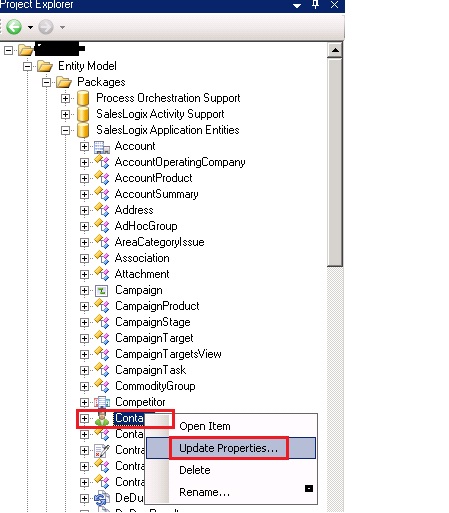
3. Right click and select the Update Properties option.
4. Modify entity window will get open.
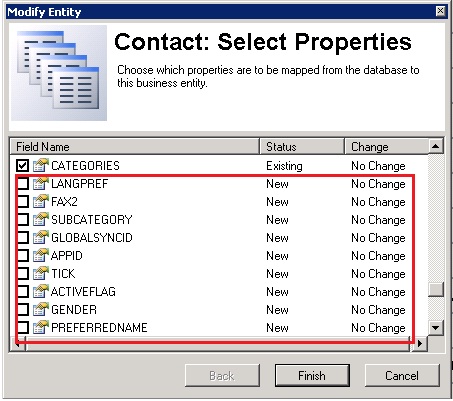
5. Scroll down to select the checkboxes which are empty.
6. Check the checkboxes and click on Finish button to update properties.
7. Now, when you expand the Contact Properties. All the added fields will be available under the same.
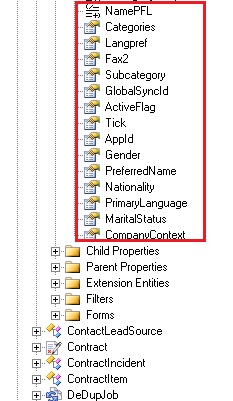
8. Double click the ActiveFlag property and Click on Text Hyperlink to open the System Data Type editor.
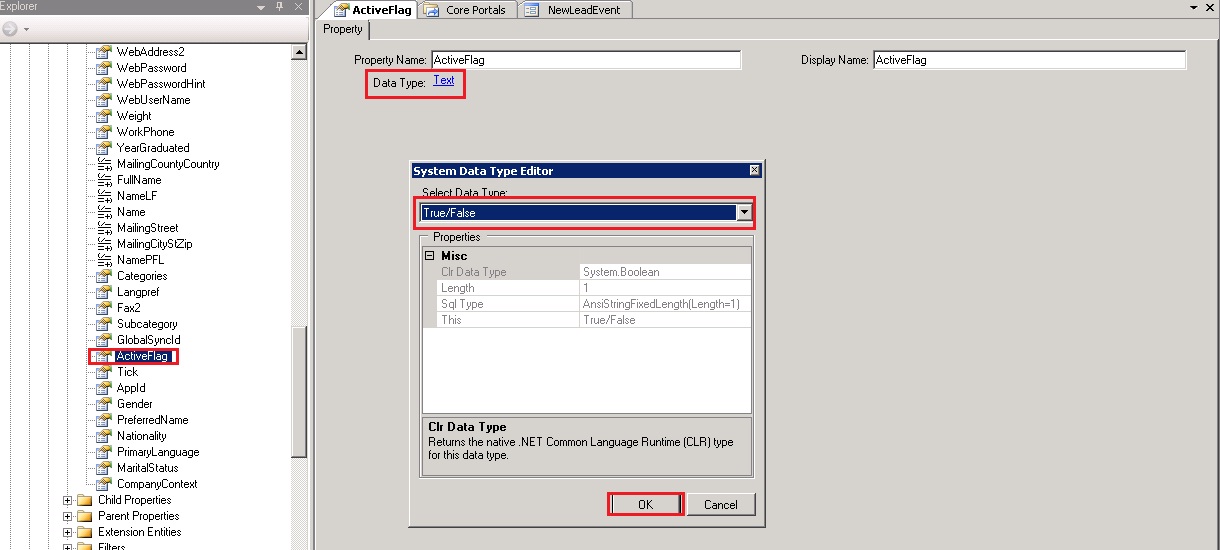
9. Select the True/False option from the drop down and click on OK button.
10. Repeat step 8 and 9 for the AppID and GlobalSyncID property to set the StandardId and GUID option.
11. Rebuild the Web Platform.
12. Deploy the VFS and check the same.
It did the trick!
Sage CRM – Tips, Tricks and Components
Explore the possibilities with Sage CRM insights through our comprehensive blogs. As a leading Sage partner, Greytrix helps businesses maximize their Sage CRM potential with its rich expertise and immense knowledge. Here, you will find blogs that feature expert advice, tips & tricks, best practices, and comprehensive guides on customizing and configuring Sage CRM for your business. Stay informed with our regular updates and expert insights!

