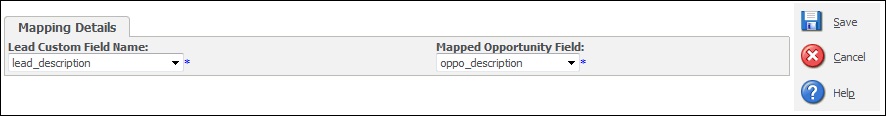As per the basic principal of sales we try and convert all the Leads to Opportunities. The basic agenda of the system is the faster processing hence the most important thing is data must be populated automatically wherever required.
When Lead is converted to an Opportunity, the relevant details entered at Lead level must be automatically synced to Opportunity. Now how do you decide which field value goes where? There is a functionality provided to do the field mappings. Here is how you can use it.
1. Go to Administration | Customization | Leads
2. Click on Mappings
3. Click on New
4.Here, you can select Lead field from the dropdown and mapped Opportunity field.
5. Click on Save.
Now, whenever a lead gets converted to an opportunity, data entered in lead fields will be entered into mapped fields of opportunity.