Transition of Sage CRM into its new look and feel in version 7.2 includes major changes in technical aspects. The version is made compatible with wide range of recent versions of browsers. One of the major changes is that iFrames are eliminated in 7.2 version of Sage CRM as most of the latest browsers do not support this feature in proper manner.
New Stuff : Calling External URL from Workflow
In many of the CRM implementations, we need to display pages from some external websites of client in Sage CRM. This can be easily achieved in Sage CRM with its flexible architecture. In previous versions of Sage CRM external pages were displayed without losing context menus. But the problem arises in 7.2 as context menus were lost and only page gets displayed. This is quiet weird to the concept of Sage CRM as it shows information in contextual manner. And also loses look and feel of Sage CRM.
So the page which may be an ASP.Net page or so can be easily displayed without losing context menu by using below script of code. You just need to use an asp page and call an iFrame with url of Asp.net page. Below is the code snippet for the same.
<snippet>
<!– #include file =”sagecrm.js”–>
<%
var sURL=CRM.URL(“demo/default.aspx”);
CRM.AddContent(“<html><iframe src='”+sURL+”‘ width=’1500′ height=’500’ frameborder=0></iframe></html>”);
Response.Write(CRM.GetPage(“User”));
%>
<snippet>
This asp page can be called on any tab group which will display your Asp.Net page without losing context menus.
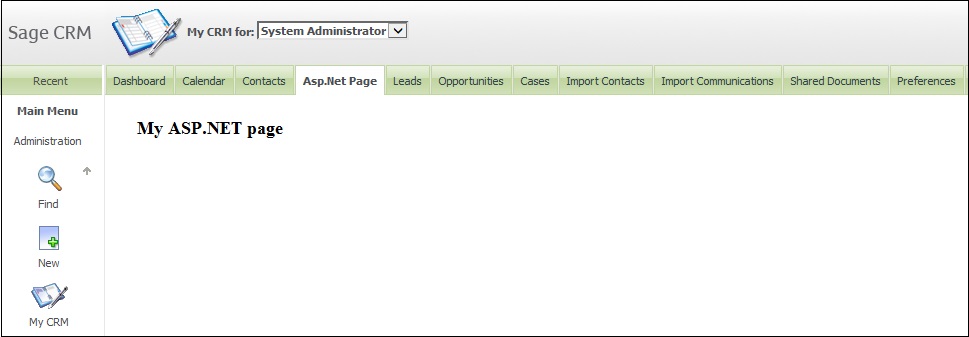
Also Read:
1) Control Display Format for Person SSA field in Sage CRM
2) Creating tasks through workflow with defined due period
3) Control Web service effect on CRM performance
4) Manual registration of Sage CRM software
5) GUMU Sage CRM side configuration for Sage 100 ERP Integration
Sage CRM – Tips, Tricks and Components
Explore the possibilities with Sage CRM insights through our comprehensive blogs. As a leading Sage partner, Greytrix helps businesses maximize their Sage CRM potential with its rich expertise and immense knowledge. Here, you will find blogs that feature expert advice, tips & tricks, best practices, and comprehensive guides on customizing and configuring Sage CRM for your business. Stay informed with our regular updates and expert insights!

