In Sage CRM, Users can export a list of companies or other standard primary entity data based on a Saved Search. We have this option available on standard find screen for all primary entities.
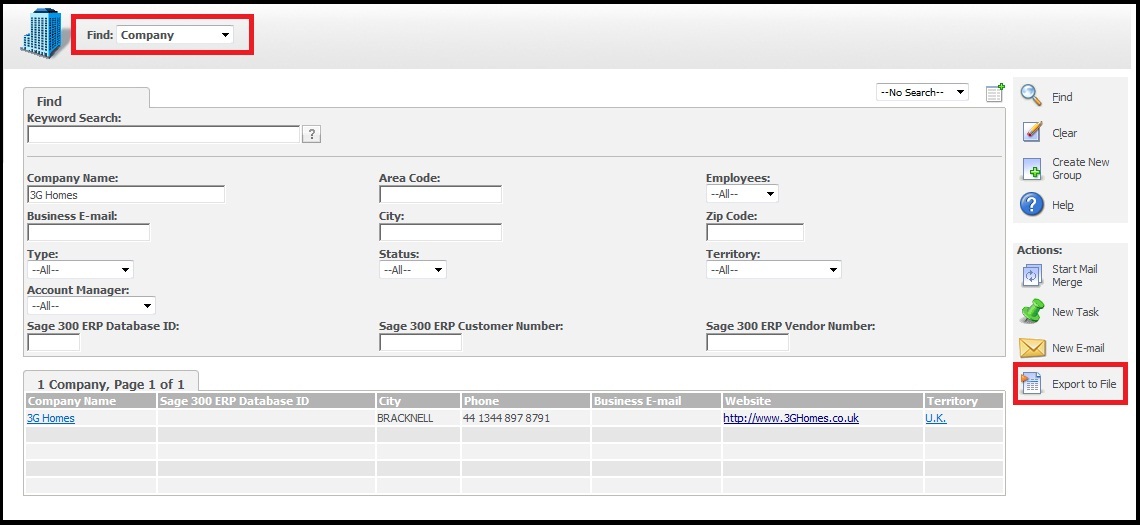
New Stuff: Adding Documents Tab to Leads in Sage CRM 2014 R2
Upon clicking Export to file button highlighted above in screen shot Users would be navigated to Export page.
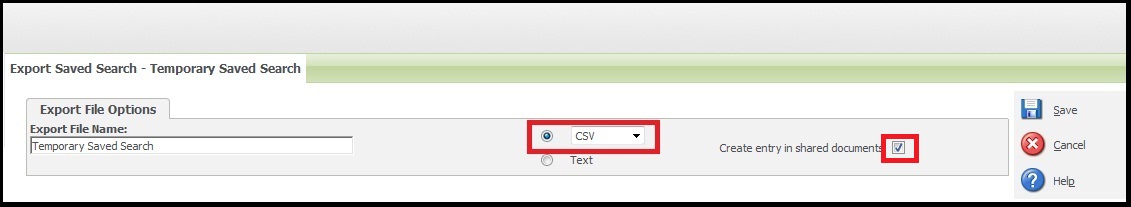
1) Go to Administration | Customization | Translations
2) In the US Translation search for this text “Create entry in shared documents”.
3) Edit the translation entry and add the below content in US Translation and UK Translation block.
<script>
if (typeof window.addEventListener != ‘undefined’) window.addEventListener(“load”,HandleType,false);
else if (window.attachEvent)
window.attachEvent(“onload”,HandleType);
functionHandleType()
{
//’ Set Type of Report format
if(document.getElementById(“ReportFormat”))
{
document.getElementById(“ReportFormat”).value=’CSVFOREXCEL’;
}
//’ Set Create entry in shared documents to false
if(document.getElementById(“CreateLibraryItem”))
{
document.getElementById(“CreateLibraryItem”).checked = false;
}
}
</script>
4) Click on save button and do an IISRESET so that changes can take effect.
Now whenever User navigates to export page. CSVFOREXCEL will be set by defaultand Create entry in shared documents checkbox will be unchecked.
Also Read:
1) Increase the size of Search SQL text
2) Excel to PDF generator
3) Excel Mail Merge
4) View Sage CRM Reports in PDF format from any Sage CRM screen
5) Generate Excel/PDF reports on standard Sage CRM entities externally
Sage CRM – Tips, Tricks and Components
Explore the possibilities with Sage CRM insights through our comprehensive blogs. As a leading Sage partner, Greytrix helps businesses maximize their Sage CRM potential with its rich expertise and immense knowledge. Here, you will find blogs that feature expert advice, tips & tricks, best practices, and comprehensive guides on customizing and configuring Sage CRM for your business. Stay informed with our regular updates and expert insights!


Pingback: แทงบอล Sbobet ที่ LSM99 มั่นใจปลอดภัยชัวร์
Pingback: Diyala/baqubah/university/universal
Pingback: บล็อกปูพื้น
Pingback: free webcams
Pingback: saipay789
Pingback: รับทำวิจัย
Pingback: cinemarule
Pingback: dark168
Pingback: Afrikaanse oorbel
Pingback: http://www.koreagiftbox.com/2025/03/19/soft2bet-33/
Pingback: best gym equipment shop USA
Pingback: ufa777
Pingback: แว่นตากันแดดผู้ชาย
Pingback: Brians Club
Pingback: empresa redes informática
Pingback: https://triathlonmelnik.cz
Pingback: go here
Pingback: นำเข้าสินค้าจากต่างประเทศ