Sage CRM Self Service allows customers to access information or request services and support over the Web whenever they want. Customers can directly receive information based on their preferences, requests, and history through self- service portal.
Read our other Self-service offerings at the end of this post.
Sage CRM user can export data into Excel/PDF/CSV using Export to File button from Case List as shown below.
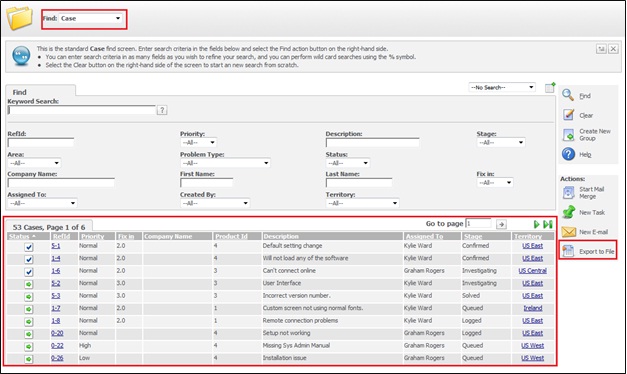
Since carrying data via exports has been an integral part of any business requirement. We came across this requirement to add Export to Excel and PDF buttons in Sage CRM Self Service case list as shown below.
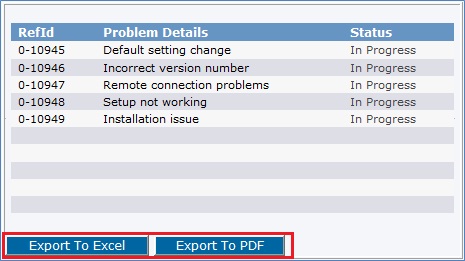
Clicking on Export to Excel button will export case list data into Excel as shown below.
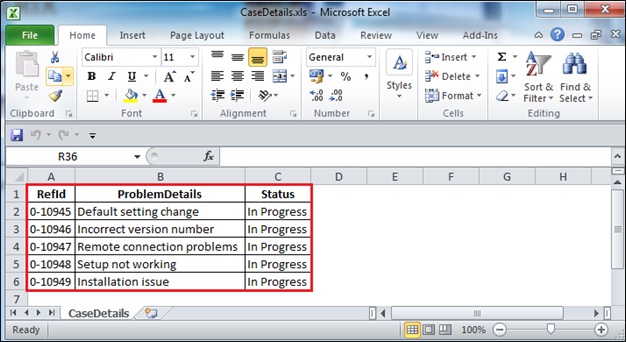
Similarly clicking on Export to PDF button will export case list data into PDF as shown below.
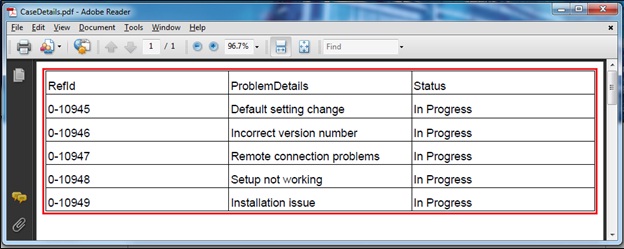
Features:
1) Easy to install and configure in Standard Self-service site.
2) Cross-browser compatible.
3) With little changes, easy to configure for Custom Entity.
Our Other Self-service offerings:
1) Communication Attachments in Self Service
2) Standard blocks with predefined width in CRM and Self-service
3) Self Service List Design
4) Password Security for Sage CRM Self Service Portal
5) Want to increase Self-Service Password field size?
6) Change the default page that appears after successful login to Self Service Support Site
Sage CRM – Tips, Tricks and Components
Explore the possibilities with Sage CRM insights through our comprehensive blogs. As a leading Sage partner, Greytrix helps businesses maximize their Sage CRM potential with its rich expertise and immense knowledge. Here, you will find blogs that feature expert advice, tips & tricks, best practices, and comprehensive guides on customizing and configuring Sage CRM for your business. Stay informed with our regular updates and expert insights!

