GUMU™ for Sage CRM – Sage 500 integration is a real-time bi-directional link where user can update the information from Sage CRM to Sage 500 and vice versa. In our last post, we had gone through Creating additional contacts from Sage CRM to Sage 500 in which we discussed how user can create an additional contact from Sage CRM to Sage 500 for a customer using GUMU™. Now, in this blog, we will discuss how a user can create additional Addresses from Sage CRM to Sage 500.
New Stuff: Creating Additional Contacts from Sage CRM to Sage 500
For creating new contacts from Sage CRM to Sage 500, users can follow the below mentioned process:
1. Select Sage CRM Company which is linked to Sage 500
2. Create new address from Address Tab in Sage CRM company.
3. If you would like to promote that address in Sage 500 user will have to select Sage 500 type checkbox on address entry screen as given in below screenshot.
Note – User can select MAS 500 type checkbox for creating additional address in Sage 500 . If users do not check this checkbox, GUMU will not create that address into Sage 500.
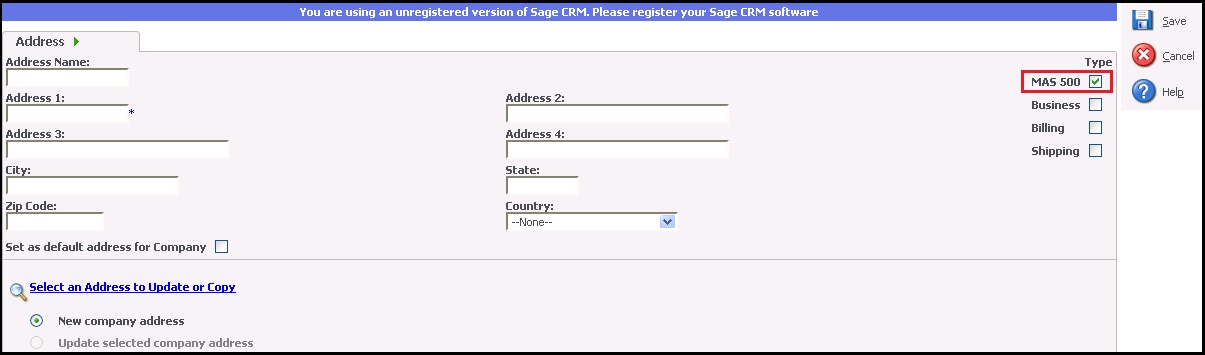
4. If you would like to save that address as a Primary address in that Sage 500 company then while saving this person in Sage CRM, please check “Set as default address for company” option along with MAS 500 checkbox should be checked. GUMU will set or create that address as primary for that customer in Sage 500.
5. Once user save this address into Sage CRM by selecting MAS 500 checkbox, it will be promoted to Sage 500 on a real-time basis as primary/additional address for the corresponding customer.
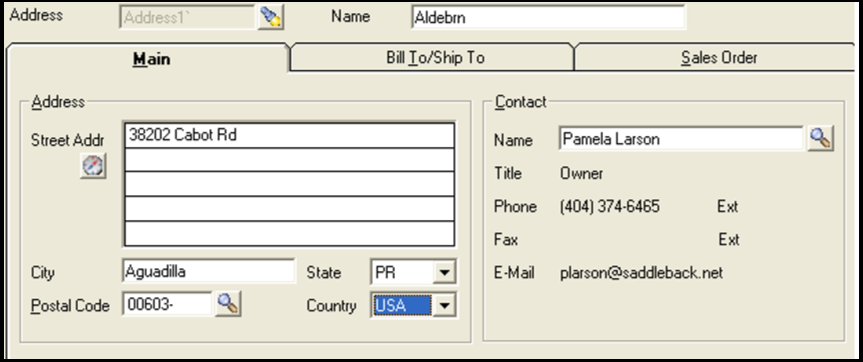


Pingback: รับทำเว็บไซต์
Pingback: dtr car detailing
Pingback: Click Here
Pingback: Sevink Molen
Pingback: Massage
Pingback: UWIN789 คืออะไร ?
Pingback: Team Building
Pingback: JBO THAILAND เว็บแทงบอล คาสิโน สล็อต หวย
Pingback: dark168
Pingback: สีกันไฟ
Pingback: Timothy
Pingback: pg168
Pingback: https://fortuneox777.com/
Pingback: pin up login
Pingback: fast-paced crash game
Pingback: giligiacollege.com
Pingback: หวยลาว
Pingback: ติดต่อโรงงานจีน
Pingback: เกมไพ่
Pingback: Christian Prayer Books
Pingback: เว็บตรงฝากถอนง่าย