Workflow automation is one of the more popular features, as it eliminates the need to perform many tasks manually. Within a simple user interface, you can easily set up rules to automate many of your day-to-day tasks. CRM application provides lot of options for workflow automation.
New Stuff: Generate Sage 300 Invoice from Sage CRM
Suppose, we need to highlight status and stage in color format while creating new case. So that user can easily identify or easily get the idea about current case stage and status.
We can implement this customization by adding client side script in Workflow. Follow below steps to implement the same. FYI, we are referring Case Workflow in below scenario.
1) Go to Administrator >> Advance Customization >> Workflow >> Case Workflow.
2) Click on Change Workflow button.
3) Select Queue workflow and set the Rule action as per below screenshot.

4) Once “Action” is created, Click on asterisk symbol under the Message Caption new pop up window will get open. Refer below screenshot.
5) Add the below sample code into translation and “Activate” workflow.
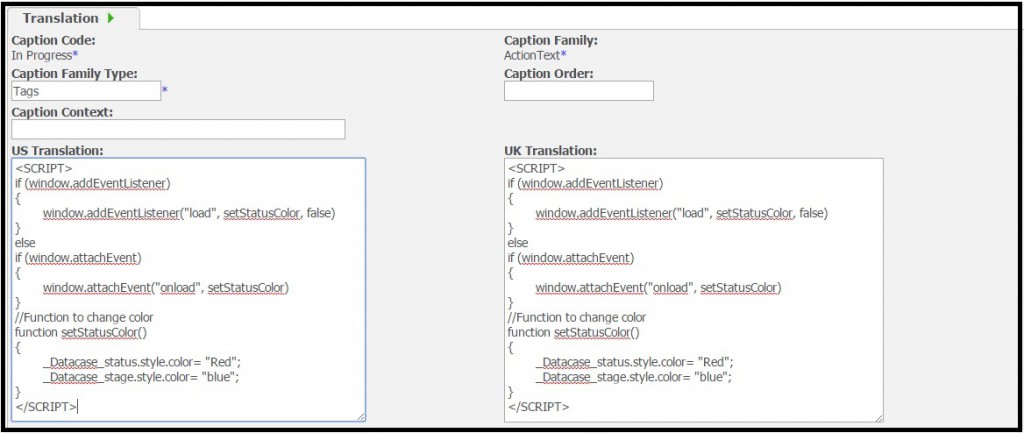
Code:
<Script>
if (window.addEventListener)
{
window.addEventListener(“load”, setColor, false)
}
else
if (window.attachEvent)
{
window.attachEvent(“onload”, setColor)
}
//Function to change color
function setColor()
{
_Datacase_status.style.color= “Red”; //apply color
_Datacase_stage.style.color= “blue”;
}
</ Script >
6) Once above steps are done. Create the new case and progress case to Quoted stage. You can see the Status and Stage in Red and Blue color respectively. Refer below screenshot.
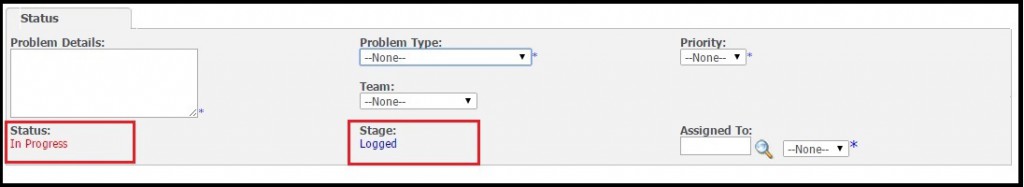
About Us
Greytrix is one stop solution provider for Sage ERP and Sage CRM needs. We provide complete end-to-end assistance for your technical consultations, product customizations, data migration, system integrations, third party add-on development and implementation expertise.
Greytrix has some unique integration solutions for Sage CRM with Sage ERP’s (Sage X3, Sage 100, Sage 500 and Sage 300). It also offers best-in-class Sage ERP customization and development services to Business Partners, End Users and Sage PSG worldwide. Greytrix helps in migrating to Sage CRM from ACT, Goldmine and other CRM’s.
For more information on our integration solutions, please contact us at sage@greytrix.com. We will be glad to assist you.
Also Read:
1) Sage CRM 7.3 – Introduction of New Opportunity Workflow
2) Calling Stored Procedure from Workflow Rule
3) Calling Javascript function from Workflow progress screen
4) Easiest way to create workflow component
5) Merge to PDF through workflow in Sage CRM 7.3
Sage CRM – Tips, Tricks and Components
Explore the possibilities with Sage CRM insights through our comprehensive blogs. As a leading Sage partner, Greytrix helps businesses maximize their Sage CRM potential with its rich expertise and immense knowledge. Here, you will find blogs that feature expert advice, tips & tricks, best practices, and comprehensive guides on customizing and configuring Sage CRM for your business. Stay informed with our regular updates and expert insights!


Pingback: gray zone game cheats
Pingback: Herbalife
Pingback: รักษาสิว
Pingback: สำนักงานบัญชี ภูเก็ต
Pingback: dark168
Pingback: lucabet
Pingback: Jaxx Liberty
Pingback: online shows
Pingback: คลินิกเสริมความงาม
Pingback: รับจดทะเบียนบริษัท
Pingback: altogel
Pingback: ET
Pingback: เว็บตรง สล็อต บาคาร่า
Pingback: essentials
Pingback: dultogel
Pingback: แทงหวย
Pingback: เครื่องวัดแอลกอฮอล์