This blog will help you how to display Sage 300 Invoice into PDF format through Sage CRM.
New Stuff: Display Sage 300 Customers Orders in Sage CRM Self Service
In Sage CRM (Integrated with Sage 300) for promoted customers O/E Inquiry tab and other tabs gets enabled.
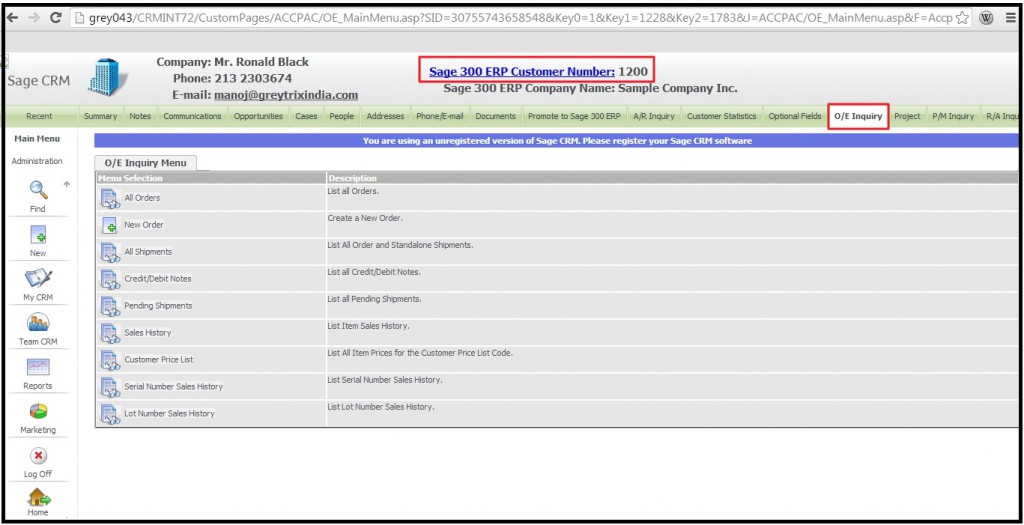
For your reference, we have added the Print button on the Shipment Details page which will open the Invoice in PDF format. We are using Standard Accpac Invoice Report for the printing purpose i.e. OEINV04.rpt which is located under the following path.
<<Installation Directory>>:\Program Files (x86)\Sage\Sage 300 ERP\OE62A\ENG\
In Sage CRM to open the Invoice details you have to follow below steps.
1) Select “All Shipments” Option from the O/E Inquiry tab. It will display list of all Shipments.
2) Select any shipment user will navigate to Shipment Details Page.
3) Under the Shipment details user can see the Invoice Details. Refer the below screenshot.
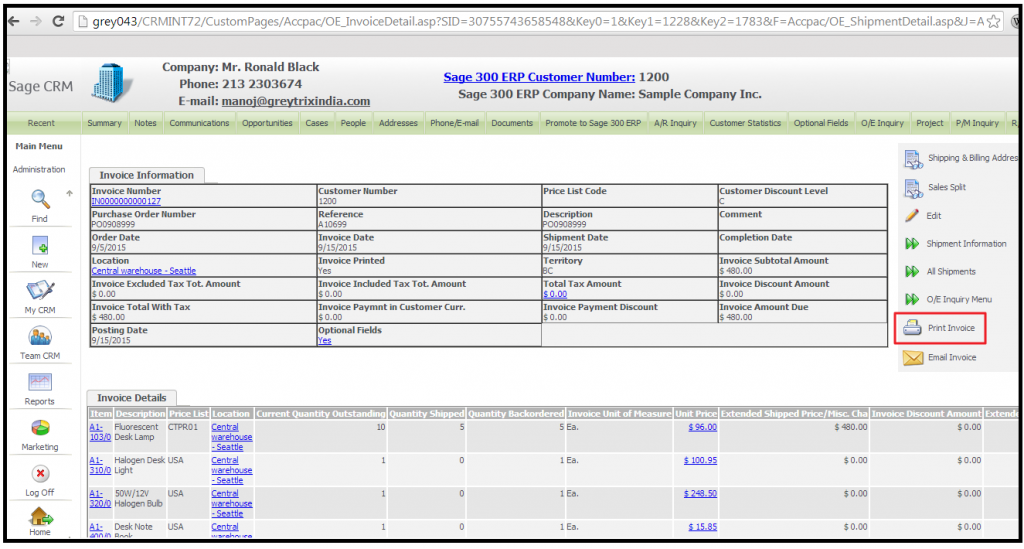
4) On this Page User can see the Invoice Print button (Customize button).
5) On Clicking on this Invoice will get open in PDF format. Refer below screenshot.
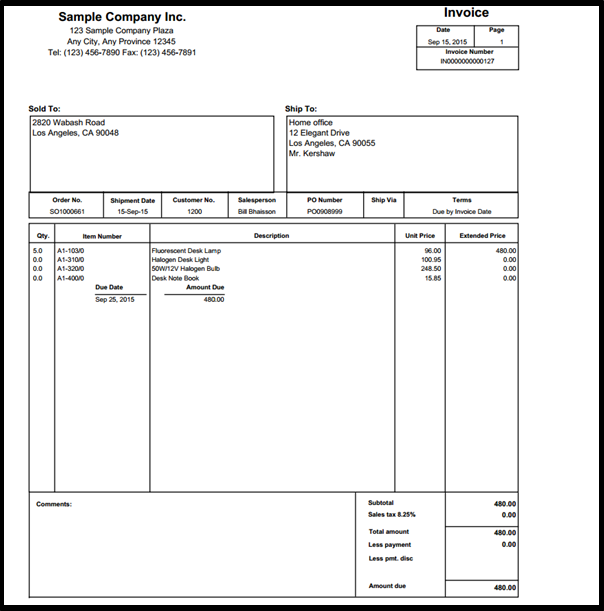
Note: To Print the Crystal Report in PDF format you need to have Crystal Runtime installed on the CRM server.
About Us
Greytrix is one stop solution provider for Sage ERP and Sage CRM needs. We provide complete end-to-end assistance for your technical consultations, product customizations, data migration, system integrations, third party add-on development and implementation expertise.
Greytrix has some unique integration solutions for Sage CRM with Sage ERP’s (Sage X3, Sage 100, Sage 500 and Sage 300). It also offers best-in-class Sage ERP customization and development services to Business Partners, End Users and Sage PSG worldwide. Greytrix helps in migrating to Sage CRM from ACT, Goldmine and other CRM’s.
For more information on our integration solutions, please contact us at sage@greytrix.com. We will be glad to assist you.
Also Read:
1) Generate Excel/PDF reports on standard Sage CRM entities externally
2) Troubleshooting Export to PDF issue with Sage CRM
3) Error Opening PDF files in Internet Explorer 9
4) View Sage CRM Reports in PDF format from any Sage CRM screen
5) File to PDF conversion using FOP
Sage CRM – Tips, Tricks and Components
Explore the possibilities with Sage CRM insights through our comprehensive blogs. As a leading Sage partner, Greytrix helps businesses maximize their Sage CRM potential with its rich expertise and immense knowledge. Here, you will find blogs that feature expert advice, tips & tricks, best practices, and comprehensive guides on customizing and configuring Sage CRM for your business. Stay informed with our regular updates and expert insights!


Pingback: ทดลองเล่นบาคาร่ากับ Lsm99
Pingback: massage Bangkok
Pingback: Daha fazla ayr脹nt脹
Pingback: จองตั๋วรถทัวร์
Pingback: Diaphragm Husky
Pingback: Plinko App
Pingback: y2k168
Pingback: ข้อดีการเล่น คาสิโนออนไลน์ กับ LSM99
Pingback: som777
Pingback: Подробнее
Pingback: https://fortunemousedownload.com/
Pingback: อัพเกรดไฟหน้ารถยนต์
Pingback: mostbet
Pingback: pg slot auto
Pingback: computer parts online
Pingback: ปลูกผม
Pingback: about us
Pingback: ข้าวหมาก