Hi folks! As we all know that whatever changes we do in CRM whether on screen, workflow, etc. The changes gets recorded in CRM under Component Manager which helps us to deploy the customization on client system.
New Stuff: Configuration to display correct Forecast values
Now, suppose you are working on a project where you have to develop a complex workflow to incorporate the sales process and every time client comes up with the new changes. What’s next….?
We develop the workflow as per the client requirement and deploy the same through component manager. But it comes very difficult to find the workflow related changes only in the current component file as it contains recording of every small and large changes we did in the respective CRM. To overcome above pain CRM has provided an intelligent functionality which records only respective “Workflows” recordings separately.
To know where we can find this functionality, please see below path:
Administration | Advanced Customization |Workflow |<Required Workflow>
Click on the below highlighted button.

On Click of above highlighted button below screen appears and these is how you can get the recordings of individual workflows separately.
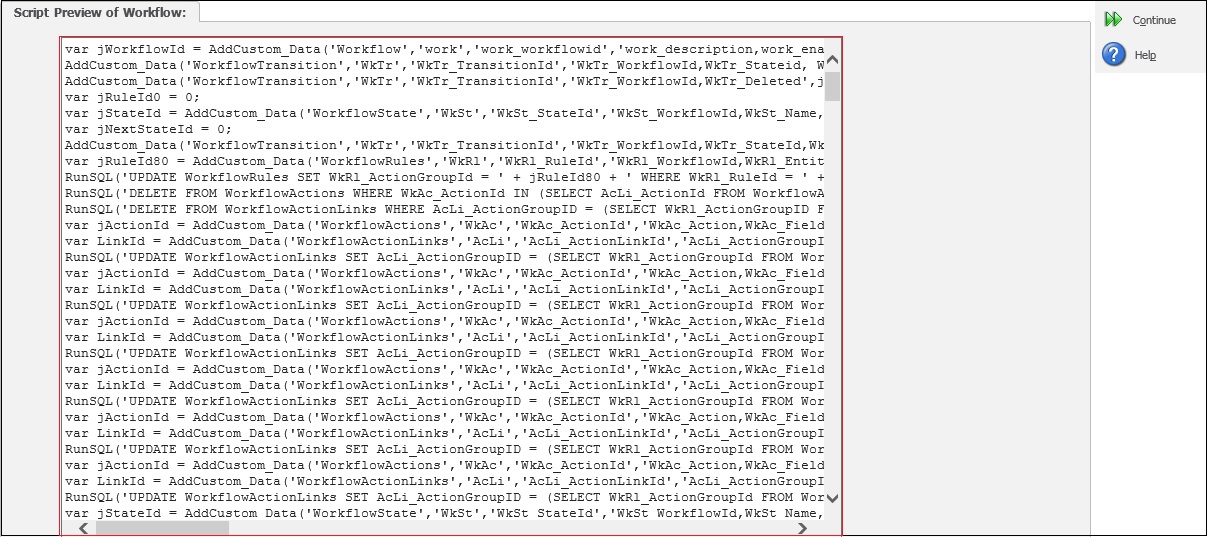
Also Read:
1. Where to search for Sage CRM Configuration components
2. Advanced Options in Component Manager
3. Creating Component and generating Script files
4. Run SQL Queries through Sage CRM Components
5. Sage CRM Mapping Component
Sage CRM – Tips, Tricks and Components
Explore the possibilities with Sage CRM insights through our comprehensive blogs. As a leading Sage partner, Greytrix helps businesses maximize their Sage CRM potential with its rich expertise and immense knowledge. Here, you will find blogs that feature expert advice, tips & tricks, best practices, and comprehensive guides on customizing and configuring Sage CRM for your business. Stay informed with our regular updates and expert insights!

