This blog is in continuation of my previous blog wherein I have explained the process of Merge Person functionality of Sage CRM. You can refer below link for the same.
Related Post: Remove Duplicate records, move data of one Person to another in Sage CRM
Though the Merging option has helped to manage data accuracy and remove duplicate person records with ease, there has been one limitation where the user would be able to merge person records belonging to same Company only.
You can refer below screen shot, where the Source field is listing out possible person records from same Company record only.
However, there is no control available directly in CRM from where we can change the configuration to make it possible to merge a person record with a source person record belonging to different companies. To enable this feature in Sage CRM, you will have to make a small change on database level under custom_sysparams table.
Once you execute this query, perform the Metadata Refresh activity in CRM. Once done you will be able to see all person records when attempting to Merge Person records irrespective of the Company context.
Also Read:
1. Control Display Format for Person SSA field in Sage CRM
2. Merging Process of Greytrix Bulk Merge Utility
3. How to identify Merged Companies in Sage CRM
4. Lead to Person Field Data Merge – For SageCRM Developers
5. Extra information from Person entity while Mail merge

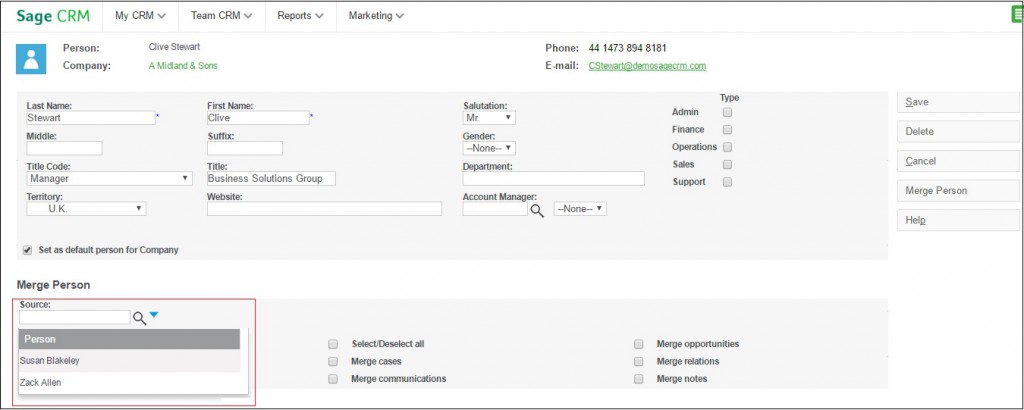
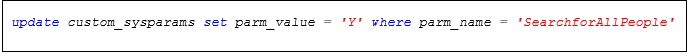
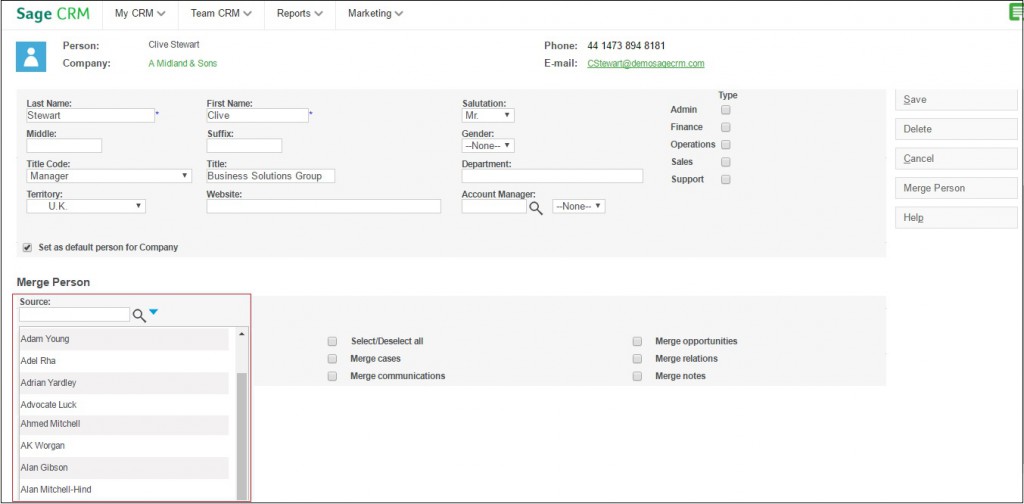

Pingback: คาสิโนสด มีอะไรให้เล่นบ้าง
Pingback: สล็อตออนไลน์ เว็บตรงไม่ผ่านเอเย่นต์
Pingback: หวยต่างประเทศ
Pingback: pgslot168
Pingback: where are lost mary vapes made
Pingback: บาคาร่าเกาหลี
Pingback: find out here
Pingback: Login
Pingback: นำเข้าสินค้าจากจีน
Pingback: ทางเข้า lucabet
Pingback: Mostbet
Pingback: บริการหวยออนไลน์ เว็บหวยแมว888
Pingback: Werewolf\'s Hunt
Pingback: sugarrush1000philippines.com
Pingback: look at here now
Pingback: เทคโนโลยีพลังงานทดแทน
Pingback: มีบุตรยาก
Pingback: melbet app
Pingback: สินค้าจีน
Pingback: ทดลองเล่นสล็อต PG168
Pingback: pinco casino apk yukle
Pingback: Pinco APK
Pingback: แทงหวย