In Sage CRM, a case entity is mostly used as a Customer service issue. We can capture a customer query in Sage CRM, and track the progress of the problem through to a Solution and closure.
Cases may be assigned as High, Normal or Low priority in Sage CRM. They have a status as ‘In Progress’ and ‘Closed’. Every Organization has its own workflow or business process which takes place to move the case to its outcome.
New Stuff: Providing additional Rights to a User within Security Profile
A Customer case which is on high priority and has not been resolved on time will lead to Customer dissatisfaction. It helps to notify and escalate an issue to superior if not responded as per TAT.
Sage CRM includes many system reports which allows us to gain insights into how business is doing and can be improved.
Now in this blog we are going to discuss about the custom application which we have developed to send email notifications. We have designed a tool which manages to notify Managers or Admin Users of Open Cases list in an email once in a week so that they can investigate why Case has been not resolved on time and help improve business and calculate the response time of an individual.
This tool is designed using Sage CRM standard Web Service API and standard email settings SMTP configurations configured within Sage CRM application.
Below are the detailed steps we followed,
1) Created an external application using standard Web Service API which reads Open Cases data and creates a dynamic list.
2) Email content and subject line is configured within Sage CRM.
3) Application uses internal SMTP configuration for sending email.
4) Application is scheduled in Windows task scheduler to notify Open Cases list on timely basis.
As an example refer below screenshot of the email that was received by Manager with Case details.
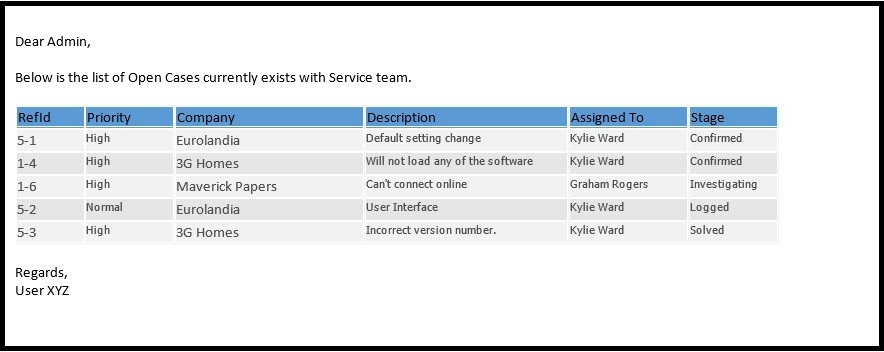
The email content added in the above screenshot is just a basic content; we can modify the content and subject line as per the requirement.
This tool is designed in such a way that it can be configured in windows task scheduler for execution. We can set the time as per our requirement to schedule the email process. It can be set daily, weekly, monthly or yearly to execute email notification as per need.
About Us
Greytrix is one stop solution provider for Sage ERP and Sage CRM needs. We provide complete end-to-end assistance for your technical consultations, product customizations, data migration, system integrations, third party add-on development and implementation expertise.
Greytrix has some unique integration solutions for Sage CRM with Sage ERP’s (Sage X3, Sage 100, Sage 500 and Sage 300). It also offers best-in-class Sage ERP customization and development services to Business Partners, End Users and Sage PSG worldwide. Greytrix helps in migrating to Sage CRM from ACT, Goldmine and other CRM’s.
For more information on our integration solutions, please contact us at sage@greytrix.com. We will be glad to assist you.
Also Read:
1) Bulk Reassignment of Cases within the teams
2) Display Image to notify number of Cases/Opportunities/Leads against Person/Company
3) Link the Cases (Created through Support Mails) to Case Workflow
4) Globally scheduling the cases across users
5) Set Default Status Value for Communications and Cases
Sage CRM – Tips, Tricks and Components
Explore the possibilities with Sage CRM insights through our comprehensive blogs. As a leading Sage partner, Greytrix helps businesses maximize their Sage CRM potential with its rich expertise and immense knowledge. Here, you will find blogs that feature expert advice, tips & tricks, best practices, and comprehensive guides on customizing and configuring Sage CRM for your business. Stay informed with our regular updates and expert insights!


Pingback: ต่อผม
Pingback: thai massage in Hamburg
Pingback: ตู้เชื่อม
Pingback: marbo 9000 puff
Pingback: linkno789
Pingback: videochat
Pingback: cam models
Pingback: rich89bet
Pingback: Доставка авто з Європи
Pingback: my webcam
Pingback: bus ticket online
Pingback: y2k168
Pingback: รวม เว็บ G2G
Pingback: Al-Yarmok University College
Pingback: ร้านเค้กวันเกิดใกล้ฉัน
Pingback: ออกแบบโรงแรม
Pingback: แทงบอล ufa11k
Pingback: ทดลองเล่นสล็อต PG168
Pingback: สูตรบาคาร่า168
Pingback: จัดงานศพครบวงจร
Pingback: site