Sage CRM provides many powerful features. One of them is Email functionality. Users can send bulk and individual emails to Customers using this feature.
Now in this blog we are going to discuss the new feature that is available in Sage CRM 7.3. A Company can have multiple contacts. These contacts are nothing but people in Sage CRM.
Let’s say if users have a requirement to send an email to multiple contacts from People screen. Then this will be a tiresome job to do. Where user need to always navigate to each contact details screen and go and click on the email addresses and then draft the same mail or paste a copied context to the mail. This would be time consuming efforts for users.
In Sage CRM 7.3 version this effort can be controlled as Sage has added an interesting feature which allows users to select multiple contacts on email screen and send email at one go.
New Stuff: Open Cases Summary Report to Managers.
To allow the services of above functionality we need to ensure Email Screen Position is set to pop option under User preferences. Refer below screenshot.
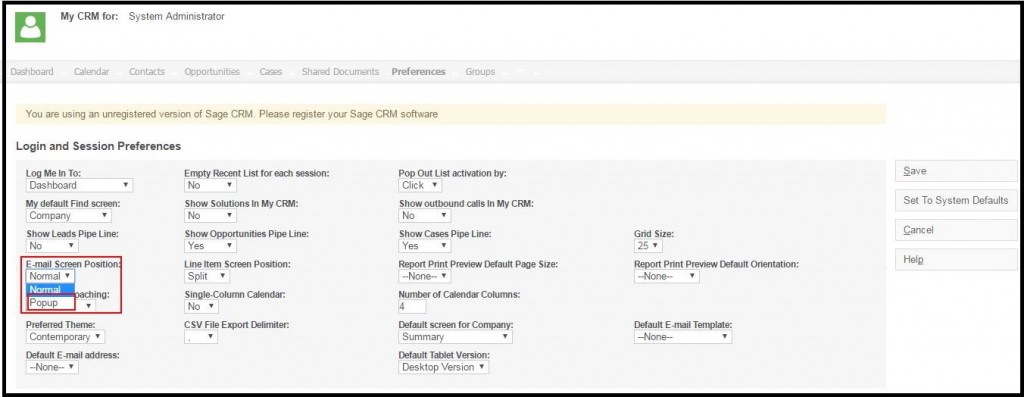
Now when users navigate to People tab on Company context and hitting on one of the contacts email address hyperlink email pop up screen will be opened defaulting the selected contacts email address in email TO field.
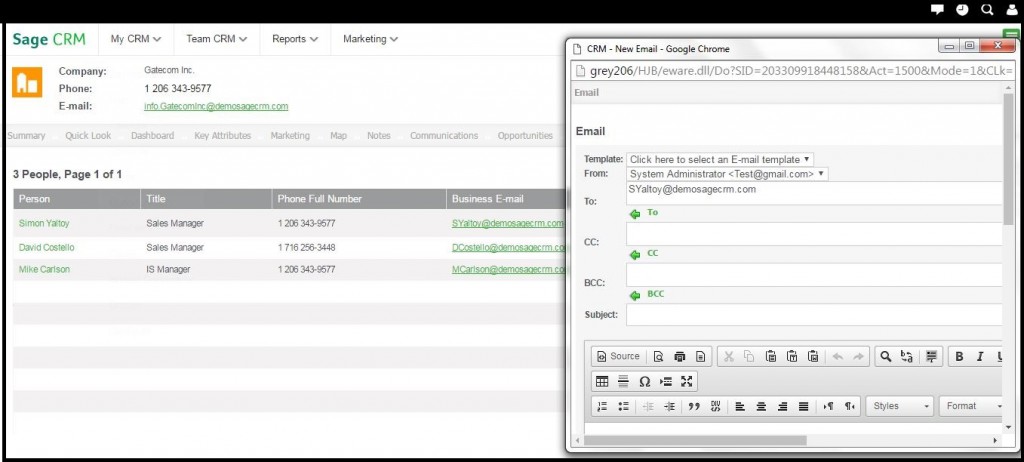
If they wish to send email to multiple contacts, they can click on other contacts email address hyperlink which will be added to existing pop up window which is defaulted with previous selected contacts email address. Similarly hitting on more contacts email hyperlink will add their email addresses to the email pop up window in email TO field.
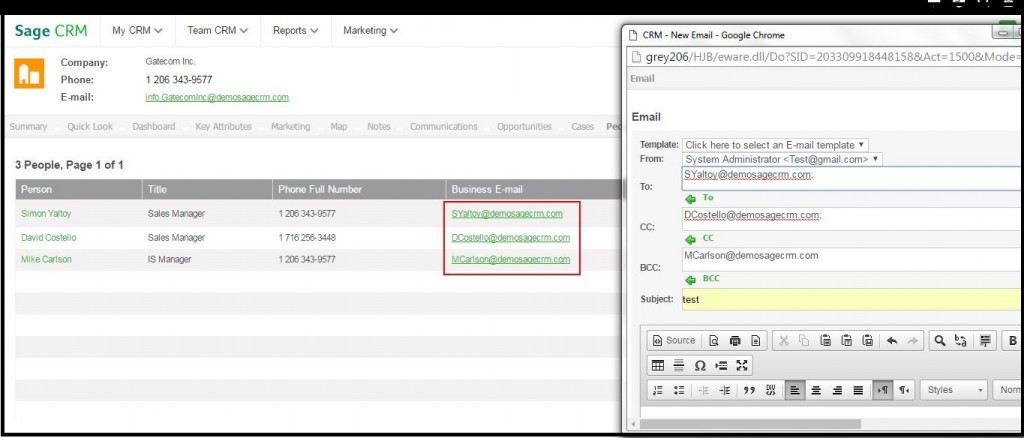
Additional to above feature users can also add additional addresses to CC: or BCC: recipient fields by using below,
- CTRL-Click to add a CC: address.
- ALT-Click to add a BCC: address.
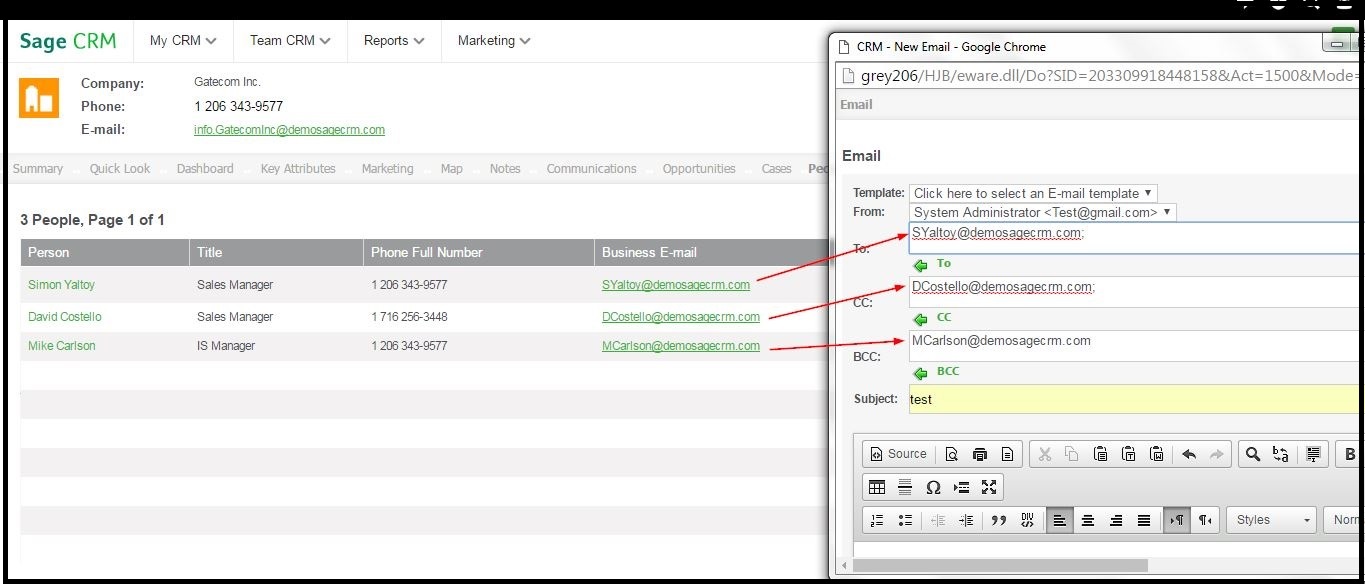
Email once sent to multiple contacts will also record email out communication to all the selected contacts in Sage CRM.
About Us
Greytrix is one stop solution provider for Sage ERP and Sage CRM needs. We provide complete end-to-end assistance for your technical consultations, product customizations, data migration, system integrations, third party add-on development and implementation expertise.
Greytrix has some unique integration solutions for Sage CRM with Sage ERP’s (Sage X3, Sage 100, Sage 500 and Sage 300). It also offers best-in-class Sage ERP customization and development services to Business Partners, End Users and Sage PSG worldwide. Greytrix helps in migrating to Sage CRM from ACT, Goldmine and other CRM’s.
For more information on our integration solutions, please contact us at sage@greytrix.com. We will be glad to assist you.


Pingback: llucabet
Pingback: จุดเด่นในแต่ละข้อ ระหว่าง eubet vs LSM99
Pingback: โคมไฟ
Pingback: ข้อดีของการเล่นสล็อตออนไลน์กับ LSM99
Pingback: BAU_2025
Pingback: เช็กชี่บาคาร่า1688 Baccarat แบบใหม่ ความบันเทิงสาย Sexy
Pingback: keyboard for gaming hyderabad
Pingback: สปินฟรี
Pingback: klemmen voor horren
Pingback: ระบบ CRM
Pingback: Las Vegas SEO Co
Pingback: jav
Pingback: pg168
Pingback: horren kiepraam