Sage CRM has always been helpful to manage and maintain Customer relationship data with an ease. It has always been easy to accommodate various customizations with different programming libraries such as jQuery, Javascript or say Client side API. Earlier, we had explained how you can append Logged in user name to Custom tabs. You can refer below blog link.
Related Post: Display Current User Name under Custom Tab using jQuery
In this blog, I will explain how you can append User name to My CRM Menu options using jQuery. Below is the screen shot of the My CRM’s options. Here, I have one custom tab named as Subscriptions added to the list. To append the Username to this option, below are the steps to follow.
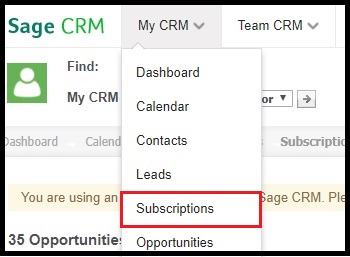
1. Create a JavaScript page (e.g.Changes.js) with below jQuery Code and Copy it under “<installation path>”\WWWRoot\js\custom” folder.
crm.ready(function()
{
var User_Logon = new String(CurrentUser.user_logon);
//For Get User Name
if(User_Logon==”” || User_Logon==”undefined” ||User_Logon==null)
{
User_Logon=CurrentUser.user_logon;
if(User_Logon==”” || User_Logon==”undefined” ||User_Logon==null)User_Logon=””;
}
TabName=User_Logon+” Subscriptions”;
//For overwrite name
if($(‘#sub-menu-Subscriptions’))
$(‘#sub-menu-Subscriptions’).text(TabName);
});
2. Once done, execute metadata refresh and check.
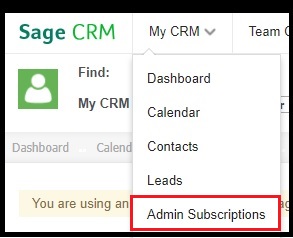
Also Read:
1. How to Add or Remove tabs from My CRM
2. Hide options for specific users from Menu bar
3. Displaying Popup window in Sage CRM 7.2 Using Client side API
4. Linked selection fields through client side scripting
5. New way of Client side field customizations
Sage CRM – Tips, Tricks and Components
Explore the possibilities with Sage CRM insights through our comprehensive blogs. As a leading Sage partner, Greytrix helps businesses maximize their Sage CRM potential with its rich expertise and immense knowledge. Here, you will find blogs that feature expert advice, tips & tricks, best practices, and comprehensive guides on customizing and configuring Sage CRM for your business. Stay informed with our regular updates and expert insights!


Pingback: บุหรี่นอกราคาถูก
Pingback: slot99
Pingback: Calligraphy
Pingback: ไก่ตัน
Pingback: link
Pingback: ที่มาของเว็บ UFADEAL
Pingback: สล็อตวอเลท ฝากถอนไว ไม่ต้องแจ้งสลิป
Pingback: สล็อต888 เว็บตรง วอเลท
Pingback: ลงทุนแฟรนไชส์
Pingback: รีวิวโรงงานจีน
Pingback: joker369
Pingback: pk789
Pingback: Open link
Pingback: จองตั๋วรถทัวร์
Pingback: ติดเน็ต ais
Pingback: ทีเด็ดบอลเต็ง คืออะไร
Pingback: Daha fazlasトアnトア テカト殲enin
Pingback: baki168 มีดียังไง?
Pingback: gym equipment shop
Pingback: http://www.positiveparentcoach.com/1/mostplay-ideal-online-betting-exchange-application-6/
Pingback: 1xbet
Pingback: pg slot auto
Pingback: โรงแรมศรีราชา
Pingback: บ้านพักคนชรา
Pingback: ทดลองเล่นสล็อต PG SLOT
Pingback: seo consultant las vegas
Pingback: web address
Pingback: Thai Massage Barcelona
Pingback: bestes Casino
Pingback: maru ekkamai
Pingback: พลาสติกปูพื้นก่อนเทคอนกรีต