We offers Sage CRM integration with Sage 100 using GUMU connector. It is real time and bidirectional integration and empowers the enterprise to leverage information within the organization to make smarter business decisions while making data available across desktop, web and mobile devices.
New Stuff: New Feature in GUMU for Sage CRM – Sage 100 Integration – Quick Order Entry
Our GUMU™ Sage CRM – Sage 100 integration requires a dedicated Sage 100 user for writing data into Sage 100. In Sage 100 ERP, there is functionality called “Unified Login” by which user can make use of windows domain user to login into Sage 100. When using unified logon, separate logons and passwords are not stored within Sage 100 ERP. Instead, Sage 100 ERP authenticates the user’s Windows logon and password. Users are not required to re-enter their logon name when accessing Sage 100 ERP after logging on to their Sage 100 workstations on their PCs.
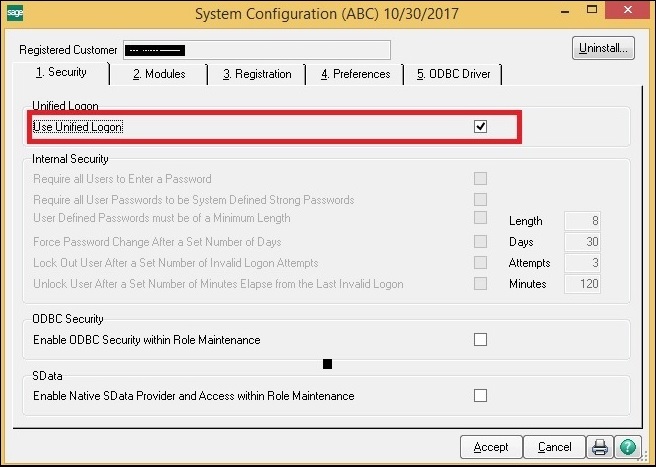
We tested our GUMU™ integration connector with enabling Unified login feature and it is compatible with this feature. When you setup Unified login in Sage 100, you will have to keep Sage 100 Password as blank for Sage 100 user (which is actually domain windows user) configured in GUMU Sage CRM side configuration as given below.
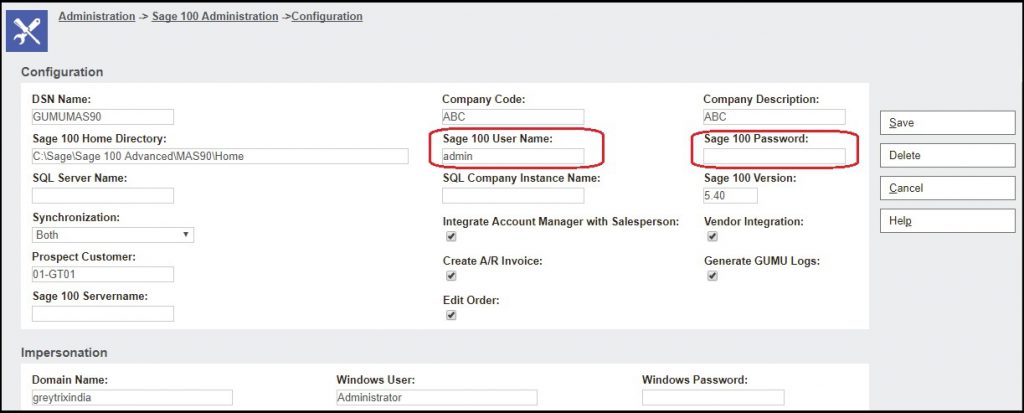
About Us
Greytrix is one stop solution provider for Sage ERP and Sage CRM needs. We provide complete end-to-end assistance for your technical consultations, product customizations, data migration, system integrations, third-party add-on development and implementation expertise.
Greytrix has some unique integration solutions for Sage CRM with Sage ERP’s (Sage X3, Sage 100, Sage 500 and Sage 300).We also offer best-in-class Sage ERP and Sage CRM customization and development services to Business Partners, End Users and Sage PSG worldwide. Greytrix helps in migrating to Sage CRM from ACT, Goldmine and other CRM’s.
For more information on our integration solutions, please contact us at sage@greytrix.com. We will be glad to assist you.


Pingback: big gaming
Pingback: Bundle extractor
Pingback: poker
Pingback: Digital Marketing Agency
Pingback: เทคนิคดู เว็บ หวยเด็ด เลือกอย่างไร ให้เข้าทุกงวด
Pingback: 홀덤사이트
Pingback: hit789
Pingback: faw99
Pingback: ลงประกาศขายที่ดินฟรี
Pingback: camino gummies bliss
Pingback: ESR Wheels
Pingback: hua hin house for sale
Pingback: buy mescaline online
Pingback: สล็oต pg เว็บตรงแตกหนัก
Pingback: Skrota uttjänt Koenigsegg bil
Pingback: แพ็คเกจทัวร์
Pingback: som777
Pingback: diazepam
Pingback: Center pivot
Pingback: หวยฮานอย เดิมพนัน ออกเลขทุกวัน
Pingback: slot99
Pingback: ทัวร์ธุรกิจจีน
Pingback: オンラインカジノ
Pingback: แผ่นปูทางเดิน
Pingback: Onion
Pingback: Ruger semi auto handguns
Pingback: thailand tattoo
Pingback: พลาสติกวิศวกรรม
Pingback: Quaalude 300mg
Pingback: ไก่ตัน
Pingback: 電子煙
Pingback: graphite crypto
Pingback: เว็บพนันออนไลน์เกาหลี
Pingback: ทางเข้า lucabet
Pingback: เว็บหวยสุดฮิต ที่ LuckyVip77 เปิดให้บริการอะไรบ้าง ?
Pingback: Volvo historia
Pingback: zabbet
Pingback: ติดเน็ตบ้าน AIS
Pingback: เฟอร์นิเจอร์สไตล์มินิมอล
Pingback: Medical1
Pingback: pgslot
Pingback: แทงบอลออนไลน์เกาหลี