In Sage CRM error messages play an important role as it gives us a brief idea about what exactly the error is? Why it may have occurred? Error messages are included in TLS, Create Script and Validation Script for custom as well as standard entities and fields. These error messages always appear in red by standard functionality.
New Stuff: Issue while loading records on Ticket List in Self Service Portal
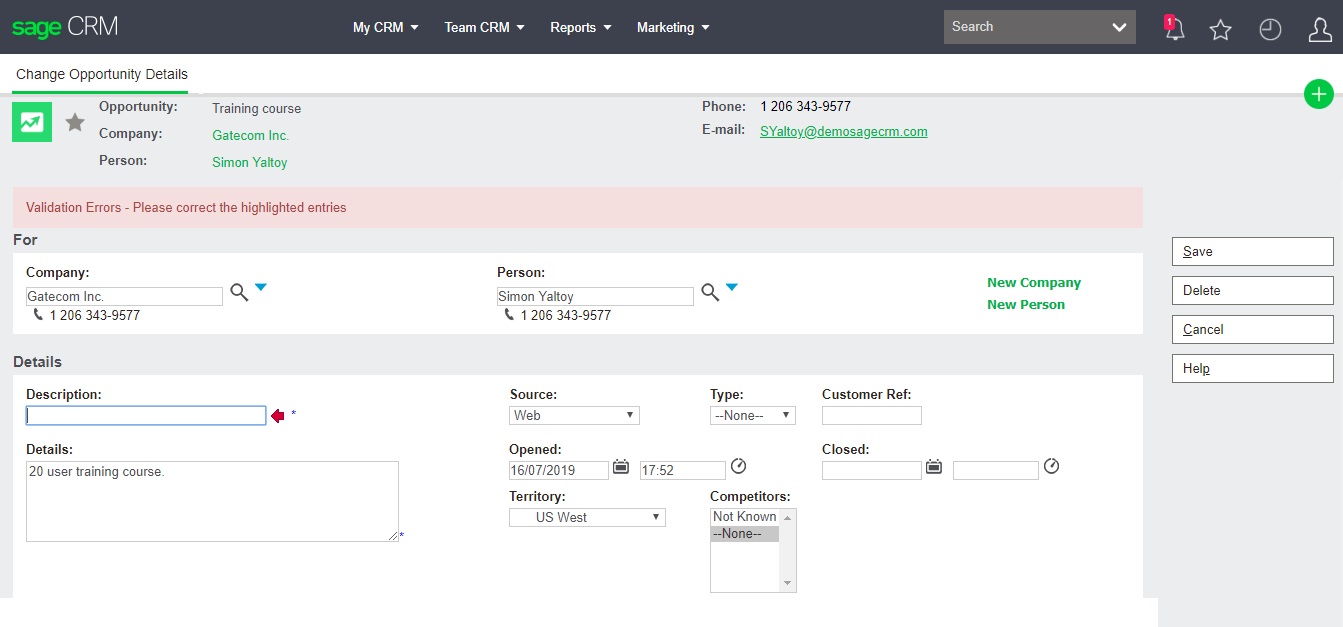
In this blog, we will discuss how we can add more attractive UI to display an error message for a particular screen. In Sage CRM, error messages are displayed using a class name “ErrorContent”. The coding for the same is in the file “ergonomic.css” located at below path:
<<>Install Directory>>/<<Instance Name>>/WWWRoot/Themes/
You can directly make modifications in this file and changes will reflect in Sage CRM for all screens. But what if you want to do modification in a single screen? You can achieve the same with javascript code. Consider an example that you want to change error message colors but only for opportunity screen. To do so follow the below steps.
- Log On to CRM.
- Navigate to Administration | Customization| Opportunity | Screens | OpportunityDetailBox
- Add below script to custom content block and Save.
<script>
crm.ready(function()
{
$(".ErrorContent").css("color","green"); //You can give any color you want.
});
</script>Now only for this screen error message will be displayed in different green color as shown below:
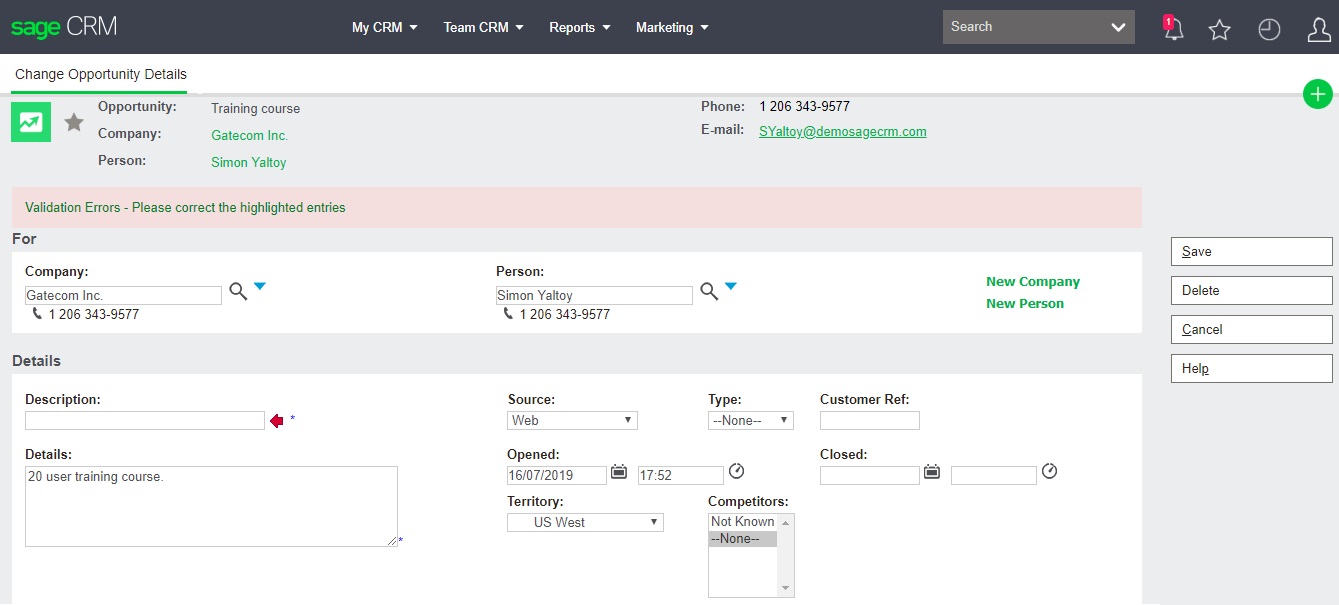
You can add further modifications such as “Border Color” or background color. You just need to change CSS property accordingly.
About Us
Greytrix – a globally recognized and one of the oldest Sage Development Partner is a one-stop solution provider for Sage ERP and Sage CRM organizational needs. Being acknowledged and rewarded for multi-man years of experience, we bring complete end-to-end assistance for your technical consultations, product customizations, data migration, system integrations, third party add-on development and implementation competence.
Greytrix helps in upgrading Sage ERP and CRM to the latest version and provides migration for Sage Intacct from Sage 300, Sage 100, Sage 50 and QuickBooks; for Sage 100, Sage 300 (Sage Accpac), Sage X3 from Sage Pro, Sage 50 US, Sage 50 CA, Sage 50 US, Sage Business Works, Sage Business Vision and QuickBooks; for Sage CRM from Salesforce | ACT! | SalesLogix | Goldmine | Sugar CRM | Maximizer
For more information on Sage ERP – CRM migration solutions, please contact us at erpmig@greytrix.com. We will like to hear from you.

