Sage has announced the latest release of Sage CRM. Sage CRM 2020 R2 is now available to clients and partners. With the release of Sage CRM 2020 R2 new features and enhancements are made available in few areas. This area includes Exchange Online (Office 365), Mailchimp, Advanced Customization Wizard, Software Development Kit (SDK), Logging and Support for new software like Sage CRM now supports the latest version of SQL Server. You can host Sage CRM database on SQL Server 2019 with Cumulative Update.
New Stuff: Find Inventory enhancement in GUMU™ Sage CRM – Sage 100 Integration
Recently we have upgraded Sage CRM to Sage 2020 R2 on our system. All functionality was working fine, but the summary screen’s buttons alignment was disturbed. Whenever we opened the summary screen for any entity’s record in the Internet Explorer browser, the buttons as well as the Action buttons alignment used to get disturbed. The only way we to fix this were by refreshing the page, only then the alignment was proper. You can refer the below screenshot for your reference:

We tried fixing the bug with below tips but no luck:
• Cleared browser cache
• Removed the site from compatibility view
• Unchecked ‘Display intranet sites in Compatibility View
• Restarted internet explorer
Even after applying above fixes, the alignment was set properly only when you refresh the pages. We also checked with google chrome but it is working fine with proper alignment in google chrome.
After lots of debugging we got the solution to fix the alignment issue in the Internet Explorer, we have two solutions, you can use any one of the solution for fixing the bug.
- By changing the code in ergonomic.css file in Themes folder
- By calling java script page in custom folder
Follow the below steps to fix the bug by changing in ergonomic.css file in Themes folder-
• Go to the below path:
InstalledDrive:\Program Files (x86) \ Sage\ CRM\ InstanceName \WWWRoot\ Themes\
• From Themes folder open ergonomic.css
• Now find the #RightButtonPanel and change the word from fixed to auto. Save the css file, refer below screen shot for your reference.
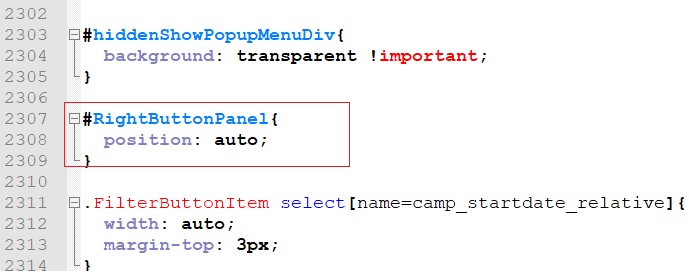
• Give the metadata refresh after saving the ergonomic.css
Follow the below steps to fix the bug by calling java script page in custom folder-
• Create the new java script page and save the page in below path:
InstalledDrive:\Program Files (x86) \ Sage\ CRM\ InstanceName \WWWRoot\ js\Custom
• Add the below code in java script page:
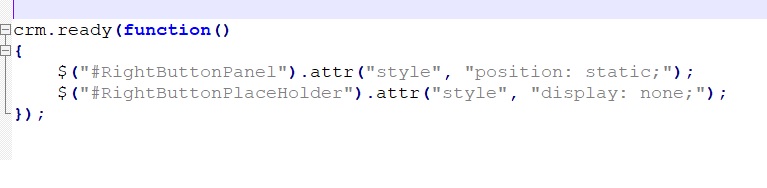
• After saving java script page, clear the browsers cache.
After following any one for the solution from above, you can see that the Alignment issue in the Internet Explorer is resolved. You can refer the below screen shot for the same.
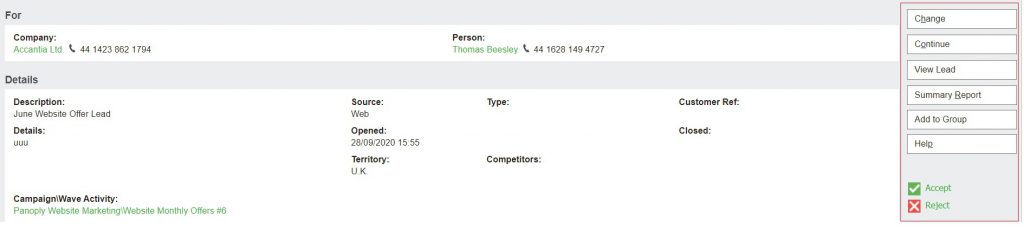
In this way you can easily resolve the alignment issue in the Internet Explorer browser for Sage CRM 2020 R2 version. You can use any one of the solutions mentioned above. Not only for Sage CRM 2020, but If there is any alignment issue in the any of the Sage CRM’s older version you can use same solutions as well.
About Us
Greytrix – a globally recognized and one of the oldest Sage Development Partners is a one-stop solution provider for Sage ERP and Sage CRM organizational needs. Being acknowledged and rewarded for multi-man years of experience and expertise, we bring complete end-to-end assistance for your technical consultations, product customizations, data migration, system integrations, third-party add-on development, and implementation competence.
Greytrix has some unique integration solutions developed for Sage CRM with Sage ERPs namely Sage X3, Sage Intacct, Sage 100, Sage 500, and Sage 300. We also offer best-in-class Sage ERP and Sage CRM customization and development services to Business Partners, End Users, and Sage PSG worldwide. Greytrix helps in the migration of Sage CRM from Salesforce | ACT! | SalesLogix | Goldmine | Sugar CRM | Maximizer. Our Sage CRM Product Suite includes add-ons like Greytrix Business Manager, Sage CRM Project Manager, Sage CRM Resource Planner, Sage CRM Contract Manager, Sage CRM Event Manager, Sage CRM Budget Planner, Gmail Integration, Sage CRM Mobile Service Signature, Sage CRM CTI Framework.
Greytrix is a recognized Sage Champion Partner for GUMU™ Sage X3 – Sage CRM integration listed on Sage Marketplace and Sage CRM – Sage Intacct integration listed on Sage Intacct Marketplace. The GUMU™ Cloud framework by Greytrix forms the backbone of cloud integrations that are managed in real-time for the processing and execution of application programs at the click of a button.
For more information on our integration solutions, please contact us at sage@greytrix.com. We will be glad to assist you.

