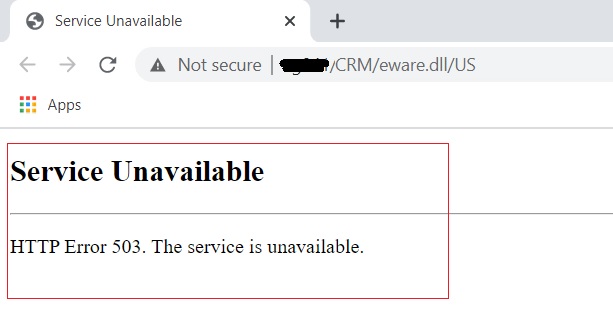Sage CRM, a web-based Customer Relationship Management solution is been designed to help small and midsize businesses to manage their customer experience by offering features that would help to manage new as well as existing client relationships. Sage CRM software can be deployed either on Cloud server or on on-premise server. Sage CRM a single application, not only helps with in-built features available within itself but also it is flexible enough to integrate with third party tools to make it more optimize and promising to new and challenging business needs in today’s developed technology world.
Where third – party integration comes into picture, many technical liabilities such as URL hosting on public network, publishing, configuring or opening up the network gateways and so on. Keeping in mind all this network and technical settings, application security becomes a major concern. And that’s where people opt for installing Ani-virus on the application servers.
We have been writing up on various features as well as errors faced related to configurations or other security rights with regards to Sage CRM software. In this article, we will share our experience wherein we faced issue with Sage CRM application due to the installation of Anti-virus on the server.
New Post: Sage CRM Business Manager Is Compatible With Sage CRM 2020
Recently, as a part of implementation we had installed latest version of Sage CRM software on one of our Client’s server. The setup as well as other parts of configurations went smooth and users were able to access the CRM without any errors. A day passed and users were unable to access the CRM. We tried to access the application from the server itself but still the error. We tried to browse the CRM URL (Directory) directly from the Internet Information Services window but no luck. The error that we kept on facing was as shown in below screenshot.
We tried some basic error solving steps in order to populate the login screen of CRM application such as executing the IISRESET command, restarting the application server but all in vain. The major issue we identified was that the CRM APP POOL was Stopped. We tried to Start it as well as Recycle it, but whenever the CRM application URL was accessed; the CRM APP POOL was stopped automatically.
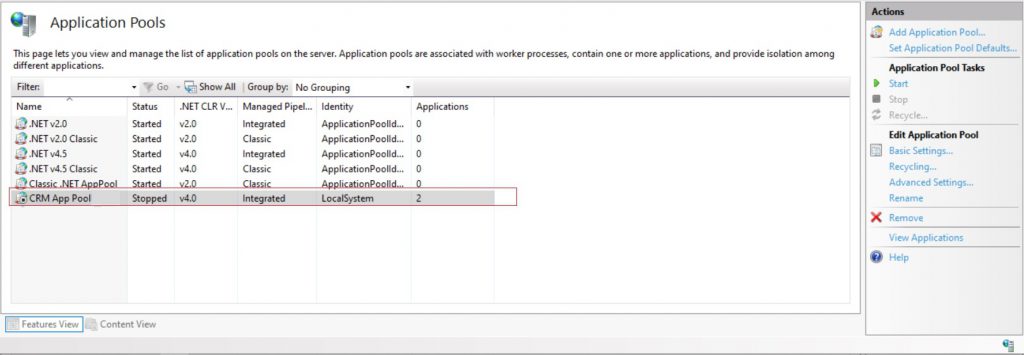
Reviewing the log files was of no help. At last, we thought of reviewing the changes done on the server in order to find the root cause. The only major change done on server was installation of an Anti-virus software. As the Anti-virus had performed a system scan on the server, all the major dll files related to CRM application were scanned and corrupted, which thereby led to the login issue.
Since, having an Anti-virus software is a must in today’s technologically advanced world; all that we could think of was skipping the CRM directory from AV scanning process. However, this step would only be useful before CRM installation and not after installing it and thus the only option that we were left with was reinstalling the CRM software on the server after skipping a specific path from AV scanning process.
Reinstallation completed without any errors however CRM refused to work. All we could see was HTTP Error 503 and CRM App Pool unresponsive. After giving it a lot of thought, since the root cause was resided at the IIS level itself, we thought of reinstalling the IIS first followed by CRM installation. So, it went by as following –
- Skipping of C:\inetpub and Drive where CRM Directory will be located from AV scanning process.
- Uninstall IIS Components.
- Reboot the Server.
- Installation of IIS Components (necessary for Sage CRM Application).
- Installation of Sage CRM Software.
Bingo!!! It worked. CRM App Pool was responsive and in Started status also the CRM application worked perfectly.
Thus, in this way we can manage the security of the server from virus attacks as well as keep the CRM application and its necessary configuration files untouched thereby balancing the application status as well as the server’s security.
About Us
Greytrix – a globally recognized and one of the oldest Sage Development Partners is a one-stop solution provider for Sage ERP and Sage CRM organizational needs. Being acknowledged and rewarded for multi-man years of experience and expertise, we bring complete end-to-end assistance for your technical consultations, product customizations, data migration, system integrations, third-party add-on development, and implementation competence.
Greytrix has some unique integration solutions developed for Sage CRM with Sage ERPs namely Sage X3, Sage Intacct, Sage 100, Sage 500, and Sage 300. We also offer best-in-class Sage ERP and Sage CRM customization and development services to Business Partners, End Users, and Sage PSG worldwide. Greytrix helps in the migration of Sage CRM from Salesforce | ACT! | SalesLogix | Goldmine | Sugar CRM | Maximizer. Our Sage CRM Product Suite includes add-ons like Greytrix Business Manager, Sage CRM Project Manager, Sage CRM Resource Planner, Sage CRM Contract Manager, Sage CRM Event Manager, Sage CRM Budget Planner, Gmail Integration, Sage CRM Mobile Service Signature, Sage CRM CTI Framework.
Greytrix is a recognized Sage Champion Partner for GUMU™ Sage X3 – Sage CRM integration listed on Sage Marketplace and Sage CRM – Sage Intacct integration listed on Sage Intacct Marketplace. The GUMU™ Cloud framework by Greytrix forms the backbone of cloud integrations that are managed in real-time for the processing and execution of application programs at the click of a button.
For more information on our integration solutions, please contact us at sage@greytrix.com. We will be glad to assist you.