For the successful management of Projects within Sage CRM, it has always been obligatory to have a point person within your organization who assists in training users, managing user rights as well as handle other configurational settings within the system. This rule is so crucial for mutual success and management that having a designated CRM administrator is a must for every CRM implemented at the organization. CRM Administrator is basically defined as the primary point of contact for all the training and support issues. Train – the – Trainer approach mainly depends on focusing on developing the Administrator’s knowledge by passing/transferring on the knowledge of system over to this person. This usually involves setting up users, building reports and more. While each of our projects has a defined administrator, the skill sets and abilities of that individual vary greatly. How far they take the role depends on the individual.
Apart from this, Sage CRM System Admin user account is also beneficial in configuring or integrating Sage CRM with other services such as Email, SMS etc. Thereby, keeping the System Admin account secured and active is necessary for every CRM implementation. But have you ever faced an issue with Admin user’s account, wherein the user account kept on getting locked out automatically and frequently?
New Post: Suppress display of duplicate meeting records in Company and Person Context.
Recently, we upgraded Sage CRM for one of our clients from Sage CRM v7.1 to Sage CRM 2020 R2. The upgradation process went smooth as well as we were able to release the system to the users after minor bug fixes post upgrade. But as soon as, we configured Email Inbound settings on this upgraded system; we started facing issue with the Admin account access. Admin user account kept on getting locked out automatically.
On updating the user_AccountLockedOut = NULL from backend level, we were able to login to the account but again after some time it automatically locks out. On checking the system logs it was clear that multiple attempts where made to login to Admin account which eventually locked the user.
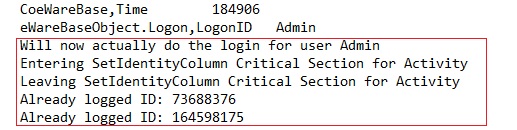
Since it was clear that Email In configurations locked the Admin account, the first step that we took towards resolving this issue was to cross check the Email In settings configured in CRM. On facing the same issue, our second step was to stop the CRM E-Mail Manager service and check the account status. And yes, the account remained active. After this observation, we tried our luck by making the System Admin account’s password Blank. We made the necessary updations in Email Inbound settings and started the CRM E-Mail Manager service; it worked fine. The System Admin account did not get locked. That’s when we realized the account’s password was creating the issue.
Since there is a huge gap between the versions from which we upgraded CRM to 2020 R2, our main focus now was on reviewing and comparing the User account password policies and encryption patterns in both the versions. The major change that we could observe was the feature of using Dynamic Password Hash encryption method in Sage CRM 2020 R2. This feature is available under User Configuration settings as Use Dynamic Password Hash Cost, where the value is by default set as ‘Yes’.
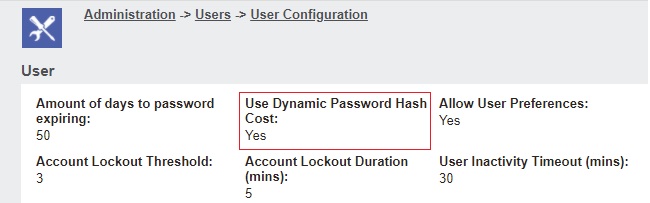
Ideally, When dynamic hash is switched on it does not retroactively check all the passwords and hash them afterwards. It will only hash new passwords. As in our case, the admin password in the CRM database was not dynamically hashed, and needed to be entered again to activate the hash. We noticed this when we looked at the hash being ^ and not ^^.
Since, the Email Manager uses the old hashing system; in order to fix this issue we updated the Admin account’s password at User level to the new hash and then set the password at the Email Manager level. Restarting the CRM E-Mail Manager service, we observed the status of Admin’s account and it remain unlocked.
In this way, we managed to crack the issue of System Admin user account getting locked at frequent intervals after upgrading Sage CRM from lower version to Sage CRM 2020 R2.
About Us
Greytrix – a globally recognized and one of the oldest Sage Development Partners is a one-stop solution provider for Sage ERP and Sage CRM organizational needs. Being acknowledged and rewarded for multi-man years of experience and expertise, we bring complete end-to-end assistance for your technical consultations, product customizations, data migration, system integrations, third-party add-on development, and implementation competence.
Greytrix has some unique integration solutions developed for Sage CRM with Sage ERPs namely Sage X3, Sage Intacct, Sage 100, Sage 500, and Sage 300. We also offer best-in-class Sage ERP and Sage CRM customization and development services to Business Partners, End Users, and Sage PSG worldwide. Greytrix helps in the migration of Sage CRM from Salesforce | ACT! | SalesLogix | Goldmine | Sugar CRM | Maximizer. Our Sage CRM Product Suite includes add-ons like Greytrix Business Manager, Sage CRM Project Manager, Sage CRM Resource Planner, Sage CRM Contract Manager, Sage CRM Event Manager, Sage CRM Budget Planner, Gmail Integration, Sage CRM Mobile Service Signature, Sage CRM CTI Framework.
Greytrix is a recognized Sage Champion Partner for GUMU™ Sage X3 – Sage CRM integration listed on Sage Marketplace and Sage CRM – Sage Intacct integration listed on Sage Intacct Marketplace. The GUMU™ Cloud framework by Greytrix forms the backbone of cloud integrations that are managed in real-time for the processing and execution of application programs at the click of a button.
For more information on our integration solutions, please contact us at sage@greytrix.com. We will be glad to assist you.

