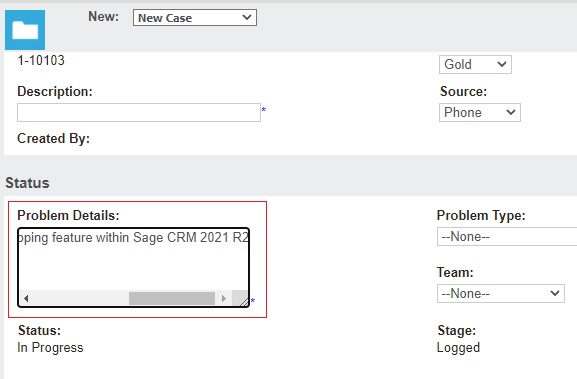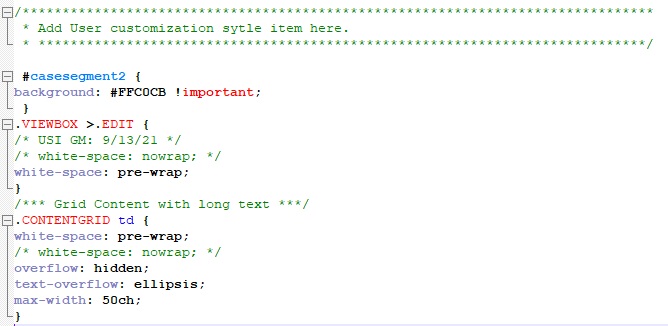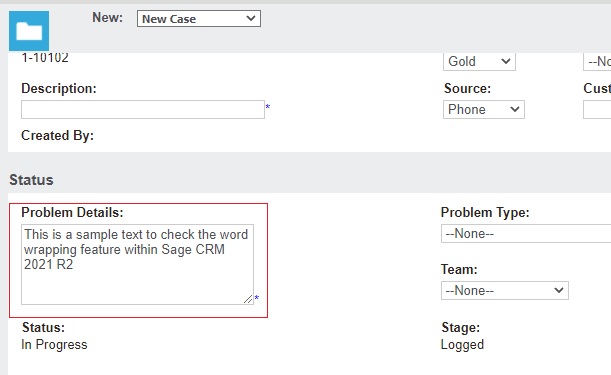In Sage CRM, the customization section has supported various field types that could help in capturing or managing the customer data in an efficient way. The Administration section of Sage CRM not only allows to just use these fields but also make alterations such as change in caption, character limit, field size etc. Along with this, the proper usage of these fields on the forms eases the data capturing as well as data viewing tasks for the CRM users. For e.g. The Date and Time fields or just the Date only fields for capturing the appropriate date values. The Search Select Advance fields that not only helps in viewing the data value but also helps in viewing or navigating to the Master form of that data value captured such as the Company name and so on.
New Stuff: Sage CRM 2021 R2 – Customize CSS of Current Theme
Just like all other field types, there is one more field type that helps in capturing the full text notes in CRM i.e., the Multiline text field. These multiline text fields are normally used to capture detailed information on any specific entry forms such as the Ticket/Case logging form to capture Problem details and add Solution details; again, on the Opportunity form to capture the detailed information of the Sales deal.
However, In Sage CRM 2020 R2 and all prior versions, User could see the details on the multiline text field while writing the inputs. Thus, if any user had to verify the details before submitting or saving the record, they could easily do that as the details in the multiline text field used to get wrapped and user could view it properly.
However, in Sage CRM 2021 R2 the text entered in a multiline text field scrolls off the entry area in a single line. As the text doesn’t gets wrapped it becomes quite difficult from user’s point of view to verify the data.
To overcome this flaw, we made a small amendment in the CSS file of CRM.
- To do the same, navigate to the CSS file located on below path of CRM directory –
C$\Program Files (x86) \Sage\CRM\<CRM Instance Name>\WWWRoot\Themes\custom
2. Open the RedefinedStyles.CSS file in editable mode.
3. Add the below script and save the file.
Navigate back to CRM and check with any of the Multiline text fields. You will find that the text in these fields gets word wrapped just like the prior versions; thereby improving the UI/UX feature for the CRM users.
In this way, implementers can customize the CSS file of Sage CRM 2021 R2 and made the modifications or overcome the shortcomings of the UI.
About Us
Greytrix – a globally recognized and one of the oldest Sage Development Partners is a one-stop solution provider for Sage ERP and Sage CRM organizational needs. Being acknowledged and rewarded for multi-man years of experience and expertise, we bring complete end-to-end assistance for your technical consultations, product customizations, data migration, system integrations, third-party add-on development, and implementation competence.
Greytrix has some unique integration solutions developed for Sage CRM with Sage ERPs namely Sage X3, Sage Intacct, Sage 100, Sage 500, and Sage 300. We also offer best-in-class Sage ERP and Sage CRM customization and development services to Business Partners, End Users, and Sage PSG worldwide. Greytrix helps in the migration of Sage CRM from Salesforce | ACT! | SalesLogix | Goldmine | Sugar CRM | Maximizer. Our Sage CRM Product Suite includes add-ons like Greytrix Business Manager, Sage CRM Project Manager, Sage CRM Resource Planner, Sage CRM Contract Manager, Sage CRM Event Manager, Sage CRM Budget Planner, Gmail Integration, Sage CRM Mobile Service Signature, Sage CRM CTI Framework.
Greytrix is a recognized Sage Champion Partner for GUMU™ Sage X3 – Sage CRM integration listed on Sage Marketplace and Sage CRM – Sage Intacct integration listed on Sage Intacct Marketplace. The GUMU™ Cloud framework by Greytrix forms the backbone of cloud integrations that are managed in real-time for the processing and execution of application programs at the click of a button.
For more information on our integration solutions, please contact us at sage@greytrix.com. We will be glad to assist you.