Sage CRM provides us to many features which help users to track their records and data. This year Sage has come up with the new release of Sage CRM which is 2021 R2. In these release Sage CRM introduce so many new features. One of the enhanced features is new logging options. As we know logs have been an essential part of troubleshooting application and infrastructure performance. Also, logs help us to provide visibility into how the applications are running on each of the various infrastructure components. Log data contains information, exception or errors Logs are very useful to find information that will help users to identify the reason behind a problem or error and helps users to fix it.
New Stuff: Sage CRM 2021 R2: Introducing Standard Company Workflow
All the logs are maintained and stored under the log folder available in the Sage CRM installation directory. All those logs can be easily accessible from CRM as well, to access the same users needs to navigate to ‘Administration -> System -> Logging’. In this blog, we will discuss new logging options available in Sage CRM 2021R2.
As you can see in the older version of Sage CRM, there are hardly 12-13 types of logs are generated and available.
To check the same user needs to follow the below steps.
- Log on to the CRM (Note: CRM version should be 2021R1 or less)
- Navigate to below path and click on ‘Select log files’ drop down.
Administration | System | Logging
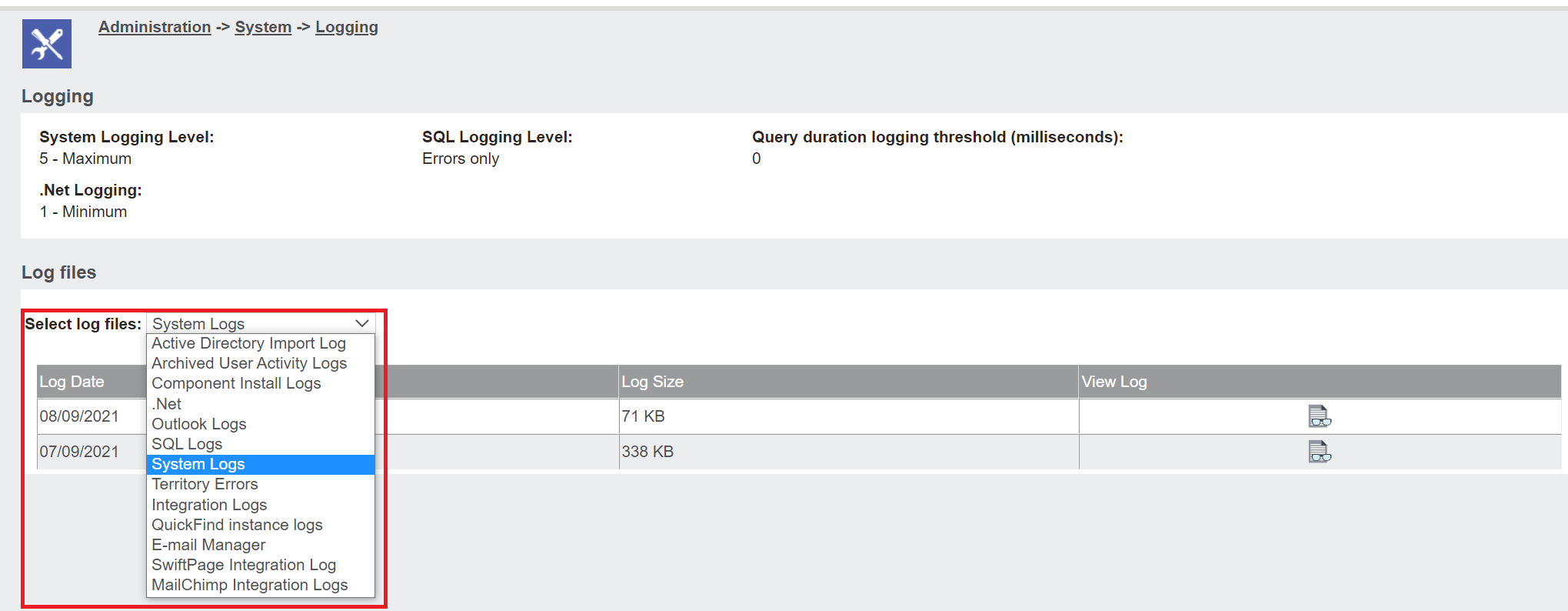
Now, in Sage CRM 2021 R2 there are below 10 new log options are available with the existing 13 log options.
- Tomcat Main Log
- Tomcat CRM log
- Tomcat Global Functions Log
- Hibernate Framework log
- Tomcat Sync Functions log
- SData 1.0 log
- SData 2.0 Log
- Spring Framework Social Connections log
- Spring Framework log
- SQL Driver log
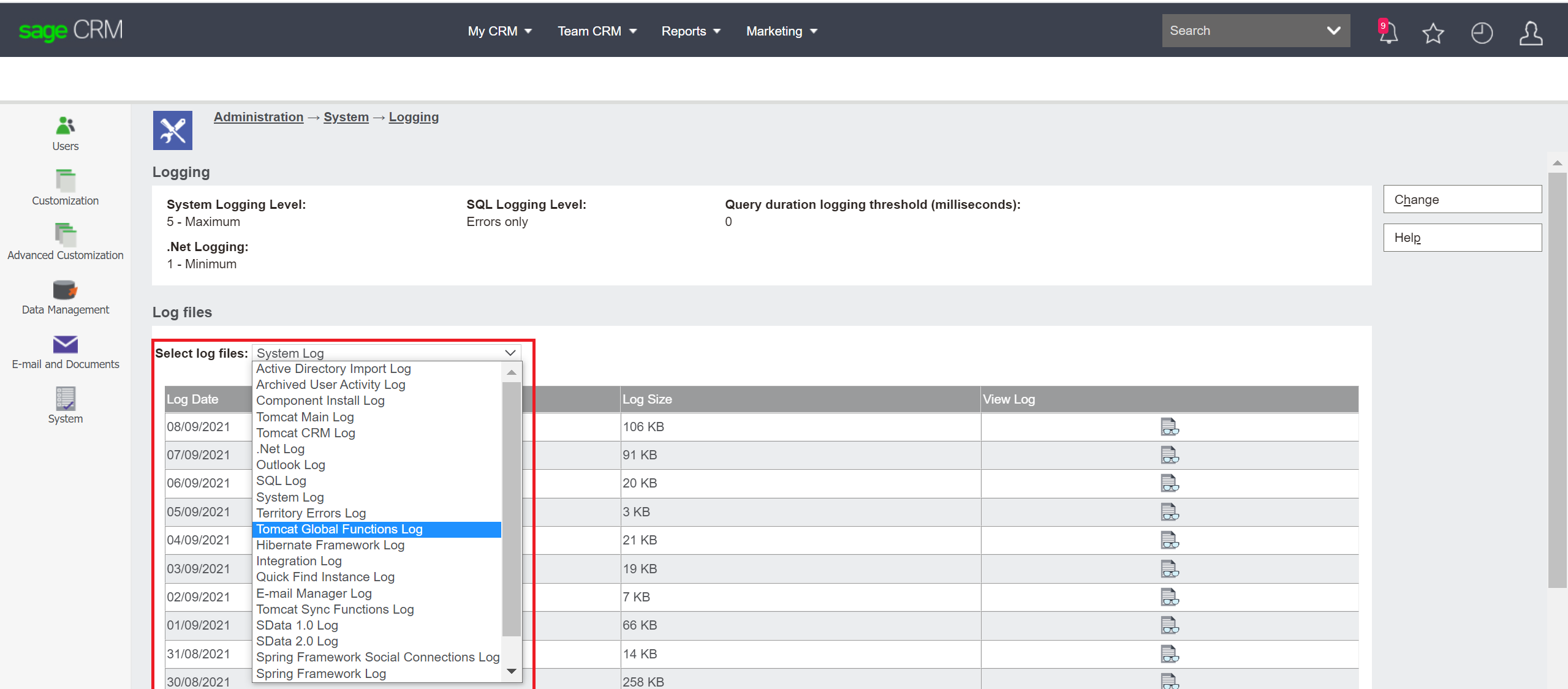
More logging options in the new release helps users to track more system related issues more effectively.
About Us
Greytrix – a globally recognized and one of the oldest Sage Development Partners is a one-stop solution provider for Sage ERP and Sage CRM organizational needs. Being acknowledged and rewarded for multi-man years of experience and expertise, we bring complete end-to-end assistance for your technical consultations, product customizations, data migration, system integrations, third-party add-on development, and implementation competence.
Greytrix has some unique integration solutions developed for Sage CRM with Sage ERPs namely Sage X3, Sage Intacct, Sage 100, Sage 500, and Sage 300. We also offer best-in-class Sage ERP and Sage CRM customization and development services to Business Partners, End Users, and Sage PSG worldwide. Greytrix helps in the migration of Sage CRM from Salesforce | ACT! | SalesLogix | Goldmine | Sugar CRM | Maximizer. Our Sage CRM Product Suite includes add-ons like Greytrix Business Manager, Sage CRM Project Manager, Sage CRM Resource Planner, Sage CRM Contract Manager, Sage CRM Event Manager, Sage CRM Budget Planner, Gmail Integration, Sage CRM Mobile Service Signature, Sage CRM CTI Framework.
Greytrix is a recognized Sage Champion Partner for GUMU™ Sage X3 – Sage CRM integration listed on Sage Marketplace and Sage CRM – Sage Intacct integration listed on Sage Intacct Marketplace. The GUMU™ Cloud framework by Greytrix forms the backbone of cloud integrations that are managed in real-time for the processing and execution of application programs at the click of a button.
For more information on our integration solutions, please contact us at sage@greytrix.com. We will be glad to assist you.
Also Read:

